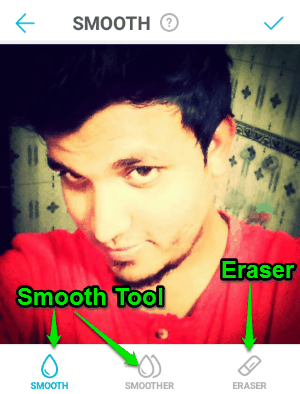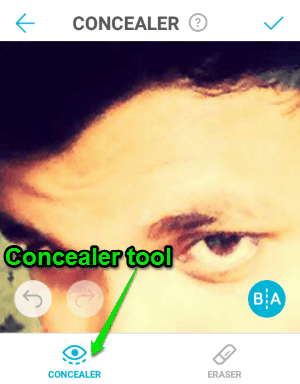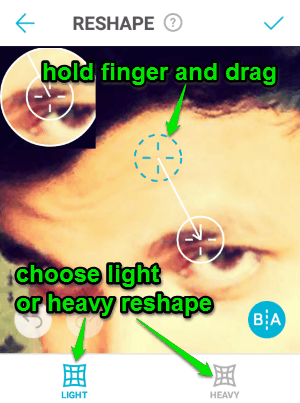AirBrush is a free selfie editor app for Android that comes with tons of amazing photo editing tools such as Blemish, Concealer, Whiten, Smooth, Skin Tone, Blur, Resize, Brighten, Canvas, Stretch, Reshape, and also with various filters. If you love to take selfies, then my friend this app is definitely for you as it lets you make your selfies astonishing and more appealing. No more hassle for using heavy and complex photo editing software or online applications, as “AirBrush” also provides dozens of photo editing tools which can be used on your phone.
It offers professional photo editing tools and filters that you can use to retouch your selfies and also absolutely free. Use the tools to remove pimples or annoying spots, whiten your teeth, get a glowing complexion, conceal night effects, brighten your eyes, focus the relevant section and blur the others, and much more. Honestly, I think this app is like Photoshop but with much easier navigation and control.
The following screenshot shows the app interface with editing tools and filters.
Note: This app is also available for iPhone, but I have only reviewed the Android version.
How to Edit Selfies with the Above Mentioned tools and Filters:
Download and install the app from the link provided at the end of this post or from the Google Play Store directly.
Step 1: As soon as you open the app, you will be able to see the editing tools at the bottom of the screen along with the “Filter” option.
Step 2: You can import a selfie from your phone storage or capture a new one using the built-in camera of this app. After importing a photo, you can immediately start editing and adding filters as shown in the above screenshot.
Step 3: To zoom in and out the selfie, you can pinch on the screen with your fingers. Select a tool such as Smooth and Blemish and brush around the screen to smooth or glow your skin and remove acne or dark circles. The following screenshot shows how to use the smooth tool.
Step 4: The Whiten and Concealer tools are quite interesting to use. You can apply whitening to your teeth and hide the night effects or dark spots from your selfie. The following screenshot shows how to use the Concealer tool.
Step 5: As we already discussed that you can also resize and reshape your selfie. Simply select the reshape tool from the toolbar and then hold and drag around a section of the image to reshape it. It has two different reshaping tool like light and heavy. The following screenshot shows how to reshape your selfie.
Step 6: In the same manner, you can also use the other tools such as brighten, skin tone, canvas, etc. The best part is that it also allows you to apply various filters to your selfie like glossy, flush, mellow, fresh, royal, etc. You can swipe left or right to apply different filters and scroll up or down to adjust the filter density. The following screenshot shows how to apply filters to your selfie.
My Final Verdict:
AirBrush is definitely one of the best of selfie editor app for Android which lets you use tons of tools to make your selfie stunning. Apply filters to bring your selfies into life. Personally, I like this app and going use it for sure. Give it a try.
Try this app from the link here.