Being addicted to our phone we constantly check the phone even if there are no alerts. To tackle this addictive hurdle Google added a screen unlock count to its Digital Wellbeing feature on Android. This shows how many times you unlocked your phone in a day. And being aware of the number might make you control your tech usage habits.
Recently, Google launched a bunch of Digital Wellbeing apps featuring different approaches to overcome tech addiction and avoid distractions. Unlock Clock is one of those Digital Wellbeing apps that offers an unlock clock wallpaper. So, instead of checking out unlock count in the Settings, the unlock count is right in front of you whenever you unlock your phone.
Also read: How to Get Android 10 Focus Mode on Any Android Phone?
Show Screen Unlock Count as Wallpaper on Android
To get this unlock count wallpaper, install the Unlock Clock app on your phone. This app is compatible with all Android phones running Android 8 and higher versions of Android. When you install this app, it adds a wallpaper option to your phone. This app does not have any interface hence it does not appear in the app drawer.
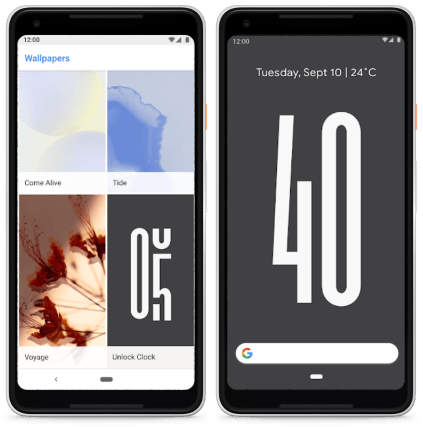
To use the wallpaper, long press on the homescreen and go to the wallpaper option. Scroll down to the end of the wallpaper collection and there you find the unlock count wallpaper of this app. From there, you can set it as your default wallpaper. Once done, it shows the number of times you have unlocked your phone on the homescreen.
Closing Words
Unlock Clock is a handy app that helps you consider your phone usage by displaying the number of times you unlock your phone in a day. So whenever you unlock the phone, you get to see the number of times you have unlocked your phone on that particular day. By having your unlock counts right in front of you might help you control your smartphone usage.