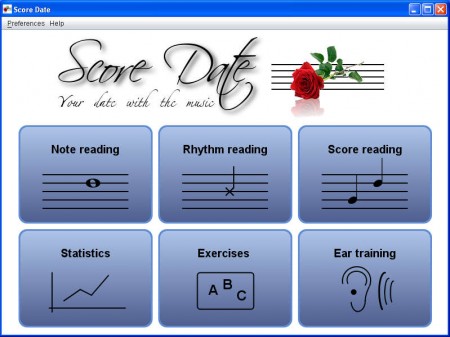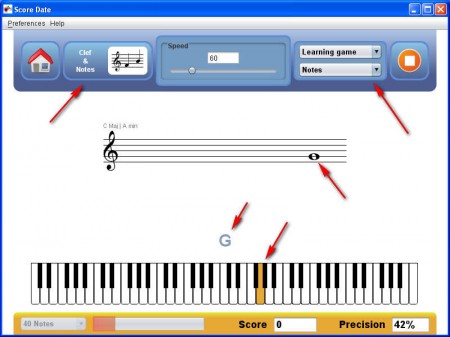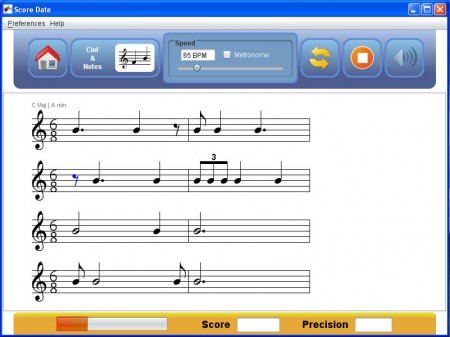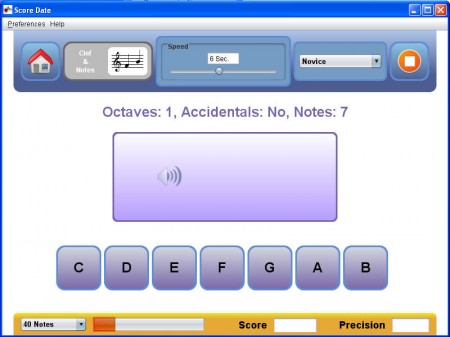Score Date is free software that you can use in order to learn how to read music notes, rhythms and scores, hence its name. Application is free, written in Java, so make sure to have Java Runtime environment installed before testing this music learning software. The application requires no installation and there are both 32bit and 64bit versions available.
This is the default interface that waits for you after running Score Date and you can immediately see the main 6 ways that you can use this application in order to improve your music skills:
- Note reading
- Statistics
- Rhythm reading
- Exercises
- Score reading and
- Ear training
The reading instances of Score Data are where you will be learning the most about music, how to be able to write, recognize and compose notes into something that other’s might call music. Program interface really helps out a lot in the learning process, there’s even a virtual piano that you can use to better understand notes, it will become available once that you start one of the exercises, like Note reading.
Similar stuff: Websites to learn music playing, Drum lesson websites.
Learn how to read notes with Score Date
Learning notes with Score Date is very simple, all that you have to do is click on the Note reading button from the default window which will bring you to the note learning module:
If you’re just beginning your note learning adventure, it’s best that you change the way that the program works from Normal game to Learning game, in the upper right corner of the screen. After you do that, the program will play notes and also tell you which ones they are so that they can be recognized and actually learned. Next to Notes you can also learn:
- Chords
- Accidentals
- Intervals
After you learn enough notes, you can switch to the Normal mode, where Score Date will no longer be helping you with the notes, and as they appear on the lines above, you’ll have to press the correct keys on the piano in order to score points.
Learn how to read rhythms with Score Date
Properly understanding how to interpret rhythm is important for every would be music composer and with Score Date you can do just that, the same way that you were learning to read notes.
The difference now is that you will have listening to the composition as it is playing and a marker will be following the notes, pointing out each one of them as they are played so that you can actually see how the song rhythm is being played and marked. You can increase or decrease the speed of the song, and you can even use a metronome, see the options on the image above. Hitting the yellow refresh button will change the composition which is played.
Score reading and ear training with Score Date
Last of the options that we are gonna mention would be score reading, which is also available in Score Date, and also Ear training which looks something like this:
Program will play notes and you have to guess which ones were played. Score Date is perfect for everyone that is interested in learning music, and since it’s free you have nothing to lose if you take it for a test run.