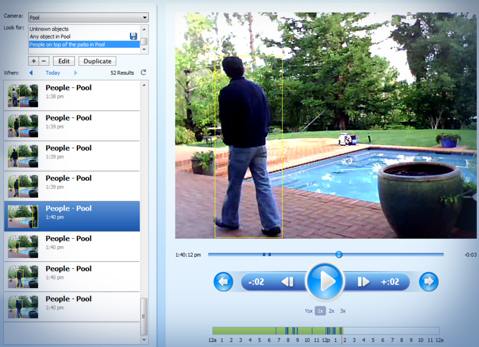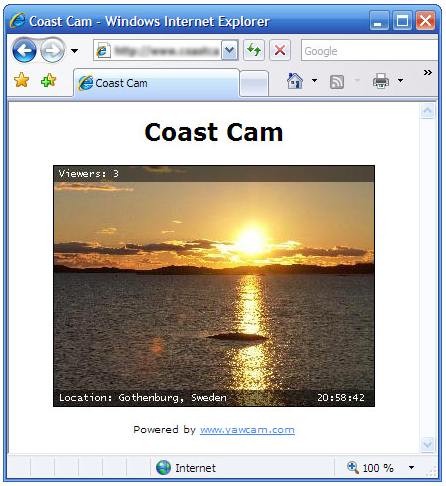Here are 5 Best Free webcam surveillance software that let you setup home or office surveillance with your webcam.
A webcam surveillance software is free way to monitor your home or office by using your webcam. You setup your webcam with your computer, and use one of these free webcam surveillance software. These these software will record all the activity monitored by your webcam.
These webcam surveillance software do not simply record webcam stream, but these are quite smart. They can detect motion in front of camera, and alert you by email as per your pre-specified alerts.
1) Vitamin D
Vitamin D is really my favorite webcam surveillance software. This free webcam surveillance software comes with some really good features.
It can detect moving objects in surveillance video.
It can detect humans in surveillance video, and can distinguish them from other objects (like cars).
It can send you an email when something happens during surveillance video. For example, if someone tries to enter your gate your jump your wall, you can get an email.
Apart from these features, Vitamin D webcam surveillance software also lets you easily review your surveillance video later.
The free version of Vitamin D lets you setup one webcam or network camera. If you need to setup more webcams, you can use one of the software below. Try Vitamin D.
2) HomeCamera
HomeCamera is another good free webcam surveillance software. Unlike Vitamin D, HomeCamera lets you connect up to 4 webcams or CCTV cameras to your computer, and use them together for surveillance.
Another great feature of HomeCamera is that it lets you access your webcams from over the internet. So, wherever you are you can see what is being recorded by HomeCamera. You can even share your HomeCamera webcam surveillance software feed with other people.
HomeCamera can also be configured to send you alerts whenever a motion is detected in front of your webcams. Email alerts are available with free version, and paid version allows cell phone alerts as well.
Overall, HomeCamera is an easy to use and easy to setup free webcam surveillance software. Try HomeCamera.
3) WebcamXP
WebcamXP is another good free webcam surveillance software. It lets you connects up to 6 cameras, and view your webcam stream over internet. WebcamXP lets you pan/tilt your webcams remotely if your webcams support those.
While sharing feed over internet, WebcamXP shows if anyone else is looking at your feed, and shows their IP address, location, and country information.
WebcamXP even lets you stream your webcam feed to your iPhone.
WebcamXP is completely free for Private use, and is feature rich. Try WebcamXP.
4) My Webcam Broadcaster
My Webcam Broadcaster is another free software that lets you use your webcam for surveillance of your home or office. It is extremely easy to setup, and records the feed of any source connected to your computer: webcam, or network camera.
This free software can show you time lapse movie of activities recorded by your webcam, so that you can quickly monitor your complete feed.
Another great feature of this surveillance software is that it makes it extremely easy to monitor your webcam feed over your cell phone. Just go to website of My Webcam Broadcaster, enter your account information, and you can see your live feed. Try My Webcam Broadcaster.
5) Yawcam
Yawcam is another simple to use free home webcam surveillance software. Yawcam stands for Yet Another Webcam Software. As is with other webcam monitoring software, Yawcam comes with Motion Detection, and Video Streaming over the internet.
Apart from that, Yawcam also supports Stealth mode. In this mode, Yawcam will start whenever your PC starts, and it will immediately start recording without anyone else knowing. Try Yawcam.
You can setup your home or office monitoring easily with these free surveillance software. All these free webcam surveillance software and quite easy to use, and provide a good use for your webcam. Other good uses of your webcam are to draw on computer with webcam, video chat, and another Virtual webcam.