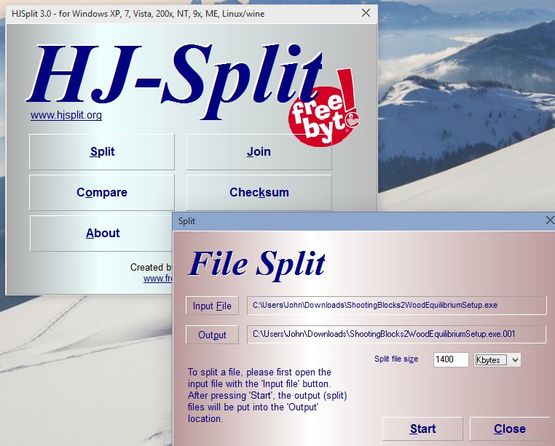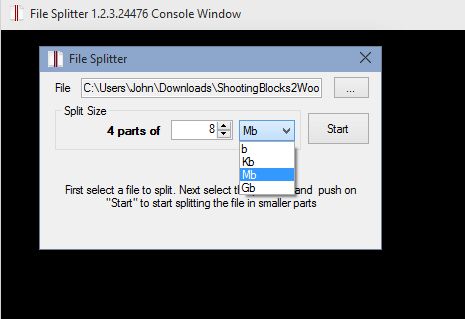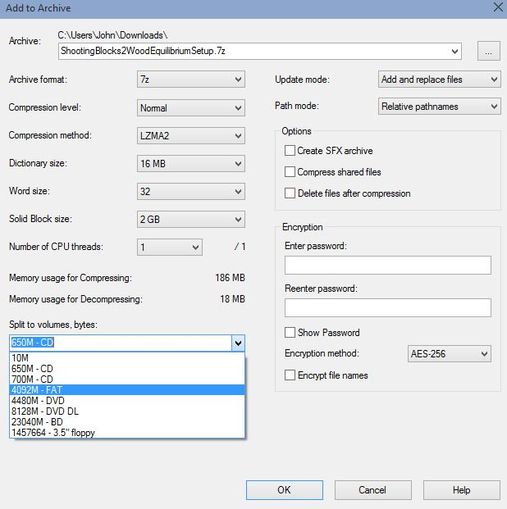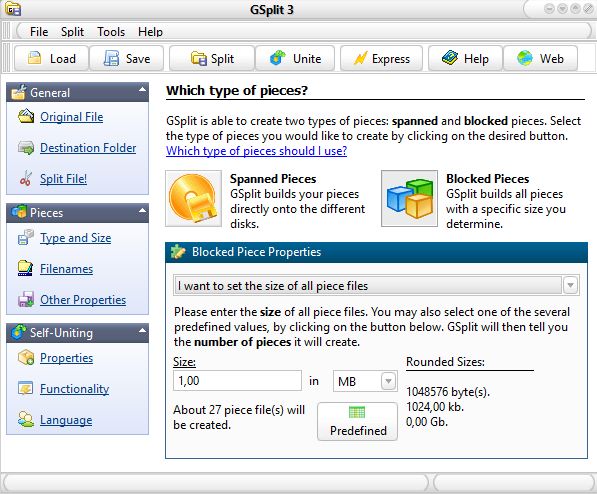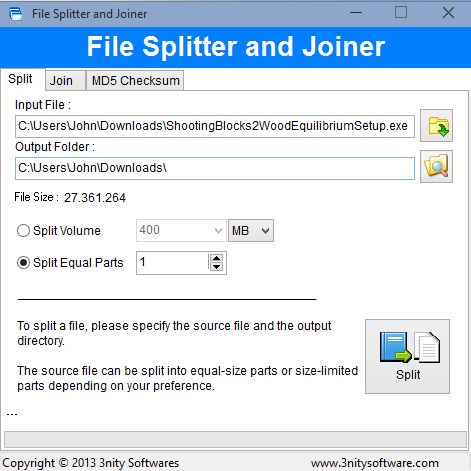Here’s a list of 5 file splitter software for Windows 10 which can be used to split large files into several smaller ones. Doing something like this, splitting large files into smaller ones, comes in handy when uploading them somewhere where there are file size limitations. Not every file host and cloud hosting service have these kind of limitations, but a large number of them do, so splitting files is a must with them.
Let’s look at these software below.
HJSplit
HJSplit is a cross platform file splitter software which works not just with Windows 10, but also with all previous versions of Windows going back to DOS, Mac, Linux, BSD and more.
Application is portable and less than 200kb in size. After starting it, you’ll be presented with a simplistic window, where next to options for splitting and joining files, there are also tools for file comparison and MD5 checksums. Size of each “cut” can be setup in KB or MB.
Get HJSplit.
File Splitter
File Splitter is also both portable and cross platform file splitter software, but it’s aimed at more advanced users.
I’m saying this because even though it does have a graphical user interface for splitting files, in order to join them together you’ll need to use the command prompt. It’s actually an application aimed at command prompt use, in server environments. Files can be split into up to 4 chunks. Piece size can be either in bytes, kB, Mb or Gb.
Get File Splitter.
Also, have a look at FileDivider: Free File Splitter.
7-Zip
7-Zip is, as you probably already know, an archiver for Windows, but it has support for splitting up files so it found its way to this list.
To archive and split a certain file, or multiple files at once, select them, right click and select the “Add to archive” option from the 7-Zip right click context menu. In the bottom left corner of the dialog that comes up you’ll be able to setup the “Split in volumes” option by typing in the size of each chunk in bytes. There are also various presets for CD, DVD, Blu-ray, etc. Other options are also available, like encryption, compression, etc.
Get 7-Zip.
GSplit 3
GSplit 3 is a dedicated file splitter software and it’s one of the most feature packed applications of this sort out there.
It has batch file splitting, profiles for tweaking job settings (number of split pieces, piece size), custom file names and it has the ability to create self uniting split files, which means that people who you send the files to won’t have to have GSplit installed in order to join the files again. Use the left sidebar to tweak everything and then toolbar at the top to start splitting files.
Get GSplit 3.
Also, have a look at Split Files and Join Files Using File Splitter.
File Splitter and Joiner by 3nity
File Splitter and Joiner is simpler than GSplit 3 but more advanced than HJSplit. It lets you split files into fixed sized volumes, or into equally sized number of parts of your choosing.
On top of splitting and joining files there’s also a MD5 Checksum tool. Right click context menu is also available for quickly starting the split file dialog, the one pictured on the image above.
Get File Splitter and Joiner by 3nity.
Conclusion
File Splitter and Joiner by 3nity is my favorite. It’s simple, has right click context menu integration and it just works. GSplit 3 is there for power users who need more advanced functionalities, like self uniting splits. Let me know what you think by leaving a comment down below.