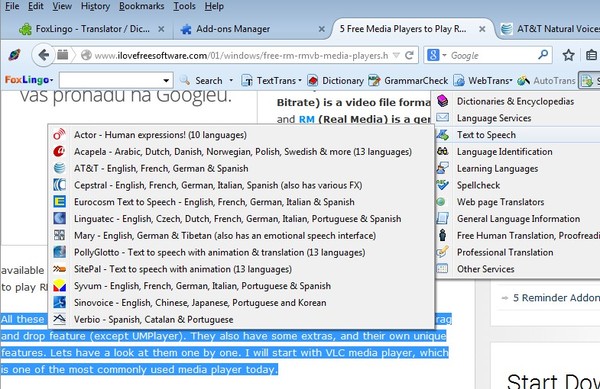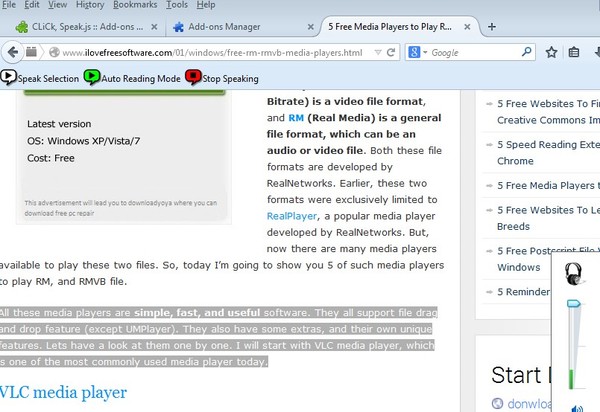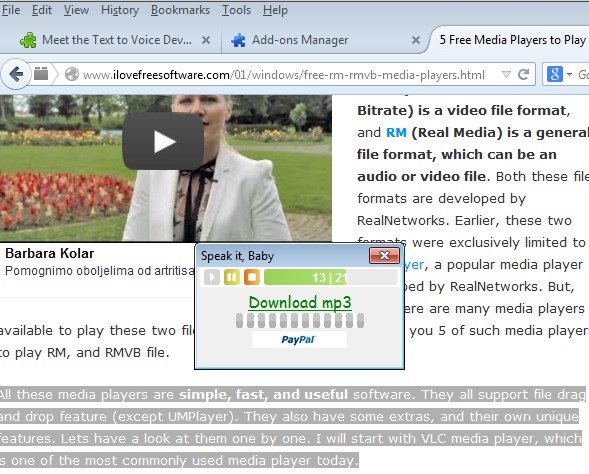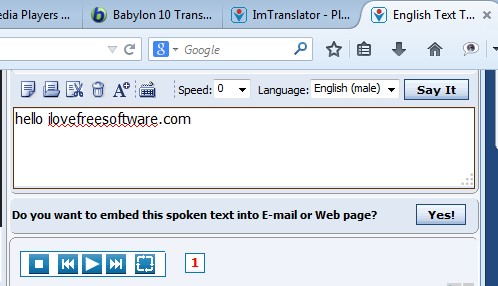Here’s a list of 5 text to speech addons for Firefox which you can use to have text from websites read out to you, instead of having to read it yourself. Hopefully we don’t have to explain what exactly text to speech means, and how it can be helpful. Most operating systems have a text to speech component of some sort built-in, but since we spend most of our time inside web browsers, reading articles online, having text to speech installed there makes that much more sense.
FoxLingo
FoxLingo is a language toolbar for Firefox where next to TTS (text to speech), you also get language translators, dictionaries, grammar checkers, auto translations and even language learning resources. Several hundred languages are supported.
Foxlingo TTS addon mostly links to online resources, where you can convert text to speech. Dozens of text to speech services are built-in, and they all work differently. Some read the text that you copy-paste right away, while others create a WAV file which you can then download and listen to offline.
Get FoxLingo.
CLiCk, Speak.js
CLiCk, Speak.js is an actual text to speech addon for Firefox, one that works on its own within Firefox. It’s not an online TTS service, which is what you get with FoxLingo.
CLiCk, Speak.js adds a toolbar (same as FoxLingo) with just three buttons (there are no adverts). To start text to speech conversion of a text, it first needs to be selected. Seconds after clicking on the “Speak Selection” button from the toolbar, selected text will be read out to you by a robotic voice whose voice pitch can be changed in addon setting. Reading speed can also be tweaked.
Get CLiCk, Speak.js.
Text to Voice
Text to Voice works just like CLiCk does, it’s a standalone TTS addon for Firefox, but there are some differences between the two. For example, you get to choose between a male and a female voice.
Not only that, but Text to Voice also supports additional languages. In other words its text to speech processor is optimized for other languages. Instead of just supporting English, you can also convert to speech texts written in Hindi, Spanish, Italian, Portuguese, Catalan, and there’s also option for Other which is your safest best to use if your language isn’t among those that are supported. To convert text to speech, just select the text, right click and select the “Speak it!” option from the right click context menu.
Get Text to Voice.
ImTranslator
ImTranslator is just like FoxLingo, a language addon that has TTS functionality built-in, next to lots of other language tools.
When you select the ImTranslator icon from the top right corner, a box will appear where you can submit text and then activate the TTS engine. Once you do that, you’ll be taken to the ImTranslator website where the converted audio track can be played. Voice and voice speed are configurable, see image above.
Get ImTranslator.
Conclusion
The two addons in the middle, Text to Voice and CLiCk, Speak.js should be installed at all times if you need a TTS addon inside Firefox. They are easy to use, fast and most importantly, they work. As always, leave comments down below.