Here are 5 free cue sheet splitter software for Windows. These software can help you split CD tracks or a single long audio file into separate relative tracks based on the data stored in the associated cue sheet file. They can actually split the main audio file into several playable audio tracks depending on the track timings included in the cue sheet. All these software support FLAC files, but some can split MP3 files as well. Most of them do the splitting without actually re-encoding or decoding the original data stream.
To extract separate tracks from a long audio file (that contains multiple songs), all you would need is to open the software, import the cue file, and then start splitting the associated audio file right away. If you’re wondering how you can get the cue file of the source audio file, then do not worry, as you can use some of the best free cue sheet generator for that.
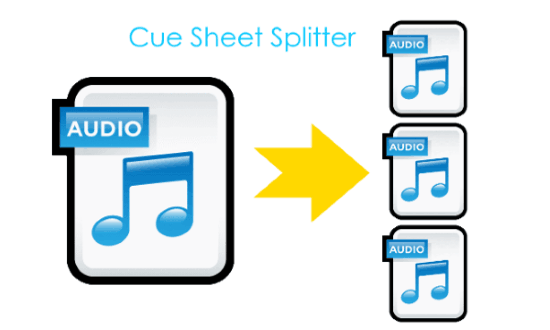
Let’s get started.
Free Audio Video Pack:
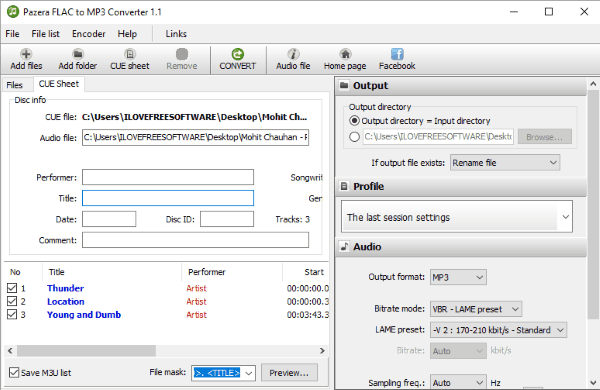
Free Audio Video Pack is actually a free software pack which contains various audio and video converter and also comes with a separate Cue Sheet Splitter tool. You can use this tool to easily split a long audio file (FLAC or MP3) into separate tracks based on its cue data or cue sheet file. For that, simply install this software and select the “Cue Sheet Splitters” option. Then select any converter option between “FLAC to MP3” and “APE to MP3”. As soon as you do that, a new window will open and you would need to select the cue file by clicking on the “Cue Sheet” option at the top.
When you do that, it will automatically fetch all the tracks data from the cue file. Now, you can click on the “Convert” button at the top to split the long audio file into separate tracks based on cue data. Before splitting the file, you can also configure various options like output format, output directory, bitrate, track’s info (like title, date, performer name, duration, etc.), save M3U list, and more.
Medieval CUE Splitter:
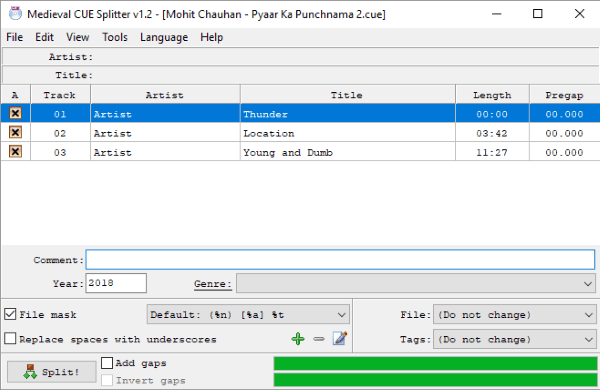
Medieval CUE Splitter is another free cue sheet splitter which you can use to split long audio files or CD tracks into separate tracks based on its associated cue sheet. This one also supports cue file of both FLAC and MP3 files for splitting. To get started, you would need to install and open this software. After that, import the cue file by clicking on the “File” menu. Once you do that, it will fetch all the track data from the cue sheet.
Now, to split the main audio file, simply click on the “Split” button visible at the bottom of the window. As soon as you do that, it will start analyzing the cue file and will generate separate tracks based on the timings in the cue sheet. Before you do that, you can also edit various attributes including the tracks length, artist name, title, year, genre, add tags, and much more.
CUEy:
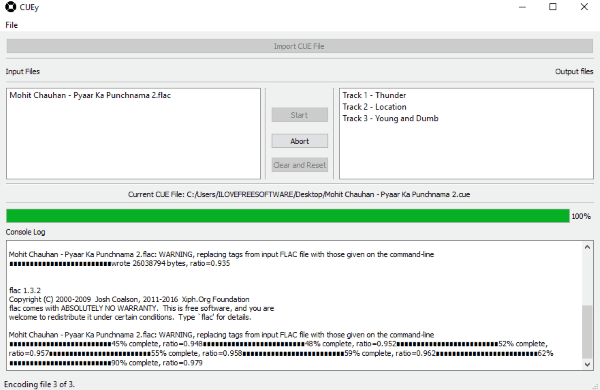
CUEy is also a free and simple cue sheet splitter tool that can help you split long CD tracks or any audio file (containing multiple tracks) into multiple tracks. This software also uses the cue file associated with the main audio file for splitting. This one only supports FLAC file format. After you open this software, you can see an “Import Cue File” button at the top using which you can import the source cue file. When you do that, it will extract the tracks information from the main audio file like track number and tracks name.
Now, to export the tracks into individual files, simply click on the “Start” button at the center of the window. Once you do that, it will generate separate files for all the tracks embedded in the main audio file. This software doesn’t have much customization options, but you can change the name of the tracks before exporting. The best feature of this cue sheet splitter is that it can process and split batch files.
CUETools:
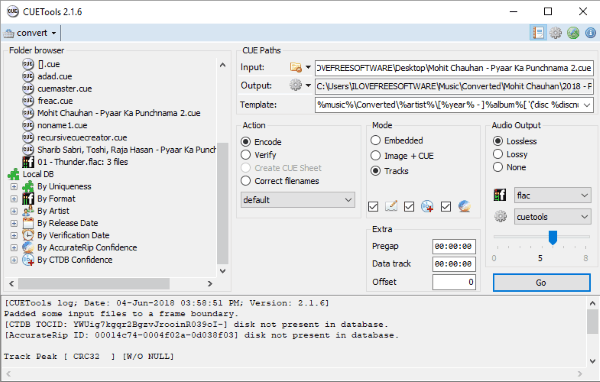
CUETools can also be used to split a long audio file into multiple tracks based on its cue sheet. This cue sheet splitter only supports FLAC files and their associated cue file. When you install and open this app, you can see a “Cue Path” section on the right where you can import the cue file in the input field. After you do that, it can automatically fetch the FLAC file and the tracks data onto this software. Now, what you need to do is click on the drop-down menu visible at the top-left corner and select “Convert”.
After that, you would need to select “Action → Encode”, “Mode → Tracks”, and “Audio Output → Lossless” on the main interface. You can also edit the pregap, data track, change output format, and offset. Once you’re done with all the settings, simply hit the “Go” button and it will split the main audio file into different tracks based on the timings included in the cue file.
Mp3splt:
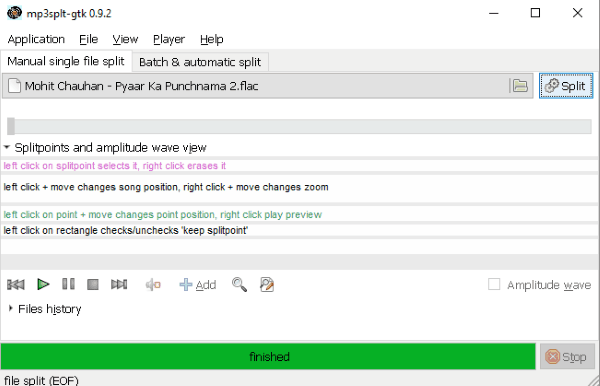
Mp3splt is the last cue sheet splitter software that can also let you split audio files (with multiple tracks) into separate tracks using the cue file. This software supports FLAC files only for splitting. To get started, simply open the software, click on the “File” menu, and select “Import split points from file” option. This will allow you to choose the cue file associated with the primary audio file. When you do that, it will automatically process the audio file and make it ready for splitting.
To do that, all you need is to hit the “Split” button at the top and then it will generate individual tracks based on the timings data of the cue sheet. You can manually add tags, change output format, and more. One of the unique features of this software is that it can take the main audio file as the input and split into multiple tracks depending on the cue data. This one also supports batch splitting of long audio files.
Closing Words:
So, if you have been looking for a way to split CD tracks or long audio files into multiple tracks based on their cue data, then go ahead and start using any of the cue sheet splitter software explained in this post. They can help you do that in no time and also with a minimal manual effort. You can split long audio files no matter the size and number of tracks embedded on them.
Check these splitter software out and leave comments below.