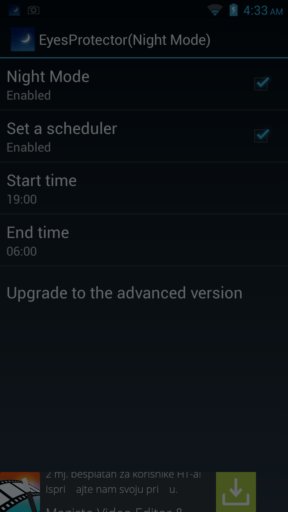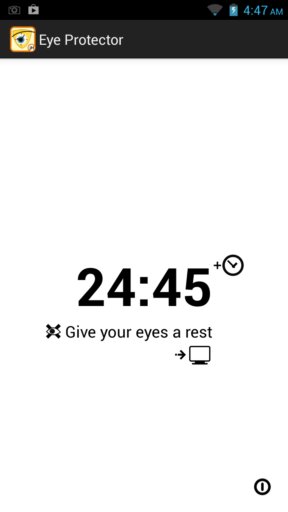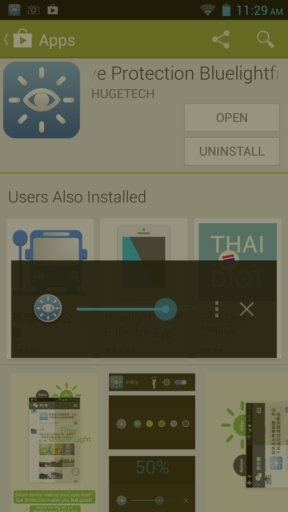Here’s a list of 5 eye protection apps for Android which you can use to protect your eyes from screen glare related problems when using Android. Watching screens, it doesn’t matter if it’s computer monitors, TVs, tablets, phones or something else, can hurt the eyes a lot if the device is used for extended periods of time. Burning sensation, redness and even full blown headaches are possible. Eye protector apps are oriented towards minimizing the effects that screens have on our eyes.
Let’s see what we found in the Google Play Store.
Eyes Protector (Night Mode)
Eyes Protector is a very simple app that’s gonna bring down the brightness of the screen during the night so that eye strain is decreased.
We’ve all been in that situation when viewing a bright screen at night causes us to squint our eyes in an attempt to filter through the increased brightness. Eyes Protector will bring down brightness for you and it can even do it automatically using the built-in scheduler.
Get Eyes Protector (Night Mode).
Eye Protector by jHDevs
Sometimes looking at a screen with decreased brightness just isn’t enough, and you have to get away from screens.
That’s exactly what Eye Protector will do. It’s a reminder app that’s gonna work in the background or as a widget on your device to remind you that it’s time to get away from the screen for a second and rest your eyes. By default you’re allowed to have a 45 minute work session, followed by 15 minute rest period but this can be changed in the app settings.
Eye Protection Bluelightfilter
Eye Protection Bluelightfilter works similarly to Eyes Protector, but it doesn’t only decrease brightness, it also filters the colors of the screen to get rid of colors that have been known to cause fatigue and eye strain, like the color cold white (blue) color that screens have.
App works in the background, you can access the slider from the notification panel (that’s where it can be turned off also). With the slider you can increase or decrease the strength of the effect.
Get Eye Protection Bluelightfilter.
Eye protect expert
Eye protect expert also changes the screen to filter out colors, but it gives you much more control over what gets filtered, which colors.
You’ll get a toolbar with options for controlling the overall alpha, and then red, green and blue colors individually. This eye protector app can work in the background, from where it can be easily turned off/on and the colors/screen brightness controlled using sliders, see image above.
Get Eye protect expert.
Screen filter
Screen Filter lets you choose practically any color of the visible spectrum through which you can then filter and decrease the brightness of the screen.
Tap on the Select Color button opens up a color picker with which you can select the colors that you’d like to use for the screen. Pick one that hurts your eyes the least and don’t forget to change brightness strength by adjusting the “transparency” slider.
Get Screen filter.
Conclusion
Eye Protect Expert and Screen Filter are our favorites. They won our hearts by a landslide simply because of the fact that they are very configurable. Other eye protector apps that we mentioned are also great, if you’re not looking for advanced features that these two have. Let us know what you think in comments down below.