This post covers 2 free Google Translate clients for Windows 10. These software help you quickly translate text from one language to another. They use Google Translate API and some other translator services that can help you translate up to 100 languages to one another. You just need a working internet connection to translate text using these software. They just take input text and a target language from you to translate text. After that, you can see the translation of the specified text. Or, you can even opt for auto language detection features in which they will automatically detect input language and will translate the text.
There are some translator software available already including some command line translator as well. But they mostly use Microsoft Translator or any other service. But if you need some free software that explicitly use Google Translate API for translation then you can use the following software. They offer you some really nice features which will make it whole a lot easier to translate text in any window, from clipboard or the highlighted text in an editor. They keep running in background and you can call them anytime when you need them.

2 Free Google Translate Clients for Windows 10:
Dynamic Translator
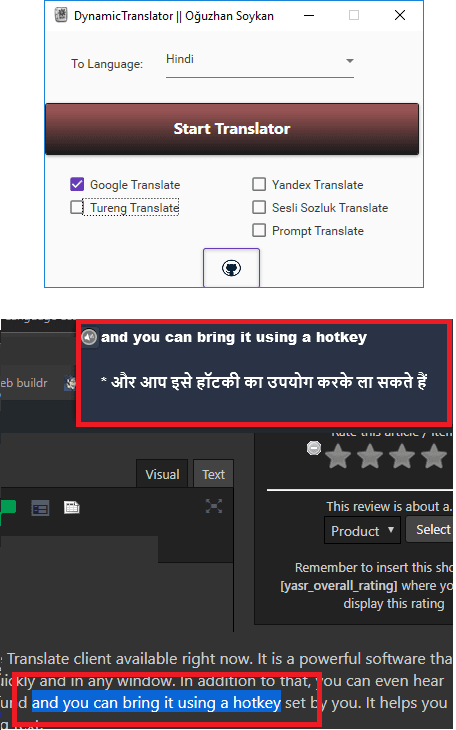
Dynamic Translator is one of the best free Google Translate clients available right now. It is a powerful software that can translate text from one language to another quickly and in any window. In addition to that, you can even hear the translated text. It keeps running in the background and you can bring it using a hotkey set by you. It helps you translate text in any opened window by just highlighting it.
To use this translator software, you will have to first set a target language in it. And then it will translate text for you anytime. And not just Google Translate but it supports other services too for translating text. Apart from Google Translate, this software can translate text using Yandex Translate, Tureng Translate, and Sesli Sozluk Translate.
This is an open source software as well that you can use to translate text in any application. Just get this from the above link and then launch it. When its interface opens up, click on the “Start Translator” button. After that, you can start translating text in window. To translate text, you just have to select text and it will automatically translate that for you. You can see the screenshot above.
QTranslate
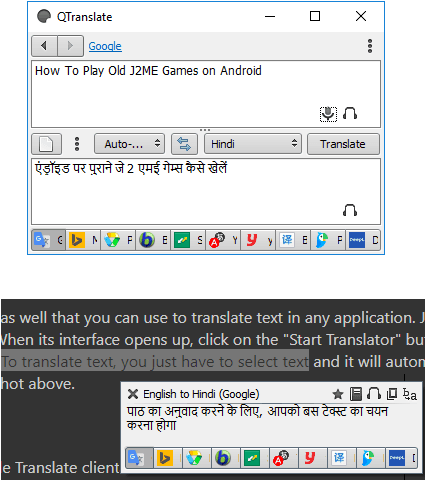
QTranslate is another free Google Translate client for Windows that you can use. This is also a quite powerful software to translate text in any application anytime you want. It can translate the highlighted text in any window or you can use its UI to enter any specified text to translate to any other supported language. Not just this, but you can even use this software to translate spoken words from one language to another.
This software runs in background and you can open it anytime when you need it. To translate text using it, you can use its interface to highlight text in a window. And apart from Google Translate, it supports other services too. You can use this software to translate any text using Microsoft Translator, Prompt, Babylon, Yandex Translate, and a few others.
Download and install this software using the link above and then open it. After that, set the translator mode to Google Translate from the bottom side and then specify a target language. You can specify text in its interface and then translate that. Or, you can use select any text in any other window and its icon will appear. You can click on that and it will show the translation of the selected text. See the screenshots above.
Final thoughts
These are the best free Google Translate clients for Windows that you can use. Use these to translate text of any language to any other language quickly. And what I liked most about these software is that they can even translate text from any window. You just have to highlight the text that you want to translate and then these websites will do that for you.