Here are 5 free online DjVu to PDF converter websites. You can convert a single page DjVu as well as multipage DjVu to PDF using any of these websites. Also, some websites in this list support batch conversion process, while others can convert one DJVU file at a time.
These DJVU to PDF converter websites have some different features also. For example, one website lets you see conversion process in real-time, other website provides 200 MB file size limit for a single DjVu file, etc.
Let’s begin with first online DJVU to PDF converter present in this list.
DjVu to PDF
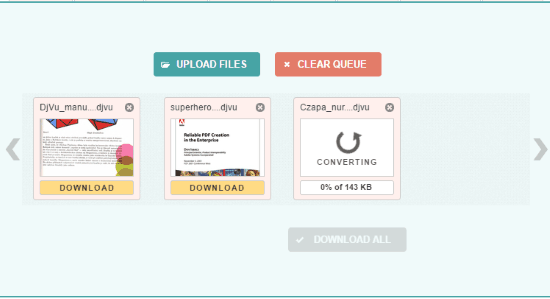
If your need is to bulk convert DjVu to PDF files, then you should try this DjVu to PDF converter website. Here is its homepage. You can upload 20 DjVu files at a time for conversion. The good thing is that as soon as you add files, the input DjVu files are uploaded one after another, as well as converted automatically. The conversion process is visible in real-time.
For each file, you will see a DOWNLOAD button. You can use that button to save that particular PDF file. You can also download all PDF files at once in a zip archive using DOWNLOAD ALL button. Your uploaded DjVu files are deleted automatically after one hour. So the website also cares about the privacy of your input files. This DjVu to PDF converter website is a very good option to try.
Zamzar
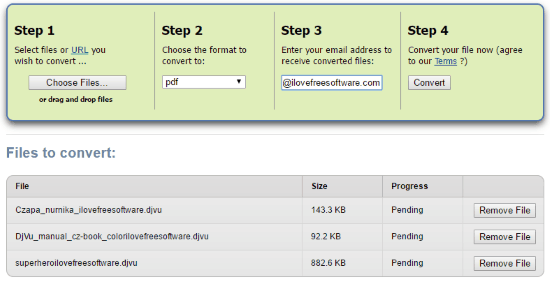
Zamzar is a very popular file converter website that supports a huge range of file formats for conversion. Among those formats, converting DJVU to PDF online is also supported. You can add online or offline DJVU files for conversion. This website also supports batch DJVU to PDF conversion. Unregistered users can upload a file with maximum 50 MB size limit, and registered users (with free basic plan) can upload a file with maximum 200 MB size. It sends the download links for converted PDF files in the email address submitted by you.
Once you have uploaded your DjVu files, you can select output as PDF file, and then provide the email address where you will receive the download links for output files. Once you receive download links, your submitted files are stored on servers for 24 hours, and then deleted automatically. This is really a very useful DjVu to PDF converter website.
DJVU to PDF (by Online Converter)
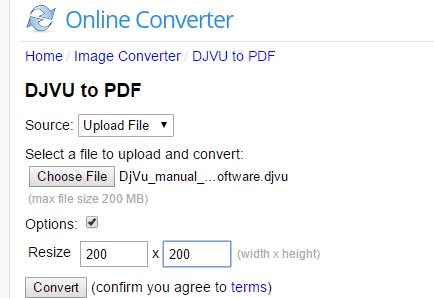
DJVU to PDF (Homepage) is a very simple website but provides some interesting features. It lets you add URL of an online DjVu file or DjVu file stored on your PC. Only one DjVu file at a time can be converted to PDF, but conversion is done very well. Maximum file size limit for a DjVu file is 200 MB, which is satisfactory for DjVu format files.
It also comes with its unique feature using which you can set custom height and width for the output file. This feature comes when you select Options check box. Although the feature is unique and very useful, it didn’t work for me.
The conversion speed is also good. Also, your original DjVu file is also removed from servers after conversion. So, overall I can say it is a good choice when you have to convert DjVu to PDF online.
Online DJVU to PDF Converter (by Go4Convert)
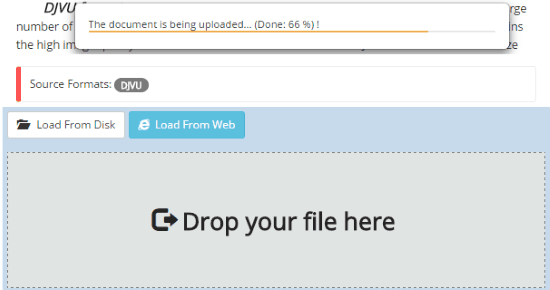
If you are looking for a DJVU to PDF Converter that doesn’t come with any file size limit, then this Online DJVU to PDF Converter website is good to try. Its homepage is here. It is really good to convert large DJVU files to PDF file. But, only one file is converted at a time. You can select an online DJVU file or upload DJVU file from PC.
As soon as the input document is uploaded, it processes that document, and a save as window is opened automatically. Using that window, you can select the destination location and save output PDF on your PC. The conversion process is also quite good. So this is a very good DjVu to PDF converter website.
Note: This website doesn’t provide any information related to what happens for input files or when are they deleted from the server. So, I won’t recommend using this for non-public files.
Convert DJVU to PDF Online Free
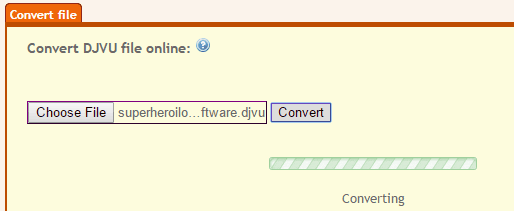
Convert DJVU to PDF Online Free (homepage) is a very basic website. Still, DJVU to PDF conversion done by this website very well. Only one DjVu file can be converted to PDF, but there is no size limit for input DjVu file.
As soon as you select DjVu file from PC and use Convert button, it begins the process and then opens a Save As window is opened. Using that window, you can store output PDF file to the destination folder of your choice on your PC.
It doesn’t store your submitted files. So your files remain to you only.
The Verdict:
All these DjVu to PDF converter websites are good and best in what they do. Still, the best one for me is DjVu to PDF (first website). It lets you see conversion process in real-time and lets you download all output files at once. Other online DJVU to PDF converter sites also provide good results.