Here are 3 free online Excel to JSON converter websites. You can add XLSX or XLS or XLSX as well as XLS (depending on the website) format Excel file from PC and then convert Excel to JSON format file using these free websites. All these websites give expected results and therefore these Excel to JSON converters are handy.
Apart from that, most of these websites let you edit input Excel data as well as output JSON data before saving the JSON file to PC. So, when you need to do some changes, this feature will come in handy. Some other unique features are also present that you can try. For example, you can convert Excel to text file, beautify JSON code, select separator (comma, dot, bar, etc.) for input data, wrap numeric values in quotes for output data, etc.
So, let’s check all these online Excel to JSON converter websites one by one.
BeautifyTools
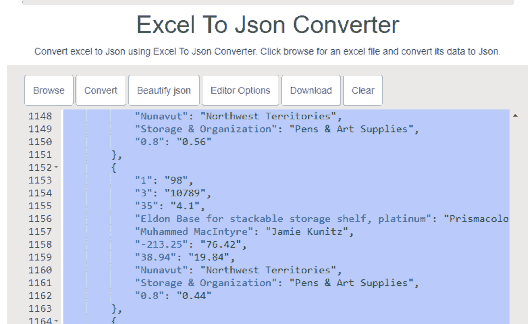
BeautifyTools is a very good option to online convert Excel to JSON. You can add XLSX or XLS format file and then it will automatically convert Excel to JSON. File size limit for input Excel file is not available on the website so you need to check if it supports large Excel file.
This website has a couple of interesting options which make it a handy online Excel to JSON converter. You can use Beautify json option which removes blank lines and you can also adjust the font size. The only thing is you need to copy the JSON code and manually create JSON file by adding “.json” extension while saving the JSON file to PC. Although download option is present, it saves the output as a plain text file. That is also good if you want to convert Excel to text file. So, overall, the website is quite useful.
Code Beautify EXCEL to JSON Converter

Code Beautify is one of the best websites on this list to convert Excel to JSON. This Excel to JSON converter supports XLS as well as XLSX format files. The file size should not be greater than 1 MB. The limit is a bit low but the website is good if you have small size Excel files and want to convert them to JSON files. You just need to upload your Excel file and then the output JSON code is visible on the right section of its interface. The best part is you can also do changes before saving the output JSON. When your output is ready, click on Download button and you can save JSON file to any folder on your PC. If you want, you can also save the data in the database of this website.
Apart from Excel to JSON conversion, this website also provides the feature to add a sample JSON code, edit or delete it to create a new file, and then save it to PC as JSON file. All its features are very good and therefore it is a handy online Excel to JSON converter.
Convertcsv.com
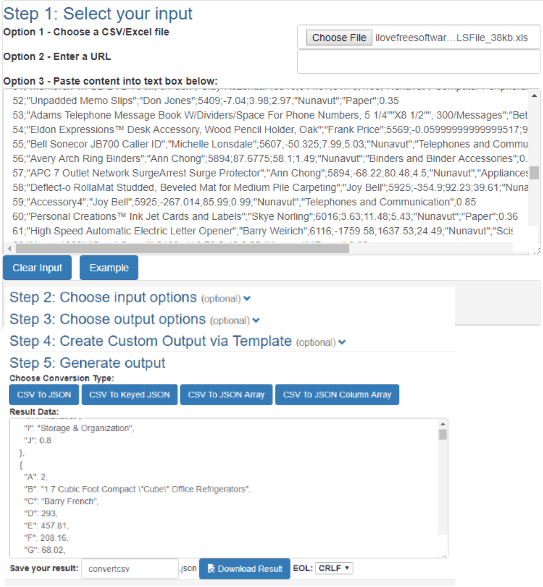
The name of this website (Convertcsv.com) might confuse you but the thing is it lets you convert CSV as well as Excel file to JSON file. It doesn’t support XLSX format but XLS to JSON conversion is quite good. You can upload Excel file from PC or add URL to an online Excel file. After that, it shows the content of input Excel file. You can also edit the input content before generating the output. Moreover, it also shows output JSON data as well as let you edit that data before saving it as JSON file.
It also provides additional options for conversion that you can use as per your needs. For example, you can specify that first row of input Excel file is column names, add a separator (comma, dot, bar, space, etc.), force wrap numeric values for output data, etc. Finally, based on the set options, output data is provided, which you can save to PC as JSON file directly.
If you are looking for free online JSON editors, then you may check this list.
The Conclusion:
All these websites are handy enough to convert Excel to JSON file. Therefore, all online Excel to JSON converters in this list are good to try. Still, I like “BeautifyTools” website the most. It supports both XLS and XLSX format files, provides code beautify feature, and helps to edit the output code easily. If you want more features, then “Convertcsv.com” is a nice option but it supports XLS format only. So, you may check all these websites and select the best online Excel to CSV converter that fit your needs.