Here are 5 free online team bookmarking services to create, manage, and share bookmarks. You can use them to easily bookmark web pages you like for later access. The bookmarks can be added to multiple collections which you can create manually. They also allow you to collaborate with others for creating, editing, and managing bookmarks. You can use them to invite as many users as you want to your group or collection for team bookmarking.
All of them either let you install a browser extension or place a bookmarklet for bookmarking. Apart from that, you will also get an option to manually add bookmarks by entering URLs. The best thing about all these services is that they are free to use and there is no limit on the number of bookmarks, collections/groups, and collaborators.
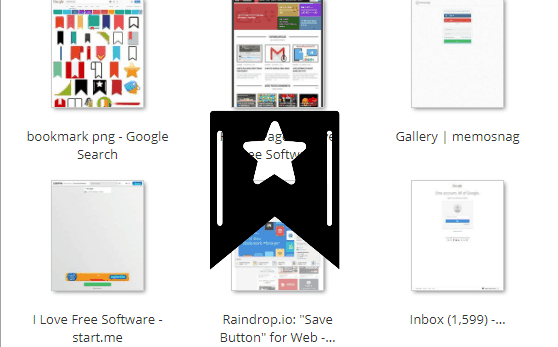
We have also covered other posts on bookmarks, like password protected bookmarks, bookmark reminders, etc.
Let’s get started with the online team bookmarking services and see what they offer.
Herdmark:
Herdmark is probably the best free online team booking service that allows you to bookmark web pages, manage, and share them with ease. You can easily bookmark pages using a bookmarklet or you can manually add bookmarks by entering URLs. To collaborate on the bookmarks, you can create groups (public, private, and secret) and then invite members to them. After that, the members will also be able to access the bookmarks you have added, edit them, and also add new bookmarks. It lets you create unlimited bookmarks, groups, and also invite as many members as you want.
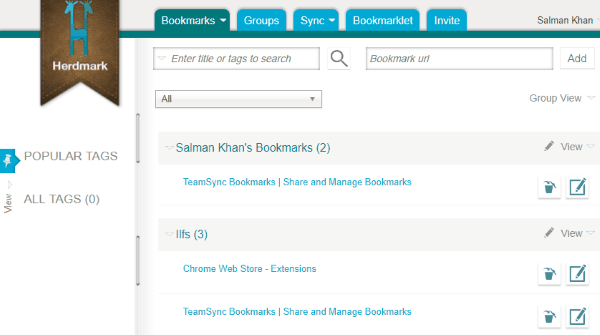
To use this service, the first thing you need to do is sign up for a new account and then place the “Bookmarklet” on the “Bookmarks Bar” of your browser. Once done, you can start bookmarking pages just by clicking on the bookmarklet. The bookmarks will be visible on the dashboard and you can open them with a single click, edit details, and more. It also comes with the options to sync bookmarks with “Delicious”, import HTML, and export HTML.
Raindrop:
Raindrop is another free online team bookmarking service which you can use to collaboratively create and manage bookmarks. It lets you bookmark web pages with the help of a browser extension that is available for Chrome, Safari, Firefox, and Opera. You can also collaborate on the bookmarks by inviting participants to the collections you create. The participants can view, edit, and add new bookmarks. This one also allows you to create as many bookmarks as you want and add them to the collections. There is also no limit on the number of collection and participants whom you can invite.
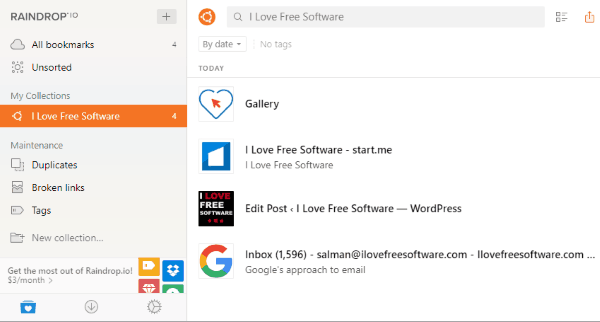
For using Raindrop, simply sign up for an account and then install the browser extension. Once you do that, you can go ahead and create collections in the dashboard. Then you can start bookmarking web pages just by clicking on the extension icon on the browser toolbar and then choosing any of the collections. Now, you can access the bookmarks from the respective collections, edit them, share with others, etc. There are some paid features available as well like duplicate finder, broken link finder, etc.
Memosnag:
Memosnag is also a free online team bookmarking website that lets you seamlessly add and manage bookmarks. You can bookmark unlimited web pages for free. Similar to “Raindrop”, this one is also very easy to use as you can bookmark pages with just a click. Apart from that, it also comes with an option to manually add bookmarks. You can create multiple collections (private or public) for categorizing the bookmarks. For each collection, you will be able to invite unlimited members for collaboration. The collaborators will be able to access the bookmarks and contribute to managing and adding new bookmarks. They can also like and comment on the added bookmarks.
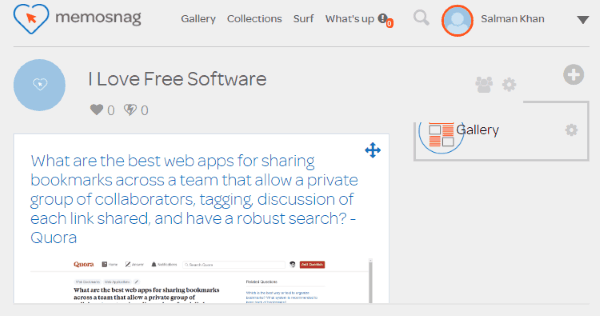
You can start using Memosnag by signing up and then it will ask you to install a browser extension. When you do that, an extension icon will be visible on the browser toolbar which you can click when browsing any web page to bookmark it. The bookmarks will be added to the collection which you have set as default. You can later open the bookmarks whenever you want, move from one collection to another, edit, share, and do more.
Bookmark OS:
Bookmark OS is another useful and free service using which you can bookmark web pages by collaborating with your team. It lets you use a browser extension for Chrome, Firefox, etc. for bookmarking. In addition to that, it also comes with a bookmarklet which you can place on the “Bookmarks Bar” for bookmarking or manually add bookmarks. To categorize the bookmarks, you can create different folders and then choose any of them while adding a bookmark. It lets you invite unlimited team members to each folder and then collaborate with them on the bookmarks.
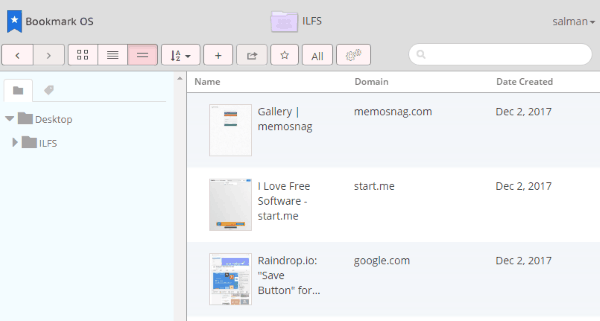
To use Bookmark OS, you would need to first create an account and then it will ask you to either install the browser extension or place the bookmarklet. Once you choose any of these options, you will be able to bookmark pages with just a click on the extension icon or the bookmarklet. After that, you will be able to open, edit, move, and share the bookmarks from the folders. Some of the features are paid like the list view customizer, nested folders, Dropbox sync, dead link finder, etc.
Read more about Bookmark OS from here.
Toby:
Toby is also one of the best free online team bookmarking services which you can use for creating, managing, and sharing bookmarks with ease. You can bookmark as many web pages as you want and then add them to separate collections. This one also offers a browser extension to help you add bookmarks or you can create manually. One of the unique features of this service is that when you bookmark any web page, it automatically closes the page on the browser. This can come in handy to avoid tabs’ cluttering. You can also invite collaborators to each of the collection which you have created. The collaborators will be able to add new bookmarks and also access the existing bookmarks.
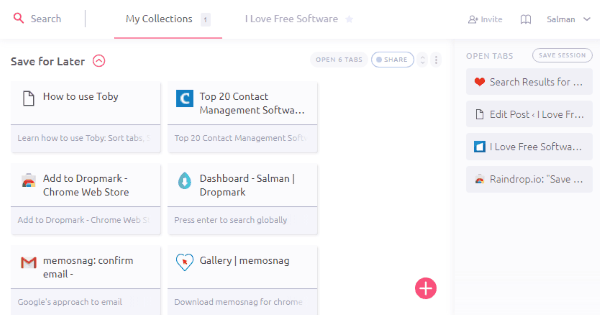
You can start using Toby by creating a new account and then installing the browser extension. When you install the extension, an icon will be visible on the browser toolbar which you can click while browsing a web page to bookmark it. Before saving a bookmark, it will ask you to which collection you want to add the bookmark. This is useful in case you have created multiple collections for different bookmark categories. You can later access the bookmarks, open them in your browser, edit, share, and even add notes to them.
Closing Words:
If you have been looking for a free online team bookmarking service, then you can start using any of the services explained in this post. They are super easy to use for bookmarking web pages by collaborating with your team. Personally, I like all these services as all of them lets you effortlessly create, manage, and share bookmarks.
Try these free online team bookmarking services and let me know which one you liked in the comment section.