Here are some best free software to Flatten PDF on Windows. Use them to flatten PDF files for free in offline mode. Flattening PDF files using any of the software that I have mentioned only takes a few clicks. You just have to try and then you flatten any PDF file quickly. One of these software can even flatten PDF files in batch.
Flattening PDF files which usually contain PDF forms is needed sometime. The process of flattening PDF is simple as it just combines all the individual layers in the PDF files. There are not so many free software supporting this, so I started looking. And after a thorough research, I could find these four that you can download, install, and use to create flattened PDF documents.
4 Free Software to Flatten PDF on Windows
PDF24 Toolbox

PDF24 Toolbox is a free PDF toolkit that comes with a lot of PDF manipulation tools that you can use in your day-to-day work. It is a perfect PDF toolkit for individuals as well as professionals. One of the tools that it has is a PDF flattener. You can use that to flatten PDF files in just 2 clicks. The best part about this software is that you can use it to batch flatten PDF files for free.
PDF24 Toolbox comes as a desktop software and an online web app. But in this post here, I am using the desktop version of this software. You can download it from above and then after launching, just search for “Flatten PDF” tool and then open it up.
Specify all the input PDF files that you want to flatten. After that, you start the process and wait for a few seconds. When it is done, you can see the finally generated flattened PDF files and then do whatever you like.
Foxit Reader

Foxit Reader is a popular free PDF reader software that you can use. It allows you to open and edit PDF files with some features in the free version. Even though it has dedicated PDF flattening tool, it is available in the paid version of this software. But the free version can flatten PDFs as well. The Print feature of Foxit allows to print a PDF as an image. We can leverage this functionality of this software to flatten PDF files with ease.
It is very easy to flatten PDF files using Foxit. All you have to do is just install it and then open a PDF file in it that you’d like to flatten. After that, you just click on the print icon from the toolbar and the print dialog will appear. Here it shows a lot of features to print the PDF. You have to check the “Print as Image” option and then print it as PDF. This will generate a PDF file where all the layers have been flattened.
This way, you can make use of this simple software to flatten PDF files. It supports tabs to open multiple files and you can print them all as images and save them as PDF via virtual printer.
PdfFlattener by Cityssm
PdfFlattener is a free and open-source tool to flatten PDF file. It is written in Java specially meant to flatten PDF files with ease. Here it has a very minimal interface where you give it an input PDF file and it will save a flattened version of that file to the specified location. It is completely open source and you can see its code base on its GitHub repository from above.
Using this tool is very simple. But in order to run it, you need to have Java. One you have Java; you can download it from the above URL. A JAR file will be downloaded and you can just double click on it to launch the program. It will ask for the input PDF file.
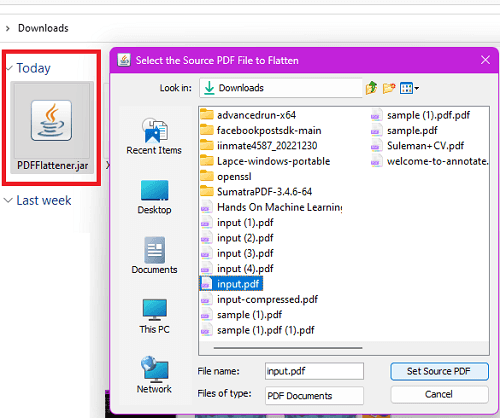
After specifying the input PDF file, it will ask you to specify a location where the final flattened PDF will be saved. So do that and then it will only take a few seconds to do its job. A notification popup will be displayed where you can see that it has done its work.
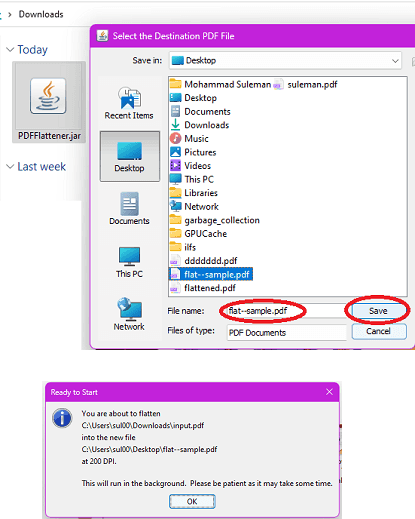
In this way, you can make use of this simple and powerful tool to create flattened PDF files. If you are in need of a dedicated PDF flattener then this is the tool you need.
Microsoft Print to PDF
All Windows OS come with the Microsoft Virtual Printer that you can use to print PDF from various sources such as webpages. Or, you can also print an existing PDF using Microsoft Print and then finally PDF file that it will save will be flattened. This solution requires no installation of any 3rd party software or tool.
To flatten PDF without anything, just open a PDF that you want to flatten in Microsoft Edge.
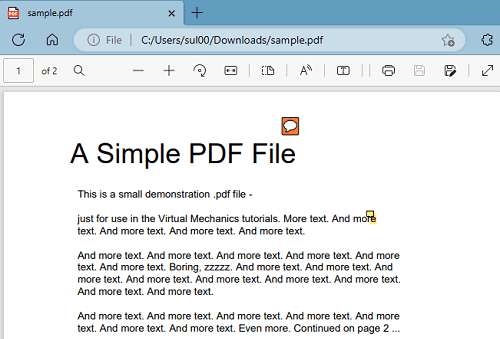
Now, you just press Ctrl+P or simply click on the printer icon in the toolbar. The printing dialog will open a window that looks like this. If you have a physical printer installed, then change the print target to Microsoft Print to PDF.
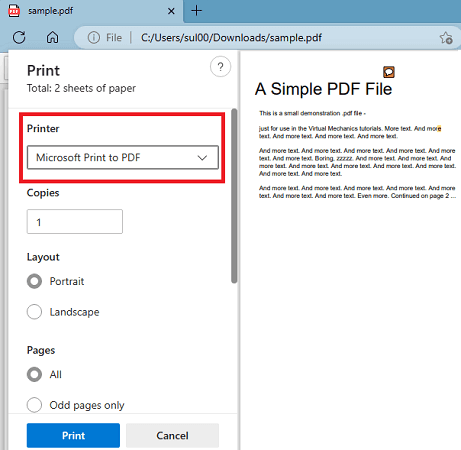
Give path to save the final PDF file and it will save the final file to this specified location. When you open this PDF file then you will see that it is flattened. Nothing will be copyable in it from text blocks to form fields.
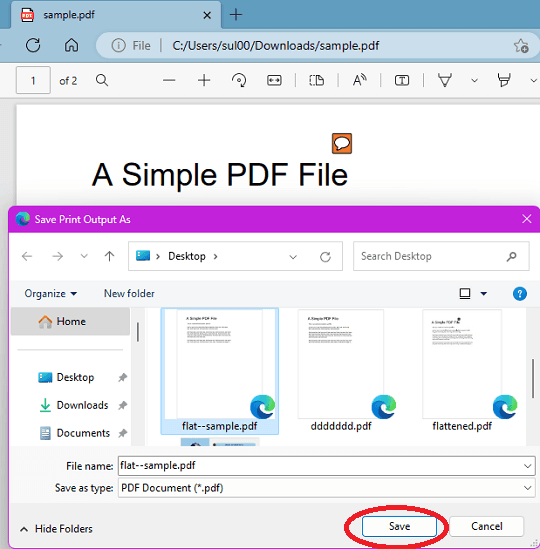
So, this is one good working solution that you can use on Windows to flatten PDF files with ease. Almost all Windows 10 and Windows 11 has Microsoft Virtual Printer. Also, Edge comes preinstalled on Windows now.
Closing thoughts:
If you are looking for some free desktop apps and tools to flatten PDF files for free then you are at the right place. Here I have mentioned 5 such software that you can use. If you want a dedicated PDF flattening tool then you can try PdfFlattener by Cityssm. Other tools mentioned are good enough as well, you just give them a try and let me know what you think.