Here is a list of 5 best free Slack alternatives with unlimited chat history and file sharing. Using these Slack alternatives, you will be able to have team conversations seamlessly and also share files with teammates with ease. Slack is no doubt one of the best team communication service available with a decent free plan. But, you might have noticed that Slack has some limitations like you can only search up to last 10,000 messages, 10 apps integrations, 5 GB of file sharing storage, etc. in the free version. So, if you are fed up with these limitations and looking for an alternative, then there are also various team communication applications like Ryver, Riot, Rocket.Chat, etc. which are similar to Slack but with unlimited team chat history and files sharing features.
To ease up things for you, I have listed 5 of the best free Slack alternatives in this post which can be used to search chat history no matter how old they are and also you can share unlimited files like photos, documents, etc. with these applications.
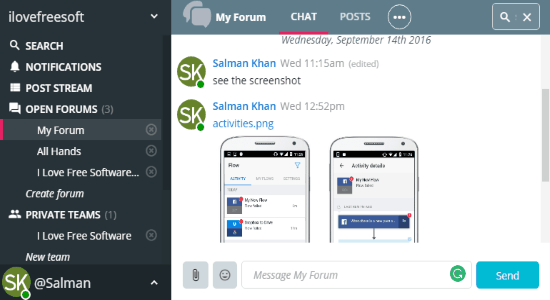
So let’s get started with Slack alternatives.
Ryver:
Ryver is definitely one of the best Slack alternatives and team communication services with unlimited chat history and file sharing. Ryver is a multi-platform service which can be used on Windows, Linux, Mac OSX, Android, Zapier, iPhone, and Google Chrome. It comes with dozens of interesting features like forums, post stream, direct messaging, team chats, and more. You can use it to create private teams and then invite your teammates to join for conversations. Apart from that, you can also have one-on-one chat with any of the teammates for private conversations.
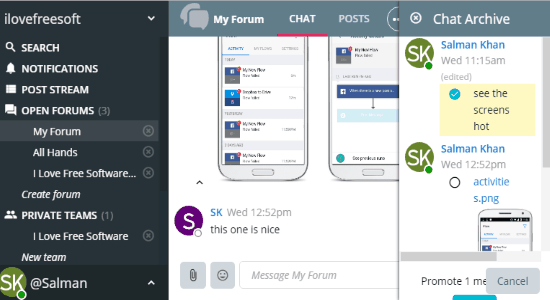
Whatever conversations you have with your teammates are always accessible and you can find them using the search function. The best part is that it doesn’t put any limitation on chat history which means you can search for messages regardless of how old they are. Apart from having team chat and direct chat, you can also share files like videos, documents, photos, and more by importing them from your computer, Dropbox, Google Drive, Box, and via file links. Ryver lets you share as many files as you want without any storage or files restriction.
If you would like to know more about Ryver, then you can read the full review here.
Riot:
Riot is another Slack alternative which comes with features like audio calls, team chat, file sharing, video calls, etc. It is an open source application and also offers unlimited file sharing and conversation history similar to Ryver. Riot lets you create chat rooms for team collaboration and communication. After creating chat rooms, you can add members to the rooms by inviting them via email or unique URL. The best part of this application is that it doesn’t put any limit on team members and rooms, which means you can create unlimited chat rooms and invite as many team members as you want. One of the unique features of Riot is that it lets you invite guests to the chat rooms apart from permanent team members.
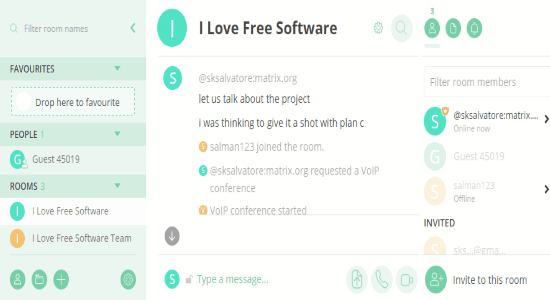
Apart from having a team conversation, you can also select any of the users and start a private conversation. The conversations which you’ve had with your team or any team members are stored in the application itself. That means you can search for any conversation you want using the “Search” icon at the top of the screen. It offers almost every feature of Slack, but there are certain features like unlimited file sharing (documents, photos, links, etc.) and video calls which Slack lacks.
You can read more about Riot from here.
Rocket.Chat:
Rocket.Chat is a free team chat application and is probably among the best Slack alternatives. Using this application, you can have team chat and also one-on-one private conversations with team members. It comes with a sidebar on the left, similar to Slack, from where you can create channels (public or private) and then invite other users as team members for conversations. One of the useful features of this chat application is that the conversation history is always accessible and can be searched without worrying about the time, as it doesn’t put any limit on chat history. It keeps an archive history of your conversations and helps you find them using the “Search” function.
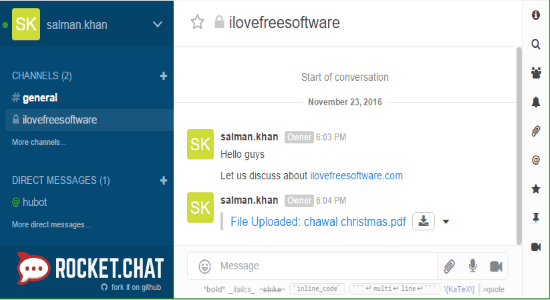
Rocket.Chat also exhibits various useful features for free and without any limitations like audio messages, video conferences, screen sharing, and more. Among these features, one of the features which I like most is “File Sharing” using which you can send any number of files like photos, PDFs, URLs, etc. to public and private channels or any specific users. There is no limit on file sharing or number of files which can be shared.
You can know more about Rocket.Chat from here.
Glip:
Glip is a free web application which offers almost all the necessary Slack-like features which are required for seamless team communications. You can use Glip to create new teams (or groups) and then invite others to join for conversations. Not only that, it also lets you start a private conversation with any team member you want. Additionally, it also allows you to have video chats with others using the “RingCentral Meeting” integration. Glip gives you a total control over the teams created by you and you can perform various actions as an admin like duplicate a team, define who can join, add more people, customize labels, enable/disable notifications, etc. At the top of the sidebar on the left, you’ll see a “Search” bar which can be used to find users, conversations, or any other chat content with ease.
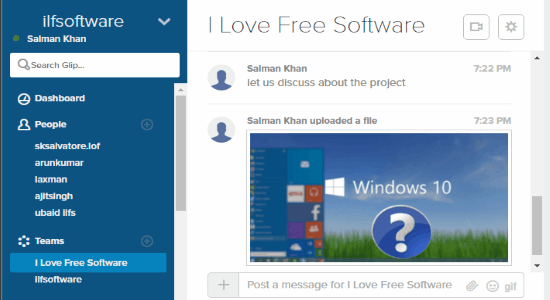
There are many other features of Glip such as you can jot down and share notes, create calendar events, add and assign tasks to team members, integrate third-party apps (like Asana, Box, Dropbox, Google Drive, etc.), and more. One of the best features of this application is that while having a team conversation or private chat with any user, you can also share files like photos, videos, documents, etc. It offers unlimited storage for sharing files, which means you can share as many files as you want with your team members.
Slenke:
Slenke is another free online application which offers various features like post updates, time tracking, file sharing, team chat and collaboration, invoice creator, etc. It is actually an online project manager, but the team conversation and file sharing features make it a decent alternative to Slack. Using this service, you can create projects and then manage and track projects with the help of team collaboration. You can also start a chat with any of the team members or collaborators. The best part of Slenke is that you can use the “Search” bar at the top of the screen to find conversations which you’ve had with collaborators. There is no limit on chat history and you can find and access all the conversations regardless of time.
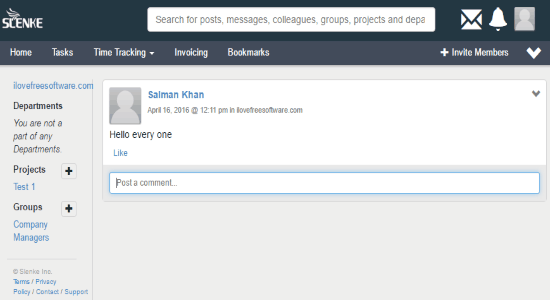
Apart from that, it also comes with various features using which you can track working hours, create invoices, add and assign tasks to team members, and most importantly share files with others like images, documents, etc. You can even make groups and invite your teammates for collaboration and brainstorming ideas. Personally, I think Slenke is also a perfect alternative to Slack as you can have team conversations and share files similar to Slack, but without any limitations.
Read more about Slenke from here.
My Final Verdict:
If you’re looking for perfect Slack alternatives with unlimited conversation history and unlimited file sharing, then you can go ahead and start using any of the applications explained in this post. Personally, I like Ryver as every single feature of this application is quite similar to Slack and is completely free to use without any limitations.
Try these Slack alternatives and let me know which one you liked the most.