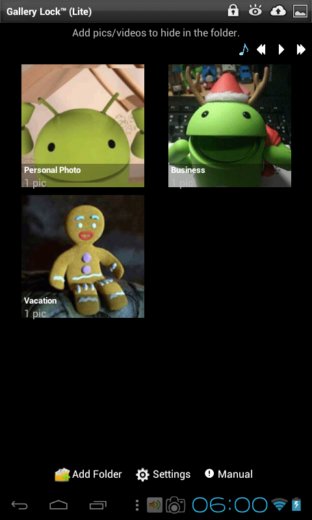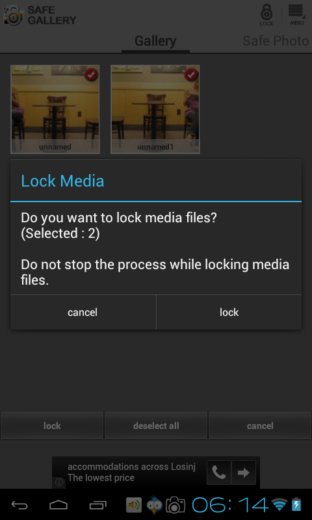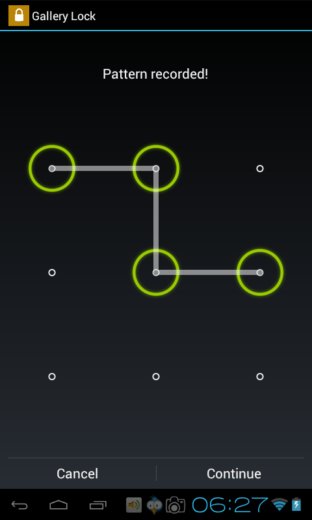Here’s a list of 4 Android apps which you can use to lock your gallery. Locking a gallery will keep prying eyes from accessing personal photos and videos. Most of us have nosy friends and family that just can’t resist the temptation of tinkering with our phone and especially going over our images and videos. By locking the gallery, your privacy is protected and photos kept safe letting you share them only with the people who you choose.
Lets see what we found in Google Play Store.
Gallery Lock (Hide pictures)
Gallery Lock makes it very easy to password protect and hide both new and existing photos that you have stored on your phone.
App creates its own gallery where you can easily transfer existing media that you have stored on your phone. Entire folders can be hidden and protected at once. Other extra safety features are available like for example Stealth Mode where even the launch icon for the gallery is hidden and Watchdog which takes a picture with the front facing camera if the wrong pin is entered more than three times.
Get Gallery Lock (Hide pictures).
Safe Gallery Free
Safe Gallery Free allows you to lock individual media files, images and videos, or to save time entire folders can be hidden at once.
Just like Gallery Lock, Safe Gallery Free has a default pin that you have to type in for gallery access. Default pin can be changed later on once you’re in the app. Protected folders, images and videos are hidden away and pin protected in a special folder where only you can access it.
Get Safe Gallery Free.
Lock for Photos
Lock for Photos will lock your existing photo gallery and it has two ways how the gallery can be protected.
There’s the standard 4 digit pin that you can set up and there’s also the pattern screen lock, where a pattern on a 3X3 sized field needs to be redrawn to remove the lock from the gallery. App also has an extra security feature that prevents people from uninstalling it unless they know the password of course.
Get Lock for Photos.
Secure Gallery by SpSoft
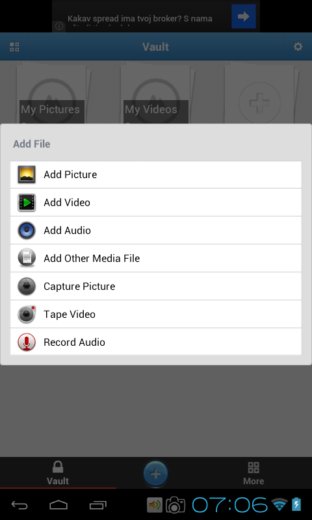
We’ll finish our list with a simple gallery lock app which creates its own gallery vault where images and videos that you’d like to protect are moved to.
When running Secure Gallery for the first time you’ll have to set up a password. Once you’re in the app, simply add photos and/or videos that you want protected to the secured gallery and only those who know the password will be able to access them.
Conclusion
Secure Gallery by SpSoft, the last app from the list, seemed like the least tedious gallery lock app to set up, in other words very straightforward so we recommend that you try it first. Others aren’t quite as bad, but they will require a bit more setup and time to figure out. As always leave comments and suggestions down below.