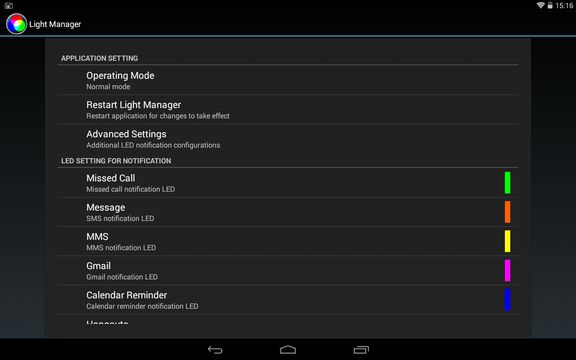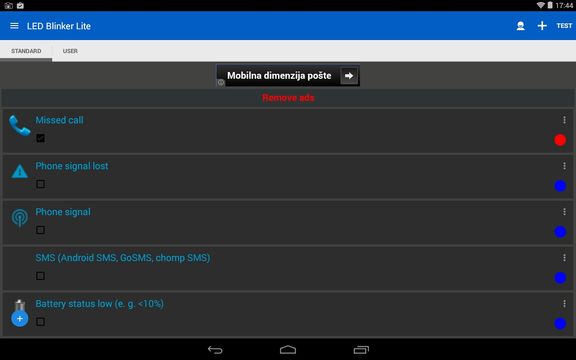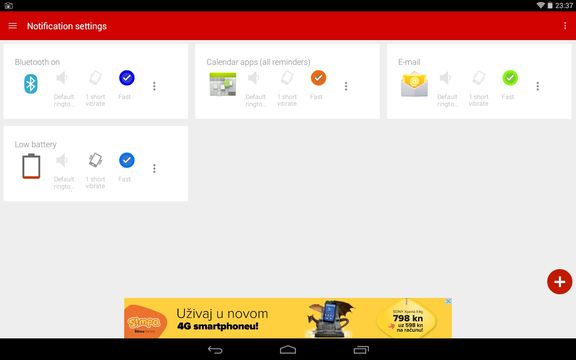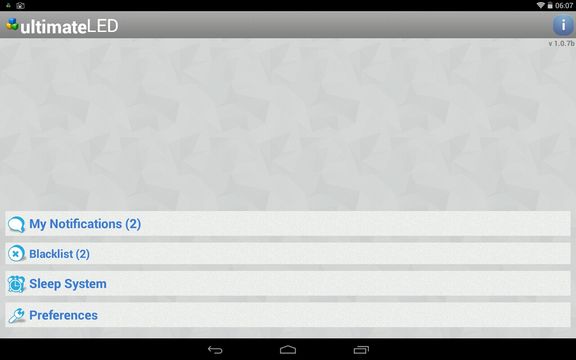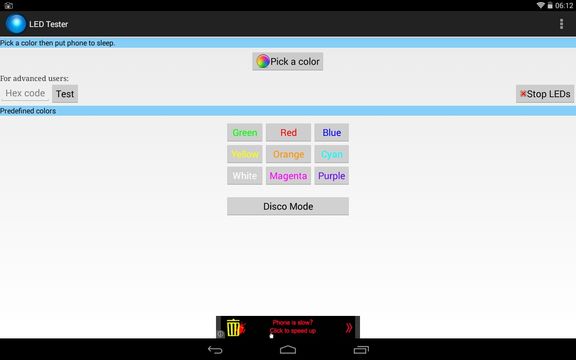Here’s a list of 5 LED notification managers for Android which can be used to manage the LED notifications on your smartphone or tablet. Not all Android devices have LED notifications. Tablets for example don’t have them, but if you do have devices with LED notifications, following apps will allow you to control everything there is to control relating to notification LEDs. You can test to see if they work, check which colors are available, change which app uses which color for notifications, if several colors are available, setup the flashing frequency and more.
Let’s see how exactly it is that they work.
Light Manager – LED Settings
Light Manager is a LED notification manager which offers pretty much all the functionalities that I described in the introduction.
First there’s the tester portion of the app, where you can see if your device has a LED notification, if it works and what kind of colors are available. Then it lets you tweak the frequency of notification flashes and if you do have a multi-color LED each color can be assigned to a different app.
Get Light Manager – LED Settings.
LED Blinker Notifications Lite
LED Blinker Notifications Lite goes one step further and offers an alternative to LED notifications, if you don’t have LEDs installed on your device.
LED Blinker has the option to test LEDs, to see if they are actually functioning and if they are present and to see which colors are available. Alternative to LEDs that I was mentioning is the screen of your device. This LED notification manager will blink the screen if no notification LEDs are found on your device. Small drawback is that the Lite version doesn’t show notifications for all apps, only missed calls, SMS, Facebook and WhatsApp.
Get LED Blinker Notifications Lite.
Also, have a look at Turn On Screen When Notifications Arrive on Android L.
Light Flow Lite
Light Flow Lite also focuses on other types of notifications, like the ringer and vibrate, although it’s primarily for managing the LED notifications.
What it lets you setup are basically profiles for different apps, hardware toggles and also contacts. By hardware toggles I’m referring to things like bluetooth status, battery fullness, etc. For each profile you can setup LED notification (and a color of your choice), audio ringer and also vibrate settings. Not all apps are supported, but all the basic ones like SMS, call and email notifications work just fine with it.
Get Light Flow Lite.
Ultimate LED
Ultimate LED doesn’t have any kind of testing capabilities, it only focuses on per app LED notification color management.
Each app on your computer can be added either to the “My Notifications” list, where a different LED color is going to be assigned to it, or to the “Blacklist”, where you can block apps from using the LED notifications.
Get Ultimate LED.
Also, have a look at Use Android LED Flash As Notification Light With Flash Blink App.
LED Color Tester
If you thought that the testing feature of previously mentioned LED notification managers was useful, and would only like that, have a look at LED Color Tester.
It’s a very advanced LED tester, which lets you select predefined colors, enter a color using hex codes or a color picker, and it also has something called disco where it mixes up all the colors, disco style.
Get LED Color Tester.
Conclusion
LED Blinker Notification Lite is my favorite because it lets you setup the screen of the device for receiving notifications, as an alternative to missing LEDs. Close behind it is Light Manager. Let me know what you think, which one of the 5 LED notification managers from above is best, by leaving a comment down below.