Here are 2 free online DWF to PDF converter websites. DWF (Design Web Format) is developed by Autodesk and it is a drawing file available in 2D or 3D. These two sites will help you convert DWF file with ease. While one website lets you upload DWF file from Dropbox, desktop, or Google Drive, another website is able to load DWF file from desktop and convert it to PDF.
There are a few other features also present that you can try. For example, you can set output PDF color to greyscale, black & white, or true color, set PDF quality, convert other format files (SVG, convert STP file, DWG, EMF, SPL, VSD, etc.).
Do note these websites are helpful to convert 2D DWF files only. 3D DWF files are not supported for conversion. Let’s check these DWF to PDF converters one by one.
Pdfaid.com
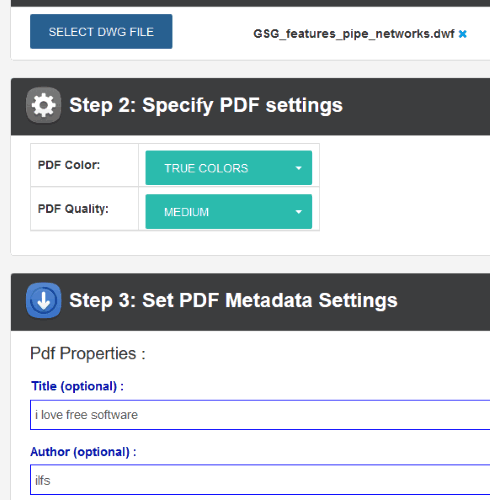
Pdfaid.com website provides a simple and very useful DWF to PDF converter tool. Though the tool is mainly available for DWG to PDF conversion, it also supports DWF and DXF formats. So, it is a three in one file conversion tool. It also comes with a couple of unique features. You can:
- Set PDF Color: Grayscale, true color, or black & white, and
- PDF Quality: medium, normal, highest, or high.
You can also set PDF metadata which includes PDF title, keywords, subject, and author name. Filling PDF metadata is optional but handy option. Also, there are just three steps needed from adding DWF file to converting it it PDF.
You can add DWF file from PC and then set PDF color and quality. After that, you can add PDF metadata (if needed), and then begin the conversion process. The conversion process is quick and then you can save the output to PC.
CoolUtlis.com
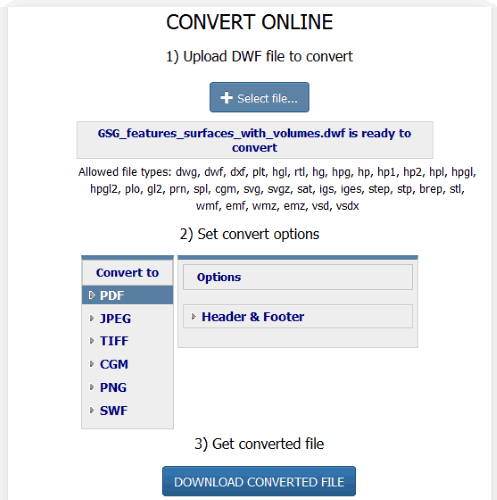
CoolUtlis.com website is also a good option for DWF to PDF conversion. The conversion process is very simple. You can use Select file… button to upload DWF file from the desktop. You can also add DWF file from your Dropbox or Google Drive account which is a unique feature of CoolUtils.com. When the DWF is uploaded, use convert button to save the PDF file.
This website also supports other file formats for conversion. These include PLT, DXF, SVG, CGM, HP1, EMF, VSD, PRN, HG, RTL, HGL, WMZ, STL, VSD, BREP, IGES, GL2, SAT, VSDX, and more.
The Conclusion:
These are two free online options present to convert DWF to PDF. Among these DWF to PDF, the first website is definitely more useful because it lets you set PDF color and PDF quality. If I will find some other working and free online options for the same, I will add them to this list. You can also share if you know about any other free DWF to PDF converter website.