Here are 5 free websites to merge JPG files to PDF. You can add or combine multiple JPG images in a single PDF file with ease. All these sites let you add JPG images from PC but a few websites also support adding JPG images from Dropbox or Google Drive. You can also arrange input PDF files to add them in the exact order you want them to see in output PDF.
Apart from this merge JPG files to PDF feature, you can find many interesting options. For example, you can preview input images as thumbnails, add PNG images with JPG images for conversion, download PDF for each input image separately, set margin, page size for output, etc.
Let’s check these websites to merge JPG files to PDF one by one.
JPG to PDF
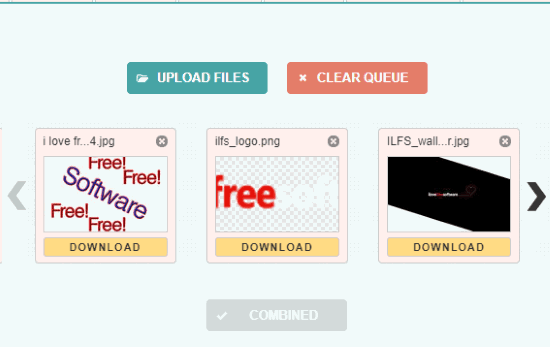
JPG to PDF (Homepage) is one of my favorite options to online merge JPG files to PDF document. You can add 20 JPG images at a time and then it will automatically merge those JPG images to create a single PDF. You can also download separate PDF for each JPG image if you want.
Apart from adding JPG images, it also lets you add PNG images as input and get the output as a single PDF file. I also like its conversion process. You don’t have to do anything from your end. As soon as JPG images are added, it uploads them and converts them one by one itself.
All your uploaded JPG images are deleted from its server after 1 hour.
Smallpdf
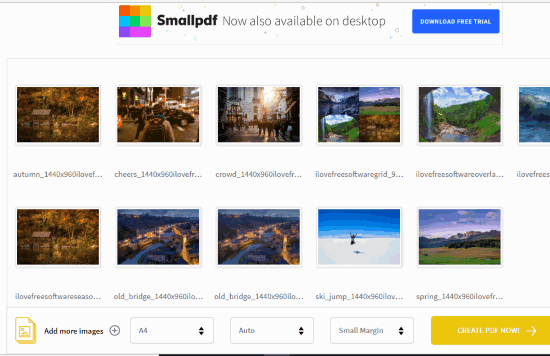
Smallpdf is another fantastic website for merging multiple JPG images as a single PDF file. Apart from this main feature, it lets you set page size (A4, Letter (US), or auto), orientation (landscape, portrait, or auto), and margin (big, small, or no margin) for output PDF. You also have different choices to add input JPG images. You can either connect Google Drive, Dropbox account or add JPG images from PC.
Once the output is ready, it lets you save it to Dropbox, PC, or Google Drive. Also, the JPG and PDF files are stored temporarily and removed after 1 hour. So, pretty good features are present in this online JPG to PDF merger website.
The only thing I didn’t like is the free usage of this website is limited to 2 tasks per hour. So, you need to wait for an hour after converting JPG files to PDF 2 times in an hour. Still, I believe the website is quite good to use for normal use. Therefore, it is a handy JPG to PDF merger website.
Convert JPG to PDF
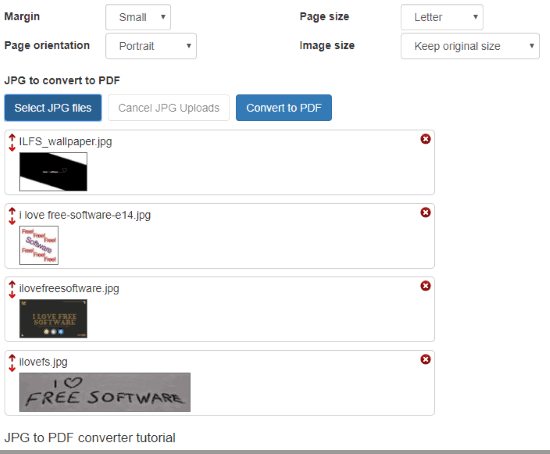
If you are not happy with Smallpdf website (mentioned above) because of its 2 tasks per hour limitation, then you must give a try to this website, known as “Convert JPG to PDF“. This website provides features similar to Smallpdf and the best part is there is no limit to merge JPG files to PDF file. You can add as many JPG images as you want without worrying about input JPG limit or conversion limit. It also shows the thumbnails of input images and you can also remove an image (added mistakenly). You can also re-arrange added images by dragging and dropping.
It lets you add JPG images from PC and you can also adjust different output settings. You are able to set margin level (big, small, or none), page size (letter, A3, A4, A5, B5, fit image, or legal), page orientation (landscape or portrait), and image size (scale to fit page size or keep original size). When the merge process is completed, save the PDF document in a single click.
It also stores your output PDF and input JPG images for a few hours and then all those items are removed automatically.
Online2pdf.com
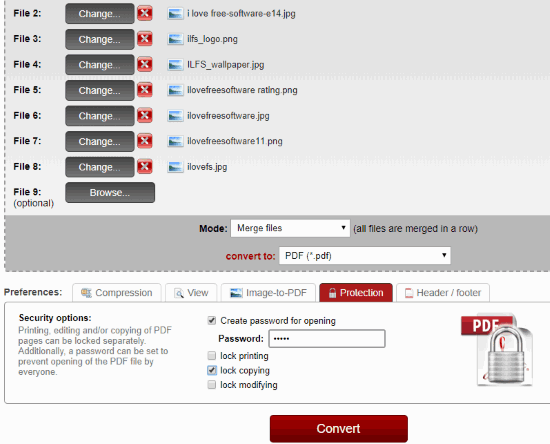
Online2pdf.com has some interesting features which make it a bit special than other JPG to PDF mergers. Apart from the main purpose, merge JPG files to PDF, it lets you add a password to open PDF, lock printing, modifying and copying for output PDF file. You can also add header and footer to your PDF. If you want, you can also create a separate PDF for each input JPG image.
Using this website to merge JPG files to PDF is also pretty simple. Add JPG images, set output options, and get the output PDF. Its free plan lets you add 20 JPG files at once and size of single JPG and all JPG files should not be greater than 100 MB and 150 MB. I guess the free plan is sufficient for normal use, so the website is handy.
It also removes input files immediately after conversion and output PDF after some time.
Ofoct.com
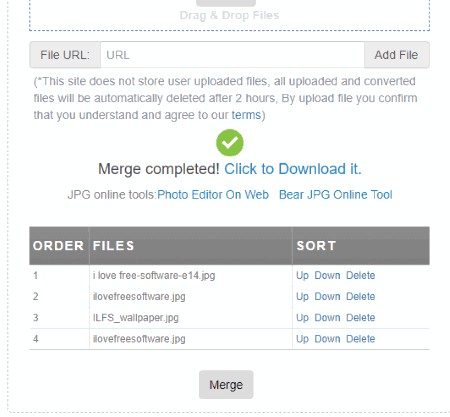
Ofoct.com is also a handy website to merge JPG files to PDF. You can add as many JPG images as you want up to 50 MB. After that, you can arrange their orders for output PDF. If you find some error while uploading JPG images, then try to upload 2-3 JPG images at once. Once the JPG images are added and ordered, press Merge button.
The conversion process is fast and it will immediately provide the output link. Use that link and you can save PDF document containing all JPG images to your PC. This site also removes your output PDF and input JPG images after 2 hours.
You may also try these free image to PDF converter software for Windows.
The Conclusion:
Here I close this list that provides best free websites to merge JPG files to PDF. For me, all are simply good. But, the one that I find better than others is “Convert JPG to PDF” (3rd website on this list). It doesn’t come with any limitation and provides handy options for output PDF.