Here are 3 free add-ons to sort Firefox bookmarks. Using these add-ons, you can sort bookmarks in Firefox by date added, URL, name, description, last modified, etc. Normally, Firefox provides only one option to sort bookmarks (by name) in alphabetical order. That sorting is not sufficient, so these bookmark sorter Firefox add-ons are helpful.
In some of these bookmark sorter Firefox add-ons, you can also find unique features. You can enable automatic bookmark sorting which works when you add, remove, or modify some bookmark. You can exclude bookmark folders from sorting, backup bookmarks, etc.
Before using any of these add-ons, it would be good to backup your bookmarks, just in case. Let’s start with the first free add-on available in this list to sort Firefox bookmarks.
Sort Bookmarks
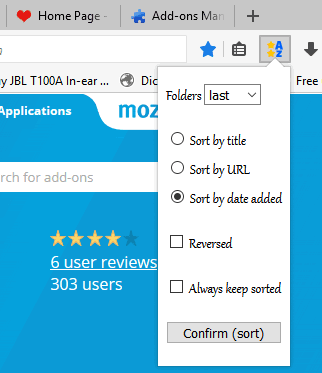
Sort Bookmarks (Homepage) is one of my favorite add-ons when it comes to sort Firefox bookmarks. The reason is the simplicity of this add-on and available options to sort bookmarks in Firefox. It provides a small pop-up menu using which you can sort bookmarks by date added, URL, or bookmark title. You can also select if you want to sort bookmarks in reverse order.
While sorting the bookmarks, you can also select if you want to display bookmark folders before, inline, or after the bookmarks. Also, you can enable an option to “always keep sorted” option so that whenever you will add a new bookmark(s), it will be added in the sorted order set by you. I believe these are the sufficient options that one needs in a bookmark sorter add-on.
This add-on doesn’t automatically sort bookmark when you move it from one folder to another. So, in that case, you need to again use the pop-up menu of this add-on. Rest of the things are just quite good.
Auto-Sort Bookmarks
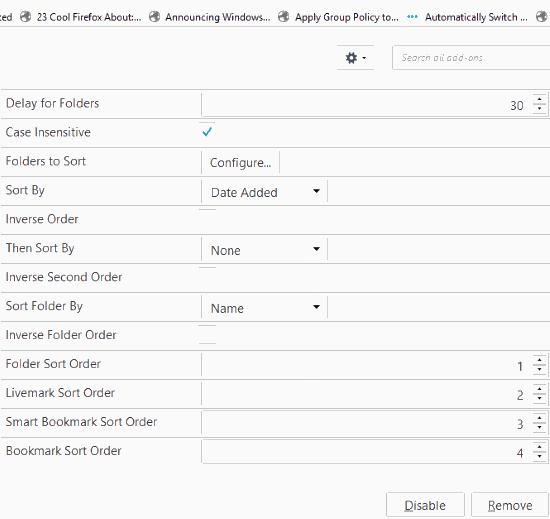
If you want an add-on with advanced features to sort bookmarks in Firefox, then you should try Auto-Sort Bookmarks. It lets you sort bookmarks by URL, keyword, date added, description, last modified, visited count, last visited, etc. So, you have different choices to sort Firefox bookmarks. You can also enable automatic bookmark sorting or do changes to sort bookmarks as per your needs. Auto sorting is helpful to sort bookmarks automatically whenever you start Firefox browser, add, change, move, or delete a bookmark, based on the set criteria or default settings. Also, if auto sorting is enabled, then you can add time delay in seconds to sort bookmarks and folders separately.
This add-on also gives the option to select bookmark folders for sorting. For example, you can include bookmarks menu, other bookmarks to sort and exclude Bookmarks toolbar.
You need to access Options of this add-on, enable the auto-sort option, and then set criteria to sort bookmarks. You can set if bookmarks are case sensitive, type of sorting (by date added, URL, last modified, etc.), folder sort order, bookmark sort order, etc. Carefully check the options and then you can enjoy this add-on to sort bookmarks.
SimpleSort Bookmarks
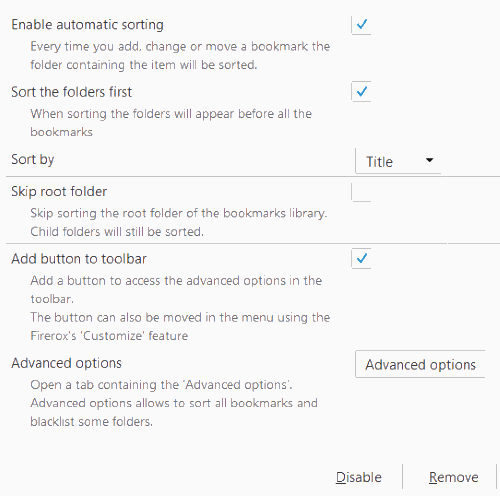
SimpleSort Bookmarks Firefox add-on also comes with automatic bookmark sorting feature. So, whenever you will add, edit, or move bookmarks, the add-on will sort bookmarks based on the options set by you.
You can use this add-on to sort Firefox bookmarks by URL, title, or date. You can also set the option to sort folders first (and bookmarks later) and skip parent or root bookmark folder and sort child folders.
A few more interesting features also comes with this add-on. You can create the backup of your bookmarks and add bookmark folders to blacklist to exclude them from sorting. You need to set up these options by accessing the Options page of this add-on and then you can sort bookmarks in Firefox as per your wish.
The Conclusion:
These are the best free add-ons to sort Firefox bookmarks. All are good and have brought useful features. Still, if I have to choose only one bookmark sorter add-on from this list, then it would be the first add-on definitely (which is Sort Bookmarks). I really like the user-friendly pop-up menu of this add-on which makes it extremely simple to use.