Here are some Free Websites To Teach Coding To Preschool Kids. These websites can teach kids the basics of coding and make them computer smart. These basic concepts of coding and programming are mostly provided in the form of games. These games make coding fun and are easy to understand. Moreover, when presented as game, kids tend to play and learn with more interest. These coding games are suitable for preschool kids and require parental guidance. One of these games are focused on JavaScript. Let us check out these websites for kids to learn programming.
Here Are 5 Free Websites To Teach Coding To Kids
Lightbot
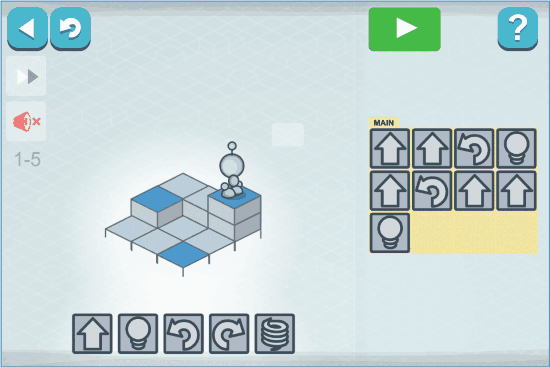
Lightbot is a fairly amazing website to teach programming to preschool kids. It is basically a game, where you have to make a robot move in a certain direction and light up the dark blue tiles. The game begins in a very simple way, where you have to simply move the robot and light up a tile.
For moving the robot you have commands given at the bottom of the screen. Like for moving forward you have a straight arrow, for turning right or left you have curved arrows, for jumping you have a spiral, and for lighting up a tile you have a light bulb icon. To define the robots moves you have to select a action from the bottom given icons and move them to the box given on the right side of the screen. Once you have arranged all the commands in the box, you can click the green play button given at the top of the screen. The play button will play all the commands that you have selected. Now you can check if every step you entered was right or you need to make any changes.
Later levels require more tiles to be lighted and the player has to use the given commands smartly to achieve the target.
There are 3 levels of this game for kids to learn coding. The first one is Basic, and the other two are Procedures and Loops. While the Basic level involves simple movements. Procedures and Loops levels are a bit advanced and involve the use of procedures and loops (if, then, else) respectively. More complex and advanced versions of this game are also available for Windows, Mac, Android, and iOS.
BotLogic
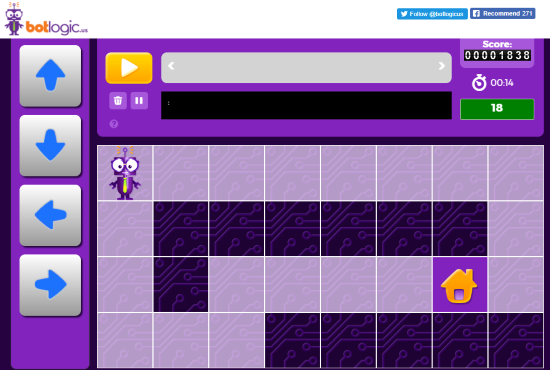
BotLogic is another good and simple coding game for kids. It has 20 different puzzle type levels, where the player is given a target to move a bot to target location. The target location is marked with a house icon. The bot has to be moved to target location within given steps. To move the bot, 4 direction buttons are given, which need to be pressed once to move bot one step. All the commands are entered in the top box. After all the move commands are given by the player, Play button is to be pressed to execute the command. The total score and time taken to complete a level are also displayed in this game to teach coding to preschool kids. If stuck in a level, one can view Level Hints, or even view Game Tutorial. You can also skip to any specific level you want.
Blockly Games
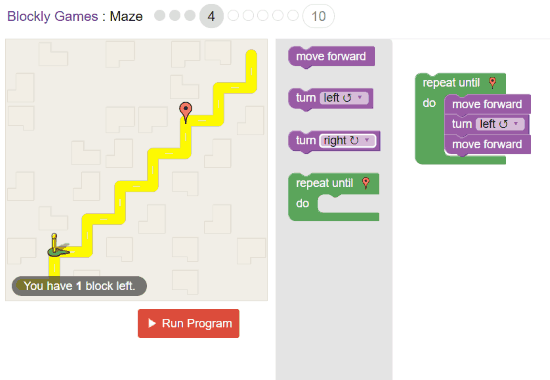
Blockly Games is good for kids to learn concepts of JavasScript. It provides 7 types of games, with each game type having various levels to clear. The game types available are: Puzzle, Maze, Bird, Turtle, Movie, and Pond. Each game type has different types of task to complete. In Puzzle game, you have to solve animal based puzzle, in Maze game, you have to help person reach a location, etc. To play a game, coding blocks of different commands are provided, which need to be arranged to complete a program.
The coding blocks are given in the center window of the screen in plain English. For example, the command “move forward” is for moving in the front direction, us the command turn left to make a left turn, etc. You can drag and drop these commands on the right side of the screen to form a program. Once you have arranged all the commands click on the run program button on the left side. This will execute the program commands set by you and will show you the movement on the left side screen window. In case you put in a wrong step, you can reset the program and make the necessary changes.
After a level is completed, the used JavaScript codes are displayed. The coding exercises get advanced as you move to further levels.
Scratch
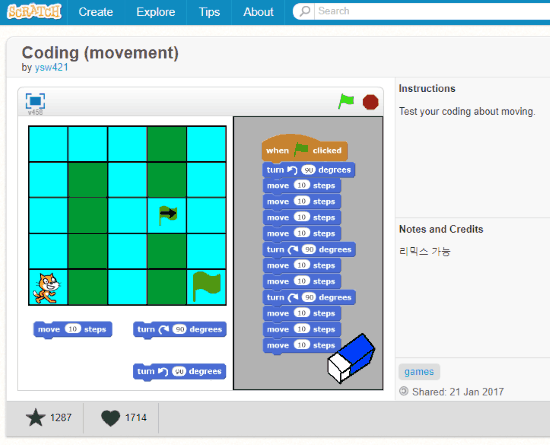
Scratch is a free website hosted by MIT with a number of learning games for kids. Among the learning games available here, you will also find a lot of games for preschool kids to learn coding. One of such game is Coding (movement). The simplest way to find coding game for kids is by searching for games using the term “coding”. These games will help kids to easily understand concepts of programming. The best part of this website is that, there are numerous games to play, so there’s no way kids are getting bored here.
In the coding game, there is a lot of commands that you can include in your program including sound recording option. Yes you read it right, kids learning to code from this website can easily record their voice in the program as well. The recorded voice can be inserted into the program and can be played at any step you like.
You can also include actions like Motion (moving forward, backward, etc.), Looks (saying hello, changing size, changing costume, hide, etc.), Sound (playing a sound like instrument, drum, note, or change volume, etc.), Pen, Data, Events (define a action when something is clicked), Control (if, then loops, repeat, etc.), Sensing, Operators, and custom code blocks can be added too.
The sounds tab will let you record a sound using the microphone of your device. This sound recording can then be inserted into the program anywhere. If you do not wish to record a sound you can also upload a existing sound file from your device, or choose a sound from the library.
CodeMonkey
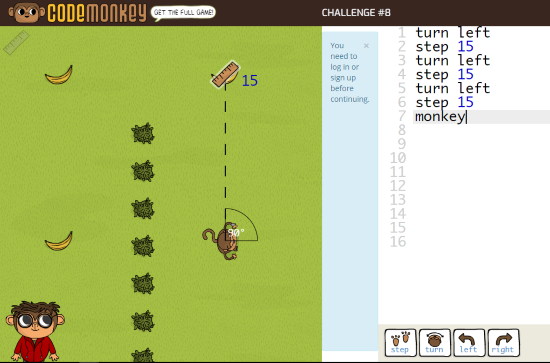
CodeMonkey is a coding game for kids to learn programming. In this game, the main aim is to move the monkey around to eat bananas. This can be done by coding the movements of monkey. It has been designed especially for kids to easily catch up with coding.
The game starts with easy levels where you have to give at the most one command like take 10 steps. You can measure the distance between the monkey and the banana using a ruler. You would know exactly the number of steps to enter after measuring it with a ruler. After a few guided levels the game lets you define the program steps from scratch. Adding to the difficulty of the program is that now you also need to turn the monkey left and right to reach the banana. Once you have entered all the commands, click the run button to execute the commands. You can see the monkey moving according to the steps you defined. In case you made a mistake in calculation, you can simply modify the program.
The levels are designed and placed in a manner, that it would be very easy for small kids to understand and play the game. There’s even a ruler to measure distance between monkey and his bananas. The game gets very interesting as you play it. The free version of CodeMonkey is only available with limited number of levels. To play more, you will have to buy its full version.
Closing Words
These free websites to teach coding to preschool kids do fantastic job at teaching concept of programming to preschool kids. These games are specially designed for preschool kids to make them learn concepts of coding while entertaining them.