In this article, we will checkout the best online tools to add comic book filter to photos. When you add comic book effect online with these tools, your photo will look like a picture from retro comic books. Applying this effect will make your photo look attractive.
Here, you will find a list of tools that lets you add comic book filter online. Some of these tools are photo editors, while some are dedicated tools to add comic book effect. Almost all of these tools let you control the intensity of comic effect on photos. Only one tool simply adds the filter without letting you control the parameters of effect.
Mind you that these are not to be confused with websites to add Cartoon Effect to photos.
Here Are The Best Websites To Add Comic Book Filter To Photos:
LunaPic

One of the tools of LunaPic lets you add Comic Book Style to photos online. You can adjust the strength of the filter when you add it to a photo. While adding effect, LunaPic shows real-time preview, so you will know where to stop. There’s a slider which lets you adjust the strength of the filter.
LunaPic can be a good option for those, who would like to apply other effects and editing to your photos.
Access LunaPic to add comic book effect to photos here.
Mara
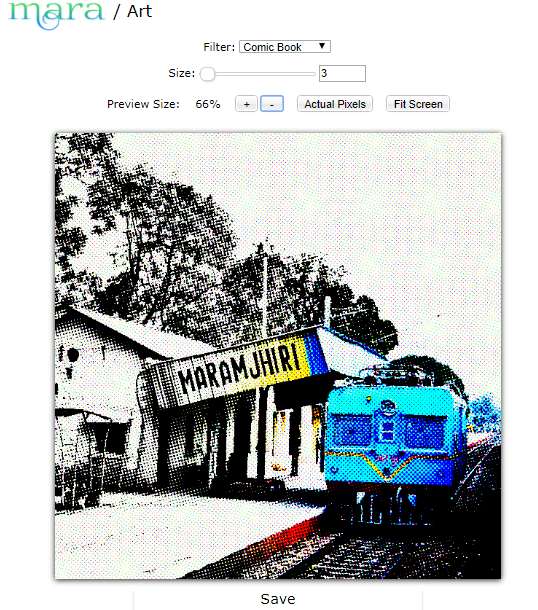
Mara offers a host of tools for online photo editing. One of the tools named Art, lets you apply artistic filters to your photos. Among the filters, there is a filter with name Comic Book. As the name makes it clear, this filter lets you add comic book effects to photos. You can even set the intensity of effect via a slider. Real time preview is displayed as you apply the filter.
The good thing about Mara is that, you can add a photo from your computer, through URL, and cloud storage.
Access Mara to apply this filter to your photo here.
Retro Comic Photo Maker
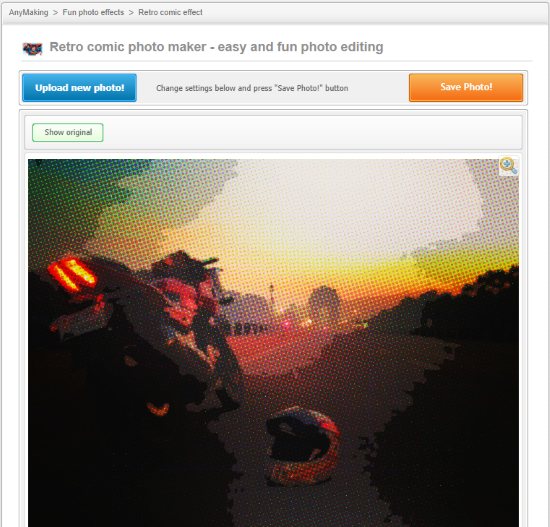
Retro Comic Photo Maker from AnyMaking lets you apply comic book effect to photos with a single click. All you need to do here is upload a photo from your PC. After loading photo, the comic effect is applied automatically. After that, click on Save Photo button to get the photo on your PC.
Access this tool here.
Phixr
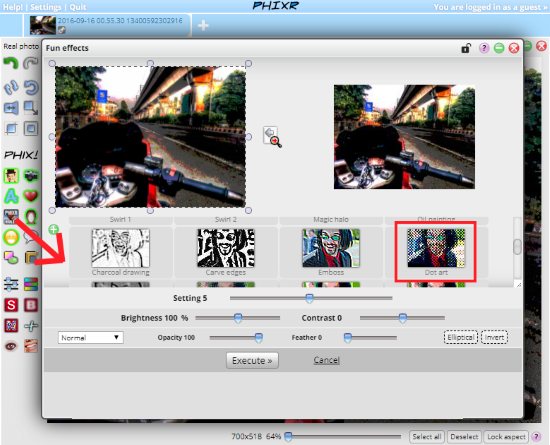
Phixr is an online image editing tool. One of the options of Phixr lets you apply comic effect to photos online. You can load a photo from your PC, via URL, or grab one from Facebook, Flickr, Photobucket, Picasa, or Dropbox. The tool that you need to go to is Fun effects, which you will find on Tool panel. Click on this Tool, and a pop up box will open as you can see in the above screenshot. Here, you will have to select the Dot art option. You can set the intensity of effect from the Settings slider. In addition, you can also set brightness, contrast, opacity, and feather. There are other filters for you to try as well. Download the photo once you have applied the effect.
Access Phixr here.
Closing Words
These are some of the best tools that you will find that will let you quickly apply comic book effect online to photos.