This article covers Top 5 Websites to Convert ODT to JPG Online. ODT stands for OpenDocument Text file which is an XML based open source file format associated with OpenOffice software. An ODT file can contain text, formatting, and images in lossless compression. Whereas, a JPG, also known as JPEG, is Joint Photographic Experts Group file format. JPG file contains image with lossy image compression technique.
An ODT file can be converted to JPG file. There can be many reasons to convert ODT to JPG. You can convert an ODT file to JPG to easily access a document on your mobile devices.
You can also convert ODT file to Kindle MODI, and EPUB formats, you can check our article on that here.
Here are Top 5 Websites to Convert ODT to JPG Online:
CloudConvert
CloudConvert is one of the popular online converters which supports more than 200 file formats. You can batch convert ODT to JPG with 5 concurrent conversions limit. It has support for cloud storage; you can import files from Google Drive, One Drive, Dropbox, and Box. And, if you want to load a file from a URL, you can do that too.
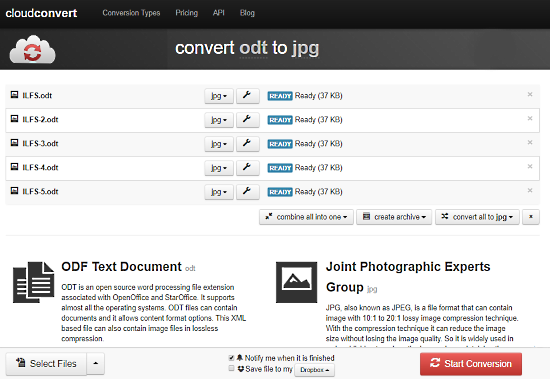
To convert ODT to JPG, load your ODT file(s) to CloudConvert and set the output format to JPG. In case of multiple file conversion, it can archive those files into a single ZIP which you can download to your computer or export to your cloud storage.
Convert ODT to JPG online with CloudConvert here.
CoolUtils
CoolUtils has a huge collection of online file converters with more than 1400 file formats supported. It offers many premium advance file converter packages along with free online converter. The free converter only supports a single conversion at a time. But, it has support for importing files from cloud storage’s (Google Drive & Dropbox).
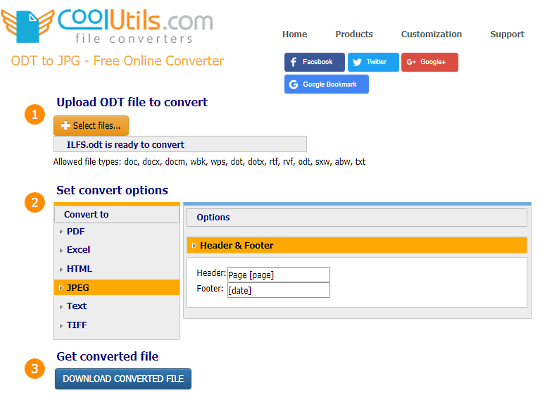
To convert ODT to JPG, load the ODT file in the converter either from local storage or from the cloud. Then, select the output format under Conversion Options. You also get an option to add Header and Footer to your file during conversion. After that, click the Download Converted File button to convert and download the file. The converted file will only be downloaded to your local storage, there is no option for saving the file to cloud storage.
Check it out here.
Convertio
Convertio is a website with both, free and paid online file converter. The free converter has a limit of 2 concurrent conversions with the file size under 100 MB. It gives you 10 conversion minutes on the Convertio servers. You can import file from local storage, from cloud storage’s (Google Drive & Dropbox), or can load from URL.
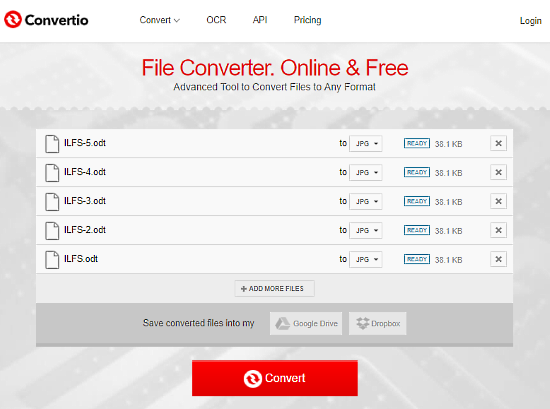
Converting ODT to JPG is simple. Load your ODT file(s) in the Convertio converter and select JPG as output format. Convertio also has an option to create a ZIP file of multiple converted files. After conversion, you can download the files to your local storage or you can save them to your cloud storage.
Give it a go here.
File-Converter-Online
File-Converter-Online is a free website that offers free online file converters. It has almost all sort of converters for Audio, Video, Image, Document, and other files. It also has other useful tools like Join PDF, Compress PDF, Create GIF, etc. You can easily convert ODT to JPG here. Although, it doesn’t support multiple conversions at a time and also doesn’t have support for any cloud storage.

To convert an ODT file to JPG here, select the ODT to JPG Converter from the Document Conversion section. Then, upload your file and click on Start Converting! button. It will convert the file and download it to your local storage.
Give it a try here.
Convert-Doc
Convert-Doc is a simple online conversion website that is specially designed for document conversion. Just like File-Converter-Online, it only converts single file at a time and doesn’t have support for any cloud storage platform.

To convert your ODT file to JPG, select the ODT to JPG Converter, upload your ODT file, and click Convert File to JPG. Then, it takes you to another webpage from where you can download your converted JPG file. It keeps your file for next 1 hour and deletes it afterward.
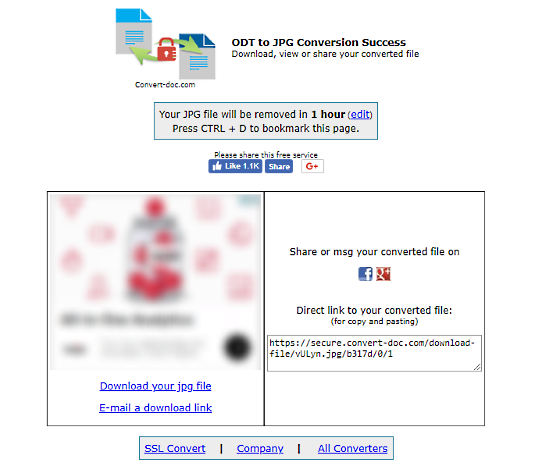
As the file is stored on the server, it has options to share the link to that file on your social media. You can also enter email addresses to email the link to others.
Check out Convert-Doc here.
Closing Words
All these online ODT to JPG converter websites are fast. The quality of JPG is decent on each of them. All these websites keep the content and formatting exactly same as the ODT file. The end choice comes down to personal taste and support for concurrent conversion and cloud storage. Give them a try and see what works for you.