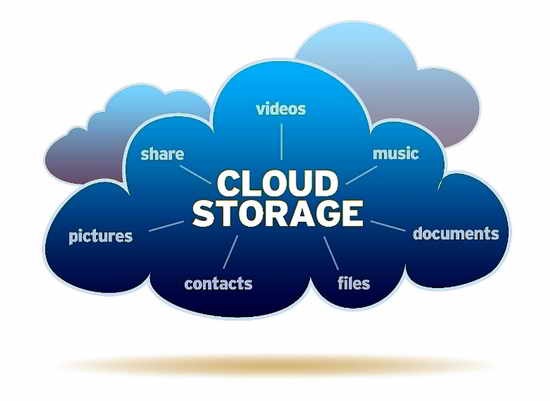Let’s try to understand what is Cloud Storage and why is it so popular nowadays.
Cloud storage is a term that is very commonly used nowadays and not many people know exactly what it means. Services like Dropbox and Mozy have made cloud storage so simple to use that anyone can use them, without having to know what goes behind the scenes. In case you are curious to find out what exactly is cloud storage, this article will help you get a brief idea.
What exactly is “Cloud Storage” ?
Although the term may make you feel that it’s something related to weather, that’s not the case. In terms of technology, Cloud storage simply means, storage to a remote site. It involves storing your data (Random files, documents, audio, video etc.) to a networked storage system maintained by either a third party or your Cloud Storage service provider. Obviously, that way you don’t have to worry about the storage space on your local system hard-drive running out or crashing.
Normally, the storage solution is third party. It means that the Cloud Storage provider leases off some storage from a dedicated storage services provider, which at the very basic level, is a company that has massive amounts of Network Attached Storage or NAS. This type of storage has several distinct features, or advantages over your conventional hard drives. Some of them are as follows:
- Highly FAULT TOLERANT.
- Almost 100% (99.9%) uptime.
- Mirrored data storage.
… and a lot more!!
So, essentially, Cloud Storage solutions just provide you a way to store your documents (and your memories) safely at a remote location, or should I say, a vast interconnected array of storage solutions or The Cloud.
How do users access/store their data stored in the Cloud?
- Well, this is really simple. The Cloud storage service provider maintains a Web based User Interface, or/and a Desktop application written using the Storage Provider’s API. Based on what type of business model the provider follows, Each user is assigned a set amount of storage space in the cloud (Let’s say 5 GB for a simple free level account, with $5/month for an additional 50 GB)
- Each user is required to maintain an account, consisting of a username and a password to login to the Cloud Server. Whenever a user has to store (upload) or/and access his/her personal documents, he/she authenticates him/herself through the login credentials (and A second authentication factor too, in case the services uses Multi-Factor Authentication, like two step authentication in Dropbox).
- Upon successfully logging into their personal storage space, the Web UI allows the users to access or store their documents from/to the remote cloud storage.
- Modern Cloud storage services provide automatically syncing desktop and mobile applications along with their solutions. This means that users don’t even have to manually upload their documents to the cloud. As long as they’re connected to the Internet, their documents are automatically synced to their “personal” cloud.
Advantages of using Cloud Storage Services
Well, there are numerous advantages of using The Cloud. Although each one of them deserve their own article, it would be good to summarize them here as follows:
- High fault tolerance – back it up and in a way, forget it. This storage isn’t prone to system crashes as much as local storage is.
- High uptime – upto 99.9% uptime. This means that you’ll always have access to your data, no matter what time you choose to login to your cloud.
- Redundant storage – most of the cloud storage solutions often mirror our data to multiple locations. This ensures high availability
- Cheap – even though paid plans exist, the free storage options are more than enough for most users, offering anywhere from 2 to 10 gb of storage
- Maintenance free – since you aren’t storing the data in your hard drive, you don’t have to worry about running disk diagnostics, regular defragmentation etc.
- Encryption – cloud storage services encrypt your data before storing it, thereby giving it an extra layer of security
Interesting Fact
Did you know? Essentially, almost every web service we use, from Facebook to our E-mail providers, are cloud storage providers. Because they store our uploaded photos and E-mails on their remote servers.
Some popular cloud storage services include Dropbox, Mozy, SkyDrive, SpiderOak, Google Drive.
Conclusion
With more and more people creating an increasing amount of digital data on a daily basis, it becomes obvious that there is ample storage for preserving the same. While random photos may not be that much important, official documents, E-mails etc. are worthy of being securely stored so that they are readily available at all times. This is where cloud storage helps. With cheap storage plans being offered by a lot of good Service providers, it’s only fitting that we take full advantage of this emerging, but here to stay technology.
What cloud storage services do you guys use? Do you find them useful? Do let me know in the comments below.