In this article, I have compiled a list of 3 free word counter Firefox Add Ons. These Firefox extensions will simply count the number of words, characters, letters, etc in the text selected by you. Some advanced Firefox extensions will even let you know the number of white spaces, sentences, readability score, level, and many other useful information. These character counter extensions are super easy to use; just download them and start counting characters in a text selected by you. If you are a Google Chrome user then you can check out these Chrome extensions to count a number of words and characters of selected text.
To automatically count the characters of selected text, I will use following Firefox extensions: Word Count Tool, Characters Count, and Count Word Professional.
Also See: Free software to count characters, words, lines, Free PDF word counter, Free full-screen text editor for Windows.
Let’s see these 3 free Word counter Firefox extensions one by one:
Word Count Tool:
Word Count Tool is a free Firefox extension to count words. It can count words, characters, sentences, paragraphs, characters without spaces, average word, sentence length in a selected text. Apart from these character count info, it also displays readability score and level of the selected text.
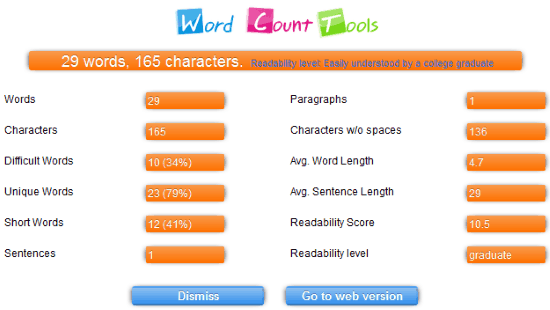
It is quite simple to use, just download it from the link provided above. After installing it, select a piece of text whose characters you want to count and then press “Shift+Alt+C” hotkey. It will then pop-up a dialog box displaying the character count and other info of the selected text.
Characters Counter:
Character Counter is another Firefox extension to count characters of a selected text. It is simpler as compared to Word Count Tool Firefox extension and just displays the number of characters of selected text. It displays the number of character count on the context menu of Firefox. To view the character count, install it from the link above and then simply right-click on selected text, as shown in the screenshot included below. You will see number of characters of selected text in the right-click menu.
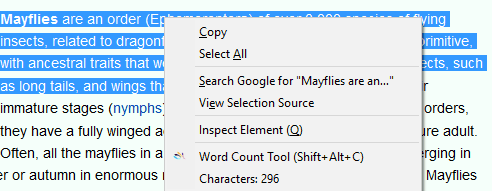
Count Word Professional:
Count Word Professional is another word count Firefox add-on to count the number of words in the selected text. It can also count the number of spaces, characters, and sentences of a selected text. To count the number of characters using Count Word Professional, download it from the link provided above and just select some text on a web page. It will then automatically display the number of spaces, no spaces (characters), and sentences of that selected text. The best part is that you can pause this functionality, just open up the context menu of Firefox and select Auto Counting feature to turn it off/on.
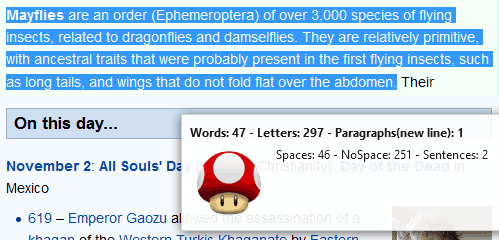
Verdict:
In this article, I have introduced you to 3 character counter Firefox extensions. I personally like Word Count Tool FireFox extension to count number of characters of selected text as it displays other useful information about the selected text as well like readability score, level, average word length, etc.