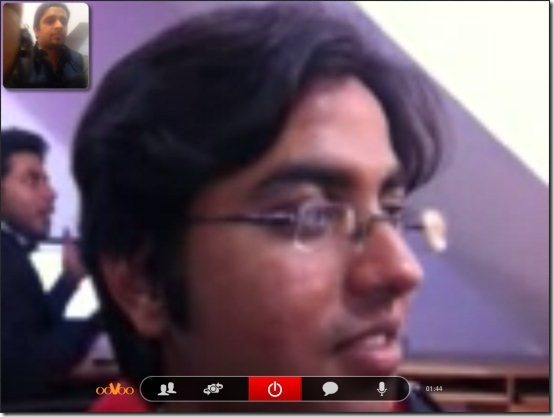ooVoo Video Chat is a free iPad app to do video chatting on iPad. This iPad video chat app is available for iPhone, Android, and Windows PC. You can easily chat between iOS, Android, Windows users.
The iPad app works like a charm by allowing you to do video chat, make a voice call, and send an instant message between ooVoo users. The app works only between two ooVoo users. Just add your fiends by the ooVoo username or email ID which you have registered and then communicate for free with your ooVoo buddies.
Apart from video chat, voice call, and instant messaging, the app also allows you to make calls on other numbers, provided that you have enough credit in your ooVoo account to make calls on other numbers. Other numbers include all non-ooVoo users. To add buddies to your ooVoo account, you need to search the friend by their ooVoo username or email ID which you have registered. Also, any of your buddy who has a smartphone and not a user of ooVoo, then you can easily send invitation to that users and start video chat with your buddy.
I must tell you that this iPad video chat app is very simple and easy to use. You just have to launch the app, sign-up with ooVoo (if you are new to the app), and then get started by searching your ooVoo buddies with ease. The good part of this iPad video chat app which I liked the most is its searching from existing contacts. The app allows you to search ooVoo buddies from the existing contacts which you have saved. On top of this you can even find friends from Facebook, Twitter, and Gmail.
You can find all these features in Skype for iPad too. But, I recommended this app for video chat because of its simplicity. Skype is a bit heavier app and works similar to this ooVoo app. Skype is good to use on Windows desktop.
You can check out video chat apps for iPad reviewed by us.
Features Of ooVoo iPad Video Chat App:
- The app allows you to do video chatting, voice calling, and instant messaging on iPad.

- It works only between two ooVoo users.
- The app also allows you search ooVoo buddies manually on iPad.
- Find friends from Facebook, Twitter, and Gmail.
- Change the status as online, away, busy, and available.
- Pick contacts from the contact book which you have saved on your iPad and add them to your ooVoo friend list.
- You can dial a number and make voice call to any non-users of ooVoo (should have enough credit in your ooVoo account).
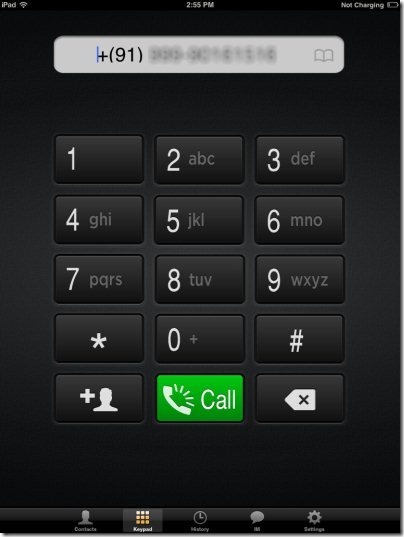
- Check out the history of your communication with your friends.
- The app simple and light-weight.
Also, check out Skype for Android reviewed by us.
Install ooVoo Video Chat App:
Click here to download and install ooVoo Video Chat app from Apple App Store. You can even scan the QR Code below and get the direct download link of the app.
ooVoo Video Chat app lets you communicate for free with all your ooVoo buddies. Stay connected with your friends specially who lives far far away. Video chat lets you feel that your friend is sitting in front of you and you are communicating with him/her.