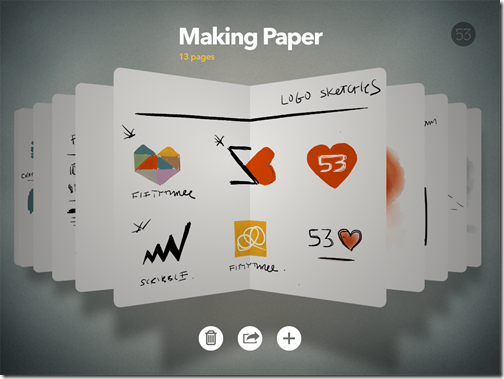Paper by fifty three is a free iPad application which was awarded app of the year in 2012. It lets you create notes, drawings, sketches and illustrations on iPad. It is a one stop on the go application which replaces pen and the paper. The application allows you to sort your creations in the form of a book which can have up to as many pages as you want and a name and cover photo of your choice.
There is also an option of choosing amongst the default cover pages. You can also upload your creations to show them to the world. For the people who hate to work with a pen and paper and want some digital alternative of the same, this is it.
Usage:
As you enter the application, you are welcomed with a very beautiful video tutorial. This tutorial guides you about the basic functionality of the application. Although the application has a great potential and also can be used to create perfect art pictures but the functionality is limited in the trial mode. You only have the option of using 1 brush and an eraser in the trial mode. All other brushes and tools are available as in-app purchases. Surely, when you click on them you can try them out on a small sample.
For getting started, all you have to do is choose a book in which you will start drawing. The books which are available by default are “Making Journal” has some samples to exhibit the power of the application. It has some drawings, some equations, logos etc. just to exhibit what all the application is capable of and can be used for. There are also some books named as Ideas, Journals and sketches. There is a book in the end with a title ‘made with paper’ and it contains some selected creations made entirely using this application.
A book can be opened or closed by a simple pinch in and pinch out gesture respectively. In order to add or delete a book, there are buttons at the bottom. To add pages in a book, simply open that book and swipe it from the extreme left edge. You’ll see a ‘+’ button coming your way and you’re done. Also besides these buttons is a share button. This button will help you share your book.
You can share from this app in the following ways:
- Send to App: This is an equivalent of ‘open in..’ option in conventional apps. This will create a PDF of your book and you can open it in the apps you like which support PDF. Example of such apps is iBooks, Google Drive, Adobe Reader etc.
- Send Email: You can also Email your creation to someone in the form of PDF.
- Print a Book: In $40, you can send your book for printing. On pressing learn more label, you are redirected to the home site of the application where you can find more information on the same if you are interested.
Each page can be individually shared via Tumblr, Facebook, Twitter, Email and can be saved in camera roll as well.
Extra Features:
- Replacing the conventional undo function, this application has a very beautiful rewind mode instead. Hold the image with two fingers and swipe towards left, the changes will start rewinding themselves step by step. The same holds true for Re-do, just change the direction of the swipe.
- For adding minute details to the image, you can pinch zoom with one hand and write/draw in the magnified area. It is a pretty handy feature if you are doing some intricate work.
Final Verdict:
The application has really limited functionality without the in app purchases. But given the vast potential of the application to explore, one shouldn’t mind paying for that if he/she is into digital drawing, noting stuff. It is pretty impressive application. The samples and the uploaded pictures speak for themselves.
Get Paper for iPad free from here.