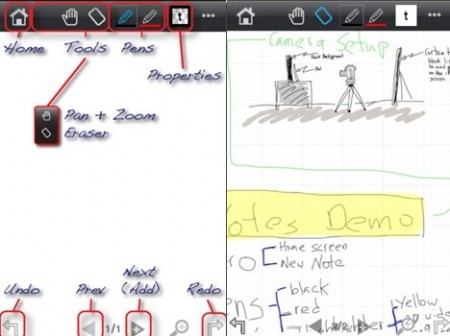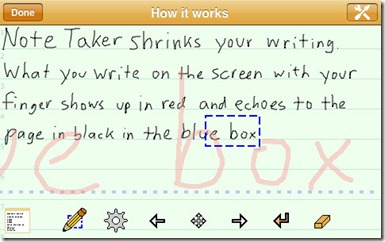Go through the 5 free handwriting apps for iPhone mentioned here to pick the right one from the list. Handwriting apps are generally used to practice clean and clear handwriting. The apps thus help you in improving your handwriting. All the ones mentioned here are free handwriting apps for iphoneand thus can be downloaded and installed on your iPhone easily. Practice by writing on your iPhone screen with the help of your fingers after the installation of the app. Install any of the given handwriting apps for iPhone Free.
Use Your Handwriting
Use Your Handwriting or UYH is the most popular free handwriting app for your iPhone. The graphic rendering engine makes it possible to allow writing notes with your fingers. The features offered with this writing app are stunning. This Use Your Handwriting app is fully packed with features like calligraphic writing styles, Hyper write mode for faster writing, tutorial to explain the basic functionality and short cut galore.
This free writing app will help you in writing the notes faster. Without the use of the keyboard that pop up, you can write notes beautifully. Thus by the mere touch on your iPhone screen, you can complete notes with your own hand or more precisely your finger. The notes that you write on the screen will exactly look like the notes you write on a book.
Improve your Writing Skills with OneWord reviewed by us.
neu.Notes
The neu.Notes is another free handwriting app available for the iPhone users. The app offers the user with multiple pens, line widths, transparency, customizations and multiple colors. Notes can be prepared using the stylus on your own handwriting. Selection tool, export to Drop-box functionality, support for VGA connector, usage of vector graphics and zoom in and out features are the highlights of this app.
neu.Notes writing app help you in taking notes and in drawing figures on your iPhone. You can perform undo and redo actions multiple times. Organize options for the notes you prepare provides you with a lot of convenience. Sharing option also can be enabled with the free handwriting app to share your notes. Multi page hand written PDF documents can be prepared on your device.
We have also reviewed an open source writing software, NoteLab, that lets you make notes and keep information safe.
eFinger Handwriting Notes Lite
This free handwriting app is the Lite version of eFinger Handwriting Notes. The app is unique when compared to the other widgets of the same category as it supports most of the editing operations which are absent in other handwriting software. Therefore the app supports various operations on text characters like delete, cut, select, insert, copy, paste, line feed, space, backspace etc.
Your handwriting contents present anywhere on the document can be adjusted; using the inbuilt functionalities of the app. Word alignment can hence be conveniently implemented. A pen gesture based editing technology is also included with the app to enable easy editing of the handwritten document. For that, switch to edit state and use the pen gesture. This is hence a handwriting app that comes loaded with quiet a lot of impressive features and all this come to you for free.
Note Taker Lite
Note Taker Lite is considered as the best iPhone app for handwritten notes. This tool helps you in taking down the notes more quickly and conveniently. Thus you can write down notes like names, addresses, phone numbers, shopping lists, etc. and can easily organize them on your iPhone. The created notes can be emailed and you also can make JPEG images of the same.
The notes you write on the screen can be in large font sizes. The shrinking capability of this writing app will make it adjust to the normal note size. Thus, you can substitute the app instead of your note cards and pencils. If you want to find the created notes later, just look up for them easily using the thumbnail view, view by date, favorite lists etc.
Check out more iPhone Apps reviewed by us.
iWriteWords Lite
iWriteWords Lite is the miniature or preview version of the child handwriting app called iWriteWords. This version offers you the same features of the original version. By installing and using this iPhone handwriting app, you can help your child in improving his handwriting. The app is filled with fun and entertainment because of the games included.
When your child completes writing the characters, a cute figure will appear which will help the kids to enjoy their writing. The new version of the free handwriting app is enriched with options for exercising other handwriting styles and for moving the alphabets around.