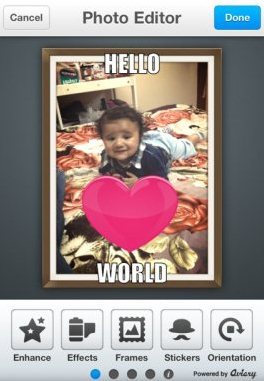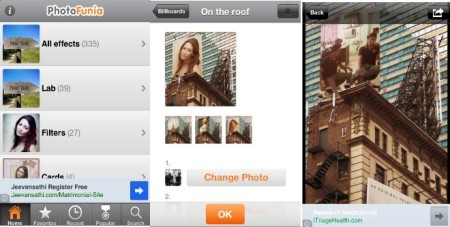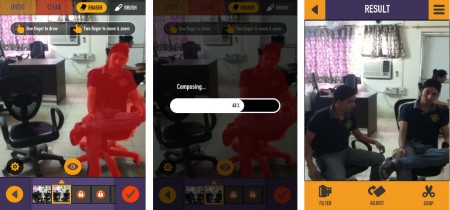Here are 6 Photo Editing Apps for iPhone to give beautiful effects to your photos. You can use these apps to give your photos a funny effect. You can also use these effects to improve your photos by tools given in the app. These apps comes with an in-built camera, with the help of which you can directly click your photo and edit them using the inbuilt editor. The apps I have chosen for you are quite easy and simple to use for everyone. Just start clicking photos with your iPhone and edit your photos and give them a makeover to improve them or add effects and make your memories last long with beautiful effects.
I have chosen 6 different apps for you, with different functionality of each app. I am sure these will help you in editing the photos in the way you want. The different apps I have chosen are: Aviary, Adobe Photoshop Express, Vintage Camera, PhotoFunia Clone Camera, and PhotoChop. Let us start over with each of them:
Aviary Photo Editor for iPhone:
Aviary is a free photo editing app app for iPhone users. This app comes with a basic interface, which is quite easy to understand for everyone. This app gives you many inbuilt effects, stickers, frames and other cool features which will make your photo more than just awesome. As I have already told you, this app comes with an inbuilt camera app so you can click your photos directly with this app and then edit the photo. Or you can als0 choose to edit a photo from your camera roll and then edit it using its editing tools.
This app also gives you option to share your edited photos over many social apps like Facebook, Twitter, and Flickr.
You can read more about Aviary here.
Adobe Photoshop Express:
Adobe Photoshop Express is another free and nice photo editing app for iPhone. This app is the mobile version of Photoshop which you might have used earlier on your PC. But the difference is that this app is free for to use. You can use this app to edit your photo and to to give a beautiful look to your photo. This app comes with many in-built features like background effects, you can adjust the exposure, brightness, contrast and many other features which will give your photo an awesome look. With the help of this app you can also add borders and other preset effects like warm vintage, rainbow, pop etc to make your photo vibrant.
Read more about Adobe Photoshop Express here.
Get Adobe Photoshop Express from here.
Vintage Camera:
Vintage Camera is an app for iPhone users to give your photo a vintage effect. This photo editing app gives different type of vintage effects to your photo.
As you will start this app, you will see its camera interface to click photos, but you can also choose to add photos from your camera roll. Add vintage effect you want to add to your photo. Now you can also share photos with your friends on Facebook and Twitter.
Read more about Vintage Camera app here.
PhotoFunia:
PhotoFunia is another nice photo editing app on iPhone. As the name says, the app provides and adds fun to the photo. This photo editing app gives you many scenes in which you can add your photo or your friends photo, to give your photo a cool effect. It has almost 150 scenes from Mona Lisa to a bodybuilder or send yourself to war in Lord Of Rings.
Upload photos to this intelligent app, and this app will detect your face and add your face in place of that character in which you want to add the photo. You can also share your photos over Facebook and Twitter.
Read more about PhotoFunia here
Clone Camera App:
Clone Camera app is an photo editing app for iPhone with the help of which you can add your clone in the same photo. This is the free version of this app where you can create only one clone of yourself in the same photo.
This app is very similar to Photoshop in which you work on layers. Here as you select the photos they will be marked 1 and 2. Photo1 will be base image and photo 2 will be the image on which you can select the portion you want to show on Photo-1. Just apply the effects and your clone in your photo is ready.
Read more about Clone Camera here.
PhotoChop:
PhotoChop is a free photo editing app for iPhone with which you can give many funny effects your photo. This app is very much like PhotoFunia app where you add the photo to some comic scene.
But as the name says PhotoChop, your photo will be chopped off and will be added to some other image or scene provided by this app. These scenes will act as a background image for your photo.
Read more about PhotoChop here.
These were a few Photo Editing apps which will provide you an ease to edit the photo in your style. Here every Photo editor I had chosen has different features which will help you to add different effects to your Photo. Choose the one or all you need to edit your photo, and share your experience with us.