Field Trip is a free iPhone app to get information about nearby places. The app is a product of internet giant Google Inc. and it notifies you whenever it finds interesting places around you. The app displays a complete list of all interesting places around you including their name, distance from your current location, and a preview image. You can tap on any of the place’s name to get detailed info about it like to read brief summary about it, see different images of it etc.. It also comes with the feature of voice over which means that it even reads title and description of the place for you.
The app also lets you search for locations based on your interest like Architecture, Lifestyle, Historic Places & Events, Offers & Deals, Cool & Unique, Food, Drinks & Fun, and much more. On selecting the interest, the app will show you places related to your interest. You can also add the place you like to your Favorites. The app also lets you view all the places on map.
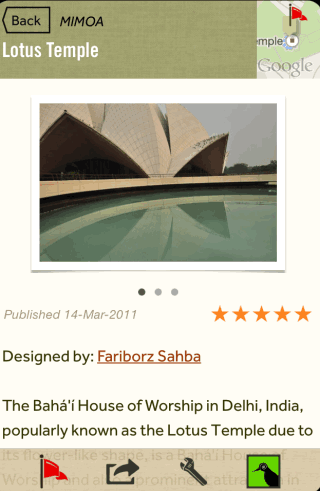
Using This iPhone App To Get Information About Nearby Places:
When you will launch the app, you will be prompted to sign-in with your Google account. The linking of your account with app is optional but it is required if you want to save places you like as Favorites. When you have completed this, you will see the app’s main interface as shown below. The app’s main interface is set to Nearby by default. You can see that it is displaying list of interesting and worth visiting places around me. It also includes the name of the place and its distance from me.
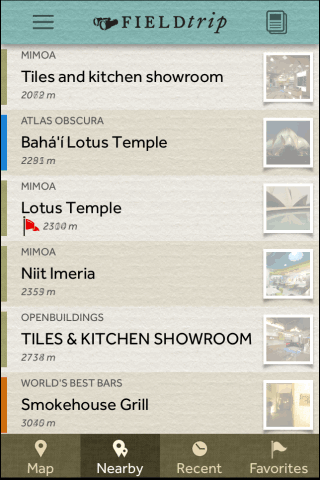
You can tap on any of them to get info about it. The detailed info about the selected places includes its different images, name of designer (if any), description, and reference from where the description is included. The description includes important info about the place like its history, facts, etc.. The description also includes the link to the original article if you want to know more. You can also look for the location by tapping on the icon at top right corner. The app even lets you rate the places if you have visited them.
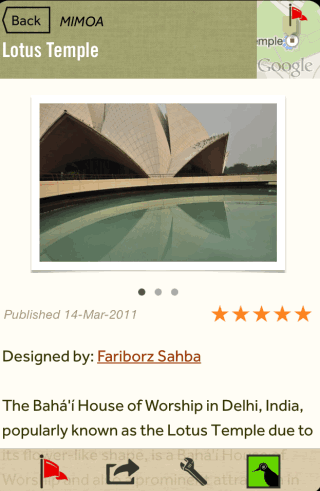
For any place, you can also report it as: Not interesting, Has Adult/Mature content, Wrong Location, Unrelated Image(s), Outdated Content, Closed/Don’t exist. To report, simply tap on the place name and then the Settings icon at bottom of the screen. If you want to add any location to your Favorites, then tap on Flag icon at extreme left.
As I have said that you can also choose from different categories of places. To choose, tap on the icon at top right to get the complete list. Since this app displays description and other details from different sources so you can also choose to select the sources from which you want to get update. To choose, tap on the category to get list of all sources and tick the one you want to add.

Other Options Of This iPhone App:
- Map: This option lets you view all locations around you on map. Each of the location is marked in form of a card.
- Recent: You can check all your recent notifications from here.
- Favorites: Access all places which you have added to Favorites list.
Other than this, app lets you set the frequency of notification. To set the frequency, tap on three bar icon and choose from following: Frequent, Occasional, and Off. You can also adjust the speaking feature of app from here. You can set it as: Title and Description, Title, and Off.
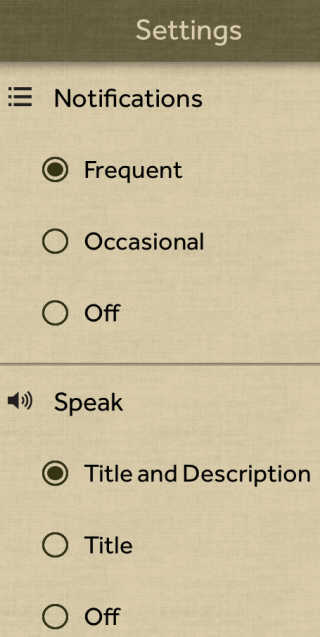
You may also like: 5 Free Event Finder Apps For iPhone.
Final Verdict:
Field Trip is an awesome app to get information about nearby places. The app works just perfectly. The information provided about locations is quite accurate which can help you in deciding some cool places to visit for your next weekend. Do give it a try.