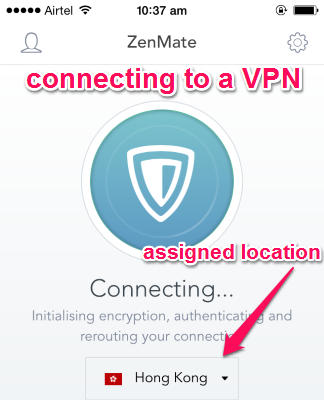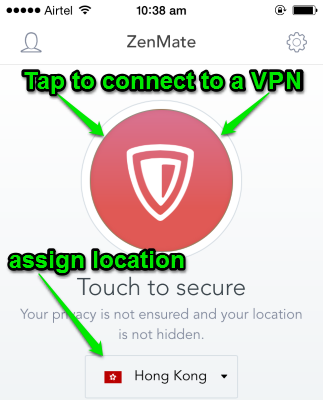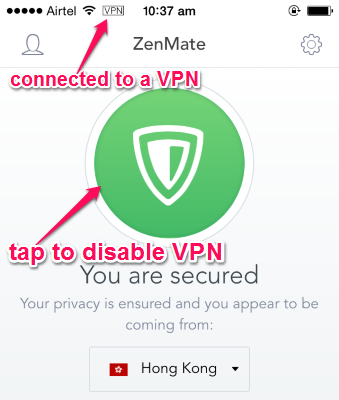Zenmate is a free VPN app for iPhone to visit blocked websites and to keep your IP address, location, and online activities anonymous. This app allows you to freely access all sites (including restricted sites) without any restrictions. It lets you connect to a VPN server and encrypts your online data to protect and secure your browser traffic. Zenmate lets you assign different locations (free and paid) for your device, like United States, Hong Kong, etc. before connecting to a VPN server, to make websites think that you are browsing from that particular location. Not only that, this app also hides your real IP address and online activities in order to shield your privacy or identity from websites. No more worry about website trackers, hackers, or any other internet threats while connected to either cellular network or any public WiFi hotspot.
The following screenshot shows the app is trying to connect to a VPN server with assigned location.
When you connect to a VPN server using “Zenmate”, it unblocks any website in any country and let you browse those blocked websites. Sometimes, you might want to surf some websites which are restricted in your present location, then you can definitely go with “Zenmate” to do so.
As you might know, there are many proxy services available to unblock restricted sites or to hide your identity, but the catch is that they provide unsecure server connections making your privacy vulnerable to threats. Here comes this free VPN app for iPhone which is very reliable and makes browsing safe and secure.
How to Use this Free VPN App for iPhone:
If you wish to protect your online data, then download and install “Zenmate” from the link given at the end of this post or from App Store.
As soon as you install the app, it will ask you to install a VPN profile. Simply install the profile and proceed further to connect to a VPN server or network. On the app interface, you will see an option to assign location for your device. There are 10 different locations available; some are free, while others are paid. The free locations are United States, Hong Kong, Germany, and Romania. The paid locations are Canada, United Kingdom, Singapore, France, Switzerland, and United States West.
After assigning your location, simply tap on the big red icon on the app interface to secure your internet identity and connect to a VPN. The following screenshot shows how to connect to a VPN.
After tapping the big red button, you will get connected to a VPN network with your assigned location instantly. The big red icon will change to a big green icon when VPN gets enabled. Now, you will be able to visit any restricted websites in your native location with ease. All your online data gets encrypted by “Zenmate” for safe internet browsing. Once you get connected to the “Zenmate” VPN server, your real identity becomes anonymous over the web. The following screenshot shows the device is connected to the VPN.
I have reviewed “Zenmate” VPN app for iPhone only, but it is also available for Android, Chrome, Opera, Firefox, and Windows. This free iPhone app has some paid features, like turbo speed, more locations, etc. that can be used by simple in-app purchase.
We have also reviewed WooGamble Free VPN For Android and Add A VPN Connection In Windows 10.
My Final Verdict:
Zenmate is a very useful VPN app for iPhone to blocked sites in any location. To make your browsing secure it hides your online identity and changes your location to avoid internet threats. When you are connected to a cellular network or public WiFi hotspot, your online data are not so safe from the hackers or other threats as they can easily sniff your information. But this app ensures that you can use any network with high-level security and protection of your online data. Personally, I like this app because it protects my online information, like credit card details, passwords, etc.
Try this app from the link here.