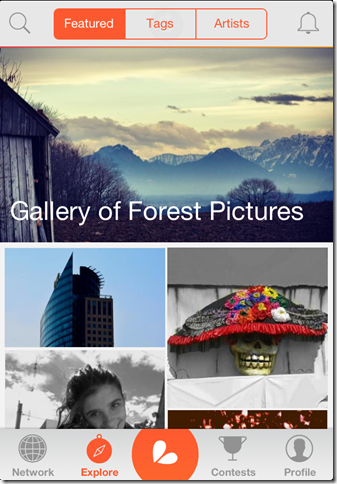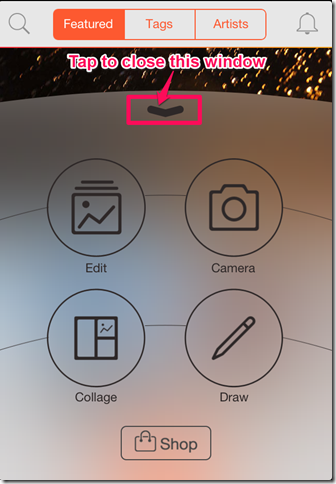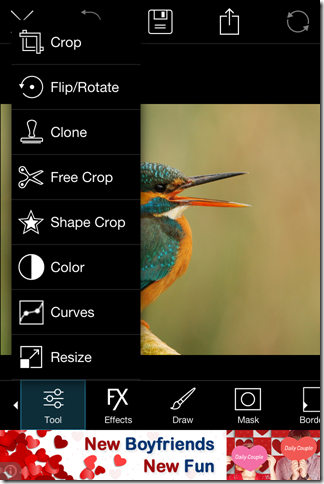PicsArt Photo Studio is a free photo editing app for iPhone which lets you edit photos, make collage, and draw on the photos. The app provides with lots of options and tools for editing, making collage, and also for drawing images. You can import the photos from your device or from various other social networks. After editing, you can save the image to your device or share on various social networking sites like Facebook, Twitter, Instagram, etc. You can also follow other users, view their photos, and take part in different contests.
Key Features Of This Photo Editing App For iPhone:
- Free to download and use.
- Import photos from your device and many social networking sites for editing.
- Edit photos or make collage.
- Edit your photos using any of the numerous photo editing tools.
- Add various effects to give your photos a professional touch.
- Draw anything on photos using different tools.
- Share your photos via Facebook, Twitter, Instagram, DropBox, Flickr, and many other services.
- Play different types of contests.
- Sign-up with the app to follow other users.
Using This Photo Editing App For iPhone:
You can download PicArt Photo Studio either from the iTunes Store or by clicking on the link given at the end of this review. PicsArt Photo Studio is one of those apps which has a clean yet attractive interface. When you launch the app, you will see a floating window like menu popped-up on the screen with the options for editing photos, making collage, and drawing. Tap on the icon of the action which you want to perform.
Note: If you want to explore the app first before doing the real stuff, then you can hide this window by tapping on the icon marked in the screenshot posted above.
Tap on the Edit icon to edit existing photos. You can import photos either from your device or from various social networking websites like Facebook, Flickr, Picasa, Google+ etc.. After the image gets imported, you will find options to help you in photo-editing at the bottom of the screen. These options include various tool for editing photo by cropping, flipping, rotating, color, curves, resize, add effects, draw on photo, text, clipart, and many more. When you have finished the editing part, then you can save or share the image using the options at the top of the screen.
If you want to make a collage using your photos, then tap on the Collage option from the floating window. You can access this window by tapping on the icon with PicsArt company logo from the home screen of the app. You have 3 options to choose from: Grid, Frame, and Background. Select the option which suits you the best. Once you have selected the choice, its all similar to the editing of photos as all the tools are same for both.
Other Features Of This Photo Editing App:
The app has two interesting features: Explore and Contests. These feature are really cool as they give you an opportunity to do something extra instead of just photo editing. From the Explore menu, you can view the photos uploaded by others. You can like, comment and share any of the photo. You can check that who is the uploader of the pic and also follow him.
You can take part in different photo uploading contests from the Contests tab. There are many contests that take place here. You can participate in them by uploading a photo related with contest’s theme. The user whose photo receives most likes is declared as the winner and the name of Top 10 Contestants is featured on the contest leaderboard.
You may also like this photo editing app ImageEditors for Windows 8 reviewed by us.
Final Verdict:
The PicsArt Photo Studio is a very powerful photo editing app for iPhone. This app can make any of your photos look professional, cool and classy. The best thing about the app is that it has a large variety of editing tools which makes it easier for you to get the photo just like you wanted it to be. Do try this app.
Get the PicsArt Photo Studio app from here.