The tutorial explains how to install custom fonts on iPhone. Font Diner is an app that provides you a cool collection of fonts that you can install right on your phone. Currently, these fonts work only in a few apps, e.g., Pages, Mail, and Keynote.
After installing the fonts from this app, you can preview it on your phone and start using it in apps. The free set of fonts offers you Air Conditioner, Creaky Frank, Rickles, Leftoversocket Script, Black Night, Bahama Slim, Featured Item, and other fonts.
Also read: Free website to download font combinations with live font preview.

Install Custom Fonts on iPhone
To install custom fonts on your iPhone, you will need an app called Font Diner. You can find this app for free on the App Store. Using the app, you can download the fonts which you can use in selected apps.
Let’s understand how to use this app to install custom fonts.
- Firstly, you will have to launch the Font Diner app after installing it. Later you can browse free fonts. The home section shows a number of font sets. There are fonts like Country Fair Picnic Set, TV Dinner Font Set, Doggie Bag Font set, etc.
- You may pick the free ones. In the free fonts, you will get 23 fonts, e.g., Air Conditioner, Creaky Frank, Rickles, Rocket Script, Leftovers, Black Night, Bahama Slim, Featured Item, and others.
- After you activate and install the fonts from the app, open the Settings app on your phone. After this, go to General -> Fonts.
- At this point, you will find all the fonts that you installed from the Font Diner app.
As mentioned above, these fonts will only work in a few apps including Mail, Pages, and Keynote app. Let me show how to use these fonts in apps.
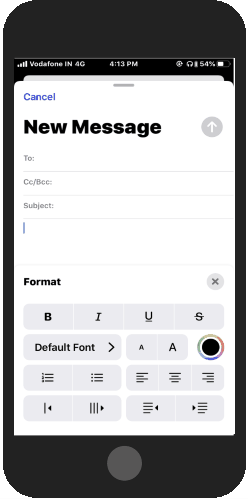
I tried these fonts in the Mail app. So whenever you compose a new email, in the keyboard, you will see the left arrow, tap on it. Doing so an Aa icon appears. By tapping on Aa, you will see the typing format. Here, you can tap on Default Font to view the font list.
In the list, you will find all those fonts that you installed from the Font Diner app. Pick your font to use in the app and enjoy new and stylish fonts.
In brief
As of now, fonts by this app only work in a few apps at the moment. Once Apple completely rolls out fonts, they will start working in messages and notepad and other apps like Facebook, Instagram, etc. Overall the app works fine. If you want to use more fonts, you can go with the paid plans.