MarcoPolo Weather is a free iPad kids app to learn about weather. The app is very amazing and it includes mesmerizing animations and sounds, which makes learning about weathers a fun activity to do. The kids can learn about weather by mixing three situations: Weather type, temperature, and wind type.
For weather type, you can choose from Sunny, Cloudy, Partly Cloudy, and Rainy. For the temperature, you can choose from -20° C to 40° C and for wind, you can select from No Wind, Light Wind, or Windy. The kids have to make a mix of all three categories to know about weather conditions.

It’s an interactive app which includes 3 different characters to teach kids about the weathers. For each selected weather type, these characters behave accordingly. For example, in a cold weather, you will see them shivering. There are various items which you can use to interact with them, like feeding them food, making them wear clothes as per weather, giving them shelter, flowers, etc..
Using this MarcoPolo Weather iPad Kids App to Learn About Weathers:
The MarcoPolo Weather doesn’t require any registration. On launching the app, you will see a big play button in the center; tap on it to continue to the main app. It will take you to the interface shown in the screenshot below.

You can see the color interface depicting the weather, along with cool animations and sounds. You can see the three options at top: Weather, Temperature, and Wind.
- Weather: Choose weather type as Sunny, Cloudy, Partly Cloudy, or Rainy.
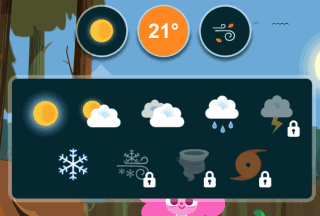
- Temperature: Choose temperature within a range of -20° C to 40° C.

- Wind: Choose wind type as No Wind, Light Wind, or Windy.
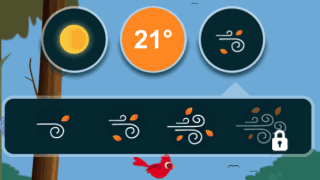
You can choose any of the weather condition by using any one or all of the above 3 categories. The app describes the weather condition specified by you via corresponding animations and sounds. Depending on the weather condition, you will also see the character moving and reacting. The option at top right corner is for choosing between day and night.
For example, if you choose weather as rainy, temperature as 5° C, and wind as light wind, then you will see the animations with rain and cool wind blowing, along with shivering of the character. You will also see the character making noise from his teeth because of the cold.
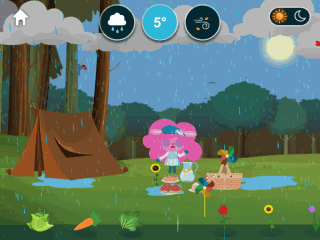
Apart from just animations and sounds, you will also hear a voice over explaining you the name of the weather and its characteristics. The voice over explains for every weather condition chosen by you.
You can also see that there are different items at bottom of screens. These are like props which you can use to interact with the characters. It includes food items to feed, umbrella to give when its raining, kite to fly in clear sky, clothes depending on weather, camp, flowers, etc.. All these items vary according to chosen character and weather condition type. You just have drag and drop the item you want to use.

You may also like: MarcoPolo Ocean iPad Kids App to Learn About Ocean Life.
Final Verdict:
MarcoPolo Weather is an awesome iPad kids app to learn about weathers. I really loved all the animations, sounds, and characters of the app. The app is very interactive and makes it a fun activity to learn about weathers. Its a must have app for kids.