Familonet is a free iPhone app to track location of your family members and loved ones. This app helps you stay updated about current location of your family members and loved ones from your iPhone. The app gives you the freedom of sharing the places you visit. You have complete control over what you want to share, with whom, and when. This app lets you make a list of places, so that whenever any of your family member reaches or leaves that place, you stay updated about it.
Whenever any family member share his location with you, then you can tap on it to view on map. You can also use this app for having chat with your family members and loved ones. It even comes with an emergency notification, which lets you send a notification along with your current location to your family members with just one tap. Of course, all the family members need to have this app installed.
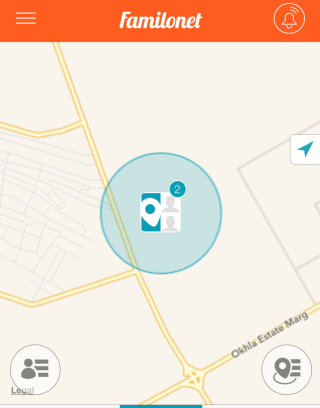
Note: This is not a real-time tracking app hence, you will be able to track the location of your family members only if they want to share it with you.
Using This iPhone App To Track Location of Your Family Members:
Familonet app lets you register with the app using your email address. Provide correct email address, verify it, and you are good to go. On successful registration, your next step is to add your family members. For adding family members, you need to invite them by providing email address. Now they have to click on the link provided in email, install the app, register with the app and then you will be connected. You have to follow these steps for each member whom you want to add. On adding contacts, you will see app’s interface, as shown in screenshot posted below.
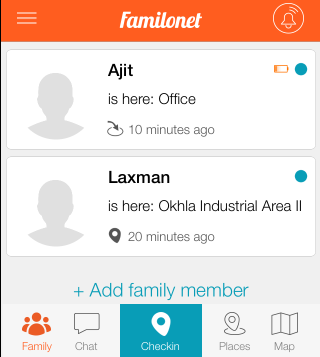
You can see that there are 5 options: Family, Chat, Checkin, Places, and Maps:
- Family: This is the section from where you can see last updated location of all the family members (including yourself). You can also tap on any contact to see their updated location, but only if they have enabled the feature for you.
- Chat: Use this option to have chat with any of your family member. You can use this feature for sending text messages and sharing images.
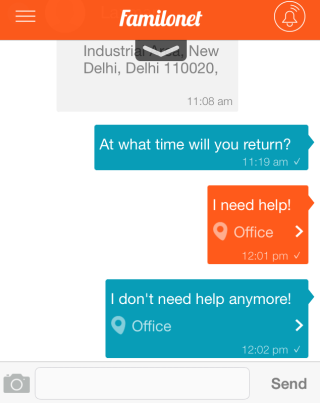
- Check In: This option lets you share your current location with others. You can also share any image and if any of the family member is also with you, then you can also tag him.
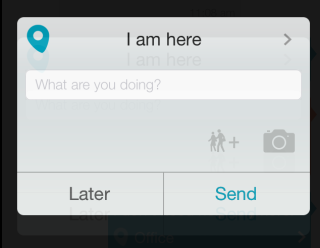
- Place: This option lets you save those places about which you want to notify your family members every time you check in and check out from there. While saving places, you can also choose with whom you want to share your location.
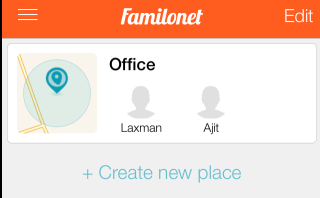
- Map: If you want to check the locations of your family members on map, then tap on this option. You can also tap on any location to get the name of family member who is there, along with the time elapsed since the location was updated.
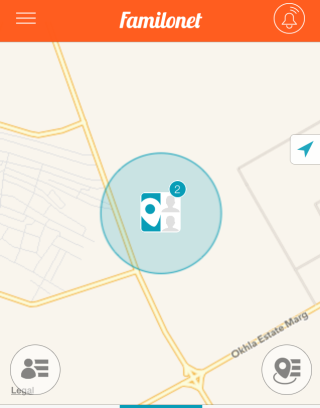
Apart from these options, you can see that there is an icon of bell. This option is for sending emergency notification to all contacts. You only have to tap on this icon once and it will automatically send notification to your contacts, 10 seconds after tapping the option. In case, you don’t need help anymore, then you can also cancel it by using the option displayed in screenshot below.
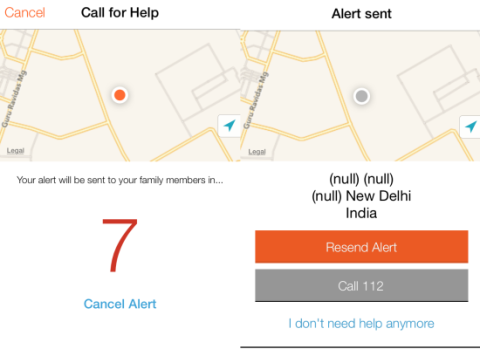
As I have said that you control the way you want to share your location with family members. This is known as My Location Mode. To change it, tap on three bar icon at top and choose My Location Mode from options. Now, you can choose from two modes: Anytime and Only at Family Places. The Family Places are those places which you have added under Places option.
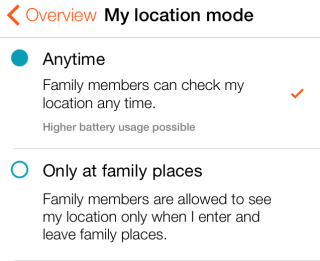
You may also like: AHOY. and Routeshare iPhone app to share location.
Final Verdict:
Familonet is a good iPhone app to track location of your family members. The app does exactly what it says with no problems of any kind. It is absolutely easy to use, share location, check location of others, send messages, share images, etc.. Everything is very easy to use in this app. Do give this app a try.