Fake-A-Message is a free iPhone app to send and receive fake messages on iPhone. This iPhone fake message app is a nice messaging app to make fool of others saying that you have got an important message and you have to leave.
The messaging app throws a message in the form of incoming message on your iPhone which looks as if you have really received a message from some of your contacts. You can even reply to that message which looks as if you are really having a message chat with some of your contact.
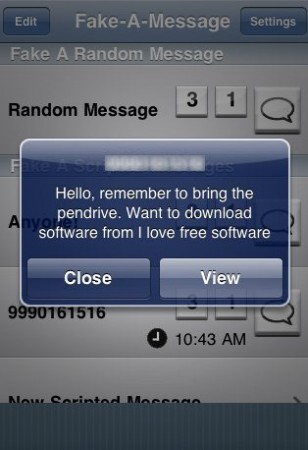
This iPhone fake message app fits perfectly in the situation when you want to come out of some situation like a boring meeting, sitting with your friends and wasting time, and the like. You can easily let the app throw a fake message on your iPhone which you can show to your boss or your friends and tell them that you have to leave now as if you have got an urgent message from your dad or any of your contact. The app delivers a perfect real messaging interface which looks similar to your real messaging interface. The app throws a message pop-up when you activate fake message from the app.
This iPhone fake message app lets you select the contacts of your choice and set the fake message for those contacts. Your iPhone will show a message pop-up displaying the text received and the contact name from which you have received the message. On top of this, the app allows you to schedule a message in case you don’t want the app to give the message pop-up instantly on your iPhone screen. Select a contact, enter the message text, and then schedule the message by selecting the appropriate time. The app will throw a message pop-up at the scheduled time containing the text and contact which you have selected.
I really liked this fake messaging app for iPhone. Now, it has become easy for me to make fool of others and skip out of the situation where I am feeling bored. For faking calls, check out Fake-A-Call app for iPhone.
How To Use This iPhone Fake Message App?
Launch Fake-A-Message app and then tap on “new scripted message” option. Now select a contact or enter a new number from which you want your iPhone to receive the fake message. Now, schedule the message and you will receive the fake message on your iPhone at the exact time which you have scheduled. Also, this app lets you enable an instant pop-up message on your iPhone. Just tap on the “message” icon in front of the contact from which you want to receive the message and the app throws a message pop-up showing the senders name and the text which you have set-up.
Features Of Fake-A-Message App:
- Enable fake message on your iPhone to make fool of others.
- The app allows you to even reply to the fake message you have received.
- Pick any name from your contact and let the app display the received message with the name of the contact selected.
- Schedule messages by selecting any contact.
- Enter custom message and any contact number apart from saved contacts.
- The app provides a real interface similar to the real messaging application on your iPhone.
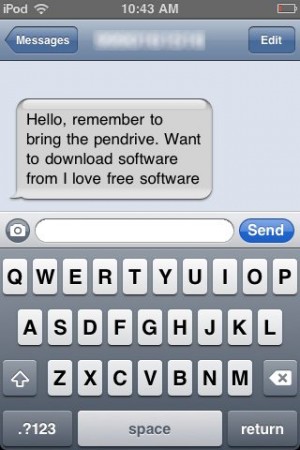
- Simple and easy to use interface.
For Android users, check out Fake Text SMS Faker app reviewed by us.
Install Fake-A-Message App:
Hit here to download and install Fake-A-Message app from Apple App Store. You can also scan the QR Code below and download the app on your iPhone.
This iPhone fake message app makes it possible for you to fool others that you have got an important message and you have to leave as soon as possible. Just get out of situation by making your iPhone display the message pop-up on your iPhone screen.
