Sketch Guru is a free iPhone sketch app using which you convert any photo to sketch. The app converts photos to sketches so beautifully and perfectly that no one can think that the sketch has been made using an app. All the sketches look real, just like they have been made by some real artist.
The app provides you with 13 different sketch effects to choose from. Some of the effects are Black and White sketches, while others are colored sketches. It means you can choose the one as per your taste and preference. The app also lets you import photos from Facebook, Instagram, and Flickr.You can save the edited photo in JPEG or PNG format.
After converting the photos to sketches, you can also share them on Facebook, Twitter, Sina Weibo, email, and Instagram.
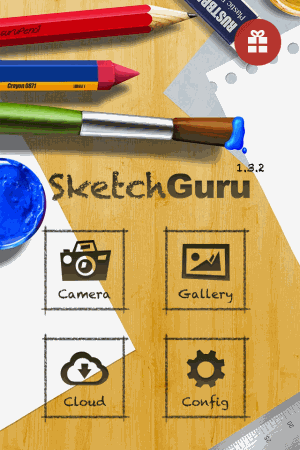
Converting Photos To Sketches Using This iPhone Sketch App:
One of the most important aspect of Sketch Guru app is that it is very easy to use this app. It hardly takes 2 minutes to import any photo, converting it to sketch, and then finally saving to your Camera Roll. When you launch the app, you will see the following four options on the home screen of the app: Camera, Gallery, Cloud, and Config.
- Camera: Click a fresh photo to convert it to sketch
- Gallery: Choose photos from your iPhone album and Camera Roll.
- Cloud: Import photos from Instagram, Facebook, or Flickr. You can also import photos from Public Gallery of Instagram/Flickr and friend’s album from Facebook.
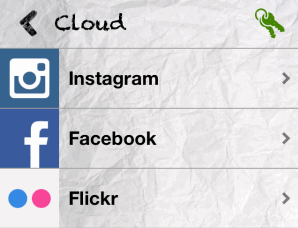
After selecting the photo from your preferred choice of media, you will be redirected to the cropping area. Use this area to select any particular part of the photo. For cropping the photo, you can choose from different preset crop ratios. If you want to crop the photo as per your choice , then tap on Free option at the bottom. You can switch between free option and the preset ratios by swiping the bottom strip.
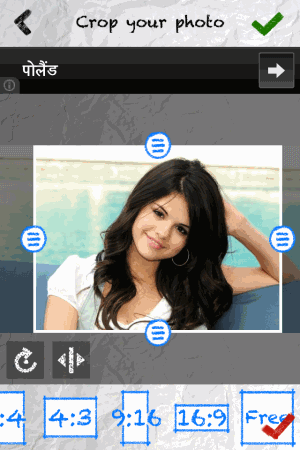
After cropping the photo, you can also choose to adjust the brightness, contrast, sharpness, etc. of the photo to make it look better. At the bottom of the screen, you will see a strip containing all 13 effects. Just swipe the screen to go through of all of them and tap on them to see the instant preview. When you have found the best sketch effect for your photo, just tap on the Save option at top right corner of the screen.
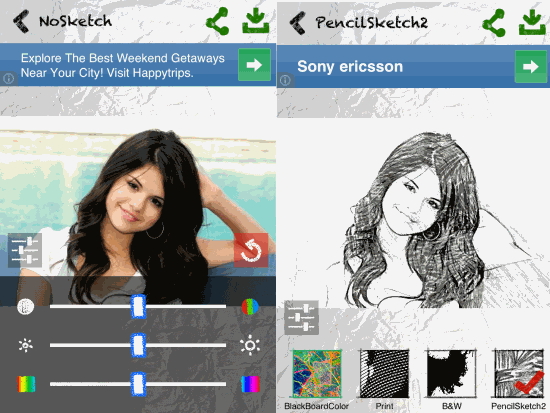
The Config option at the home screen of the app lets you change the settings of the app as per your choice. You can use this option to change the output format (JPG/PNG), choose the social platforms to share the edited photos, and finally you can also clear the cache files from here, which gets stored on your device whenever you import any photo from Facebook, Instagram, or Flickr.
You may also like these free drawing apps for Android and Chrome.
Final Verdict:
I liked using Sketch Guru iPhone sketch app very much. The app converts photos to real looking sketches in no time and that too so perfectly. I tried this app to convert various photos of my collection and when I showed them to my friends, they were amused to see them. Do try this app to have some fun.