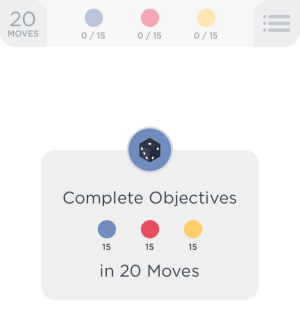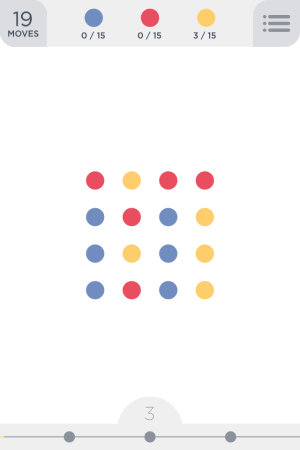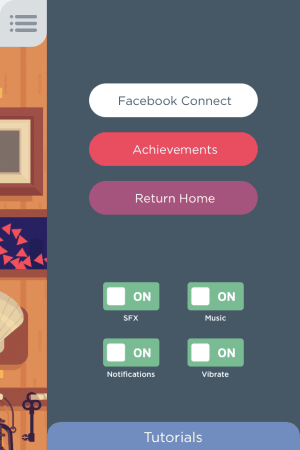TwoDots is a free, addictive puzzle game for iPhone. The name of the app sounds like a simple game, but once you start playing the game you will realize how fun and challenging this game could be. The interface of the app is pretty basic and neat, which makes it even more appealing. I like the neat interface with no ads on it at all.
When you launch the app for the first time you will be asked to connect with your Facebook account so you can track and compete with your friends. You can connect or choose to continue without connecting with Facebook.
The first interface you see for the app is shown below with each level marked in a straight line. You keep on moving up each level as you clear a level. You are offered boosters at each level to make you score more.
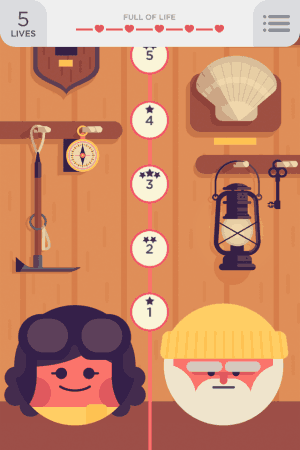
Each level you are assigned with a objective which has to be completed within a certain number of moves. You get 5 lives to play with, which keep on reducing by one in case you are not able to clear a level. At the starting of a level you are shown 2 or 3 different colored dots and the number of dots that need to be collected. For example, the below screenshot show your 3 dots Blue, Red and Yellow. You are assigned 20 moves to collect 15 dots of each color.
The way to collect dots is by connecting same colored dots with a vertical line. They can be 2, 3, or 4 in a line, but you are not allowed to connect them horizontally. At the 3 or 4 level you will be given a booster, that if you are able to create a square out of same colored dots then all the other dots on the board of the same color will be taken away and you will get a score boost. The game layout can be seen in the screenshot below.
Just connect the same colored dots with a vertical line and keep on going. The 3 horizontal line icon you see on the top right corner, will take you to the settings page. Here, you will be given options to connect to your Facebook account if you haven’t already done that. View you achievements on the leaderboards, which will only be visible if you are signed in to game center. Then you get the regular options of turning SFX, Music, Notifications, Vibrate on or off. You will see a tutorial tab at the bottom of this page, which when pressed will take you to the tutorial page. This page will have basics about the game in a step by step manner for your understanding. It will also give you info about squares and bombs, which you will find later on in the game as boosters.
A screenshot of the settings screen can be seen above. This is pretty much all there is to this puzzle game. The game keeps on getting interesting as you clear the level and move on to higher levels. This game is so addictive, that I was not able to stop playing it until my phone ran out of charging. The level layout and format reminds me of Candy Crush Saga which I still love playing anytime.
So all the puzzle game lovers, go ahead and try it out, its lots of fun.