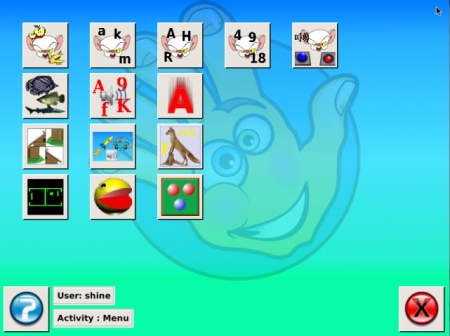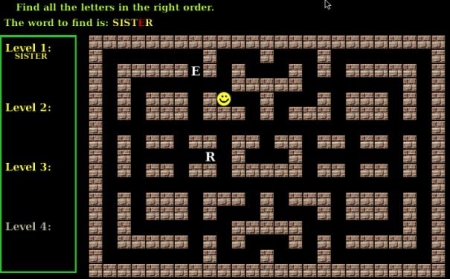Qimo is a free and one of the best Linux for kids. This distro of Linux is based on Ubuntu and has a friendly interface specially crafted for kids. Games and applications included in this distro of Linux are specially developed for kids to develop their mathematical, logical and problem solving ability. Games like sound memory, number memory, puzzles and mazes, billiards and games that train kids on how to use the keyboard and mouse effectively are also included. Apart from the games for kids, it also has Firefox as its browser, a music player, movie player, text editors and other software are also included. The distro of Linux does not require an installation and can run from a flash drive, CD or in a Virtual Machine.
We have heard about Ubuntu before. Qimo is an operating system based on Ubuntu Operating System. With regards to the installation, it does not require much of an advanced hardware configuration and can run from a Live CD or inside a Virtual Machine.
How to run Qimo?
To get Qimo on a CD, you can use any of the freely available CD Burners. To get it on a flash drive, it’s a pretty easy process too. You can use a software like UnetBootin to copy the .iso file onto a flash drive. Flash Drive would be a good option when you don’t have a CD Tray to put in the CD or you wish to run Qimo on a netbook.
You can run Qimo inside a Virtual Machine too. This is pretty simple. Click here to know more about it.
What type of games have we got?
All the applications and games in Qimo open up in full screen to avoid distractions and to help a child concentrate on the current activity. Lets look at some of the games and applications we have in Qimo.
gCompris
gCompris is not a game in itself but a collection of various puzzles, fun activities, experiential activities, strategy games, some reading activities and yes, some mathematics.
These games are specially made to teach your 2 year old about the colors, shapes, numbers, teach him/her a little bit of mathematics, all of it in an interesting way. All these games make learning a fun activity. These set of games are the best to teach your child about some basics of what he/she will be learning later in school.
Child’s Play
Child’s play is another set of games and application that focuses more on training your child’s brain to learn and memorize things better. Games like Sound Memory, Numbers Memory, Upper and Lower case character memory, trains a child on differentiating the numbers, sounds and characters from a bunch of numbers or characters.
This is one of the games in “Child’s play” called “PackId”. This has a 2 next to the difficulty level. This games focuses of finding the jumbled letters, recognize them and completing a word on the top left. This would help a child remember the letters and eventually help him/her remember the spelling for the words displayed.
Other games like Aquarium Mouse Training and Keyboard training get the child accustomed to the keyboard and mouse. Puzzles help kids to develop their problem solving ability. They are some fun games like Pong and Billiards for improving the hands on keyboard and mouse.
Tux Math
Tux Maths may sound like Tough Maths but it’s really not. Tux Maths has a collection of games that focuses on making Maths a fun thing to learn (Wish I had this 20 years ago). Simple number games that would show questions related to adding numbers, subtracting, filling up the missing numbers makes it something that you want your kid to look at.
Space Cadet
With games like “Math Command Fleet Mission” and SpaceCadet, kids are going to learn a lot about numbers (a little parental assistance required here). All we have to do is to look at the asteroids with numbers on it, recognize the number and type it in.
SpaceCadet is another game that is very closely related to the Command Fleet Mission. You have been bestowed upon, the responsibility to save your fellow penguins in the igloos. You have to type in the solution to the simple math problems, falling in form of an asteroid and hit “Enter” to blast of those asteroids before they fall.
Apart from the games and applications, you can access other applications like the music player, movie player, text editor, browser etc. You can also access the setting for the hardware and configure it however you don’t have to worry much about it. Qimo takes care of it for you.
Conclusion
Qimo is really one of the best Linux for kids and of course it’s free. It has a wide collection of games that are developed with a mind-set of training kids in an interesting way. The best part is, it can be used by those 2 year olds out there. Because it’s easy to run Qimo in your computer, you don’t have to worry about creating partitions and setting up multi boot environment.
There efforts makes it one of the best Linux for kids and I would recommend Qimo for anyone who would like to get their kids into a “fun with learning” mode.