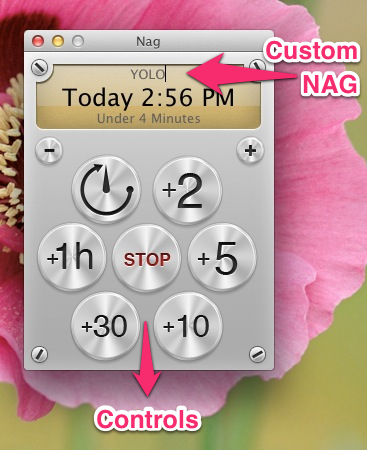Here is a list of Free Alarm Clocks For Mac. These small and simple alarm clock apps will convert your Mac into a full featured alarm clock.
There are many Alarm applications available for Mac, but here are some of the most popular applications. Some of these apps have some special feature about them, try them out and see which one suits your needs. All these alarm clocks for Mac are completely free, but they might have some in-app purchase options to further improve their features.
Wake Up Time:
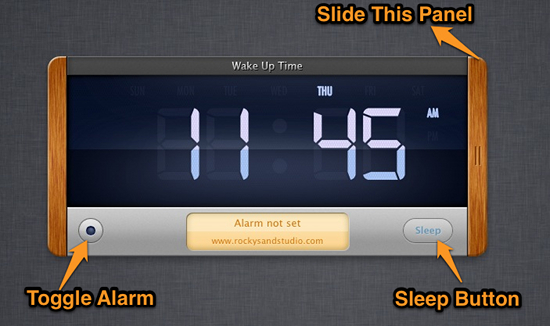
This is a free alarm clock for Mac that looks amazing. I am a big fan of this app because it has an amazing UI that looks like a handcrafted clock. When you up open up the application, you will be greeted by a realistic looking LCD that displays the current time and day of the week.
It comes with most of the features that you would expect from an alarm clock. But for now its is missing some of functionality like ability to deploy multiple alarms but the developer has promised that this feature will be coming up in the future iterations of the app. To download the app click here, If you want to read more about this application then checkout my earlier review.
iTunes Alarm:
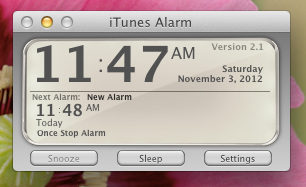
iTunes alarm is a free app for your Mac that turns it to a full featured alarm clock and it uses your music library as its alarm sounds. This small utility has a simple interface so that you can navigate through it without any problems. It simply displays all the information on a simple display that looks like a mono chrome lcd; it resembles the display of iTunes where now playing is displayed. This makes the app look like a part of the operating system.
This application has the ability to wake up your Mac and you from sleep. Download this free alarm clock for Mac and wake up to your favorite music. This application is not limited to setting alarms ; you can also stop music at a particular time. This part of the application is also useful if you want to play some music while going to sleep and do intend to play the songs all night. Then you can use this app to stop the music at a pre-designated time. To download the app click here, if you want to read more about this application then checkout this.
Alarm Clock:
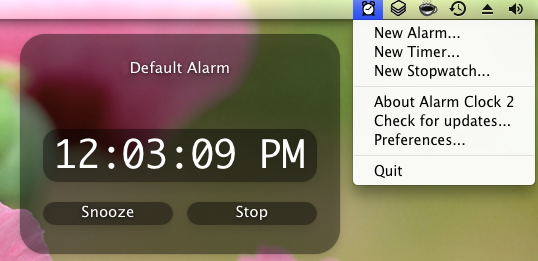
Alarm Clock is simple app that resides in your menu bar. With this alarm clock application for Mac you can set alarms, times, and use it as stopwatch. When you open up the application for the first time make sure that you authenticate the app by going into the preferences and then into the advanced tab. This is done so that the application can wake up your Mac from sleep.
This free alarm clock for Mac also provides you with the option of “Easy Wake” that wakes you up in more subtle way. It increases the volume gradually and you can set all the aspects of the Easy Wake setting by going into preferences. Also, you can set up up the app so that it will wake you up by playing media from your music library; choose whatever you want: playlists, songs, and even podcasts. This alarm clock for Mac supports the ability to snooze via Apple remote. I liked this app for its simplicity and set of features. To download the app click here, if you want to read more about this application then checkout this.
Nag:
This a simple little application that lets you set alarms so that you can never forget anything. Nag is already popular on the iPhone and now it comes to your Macs. As this free alarm for Mac has a completely different way of interacting, you can simply click on the controls to add an alarm. The app only allows you to add time via clicking these buttons and incrementing the time by the hour at max otherwise you can use the other buttons to add by the minutes.
When its the time to ring the application will jump up on the top of the screen and start ringing while it displays your Nag message. To stop the alarm just click on the control which says stop.The only problem that I found within this application is that you cannot add more than one alarm at a given time. So we can say that this application is more of a timer than an alarm clock. To download the app click here, if you want to read more about this application then checkout this.
So, these are some of the best free alarm clocks for Mac that I was able to discover. As usual, there is a dearth of free software in the Mac world, and it took hell of a time to just find these 4. If you are aware of some other free alarm clock apps or software for Mac, do mention in comments below. I will definitely check that out.