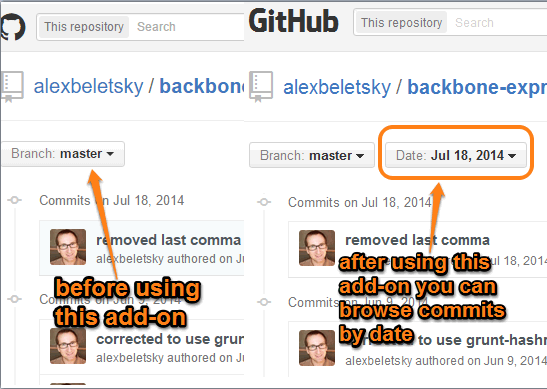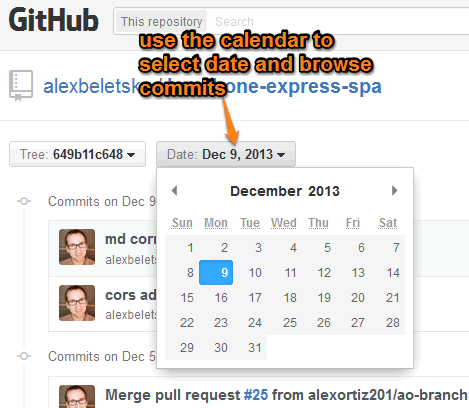Here is a good Firefox plugin, Github Time Travel, that lets you browse Github commits by date. Normally, when you browse commits (changes made on a particular project) on Github, you need to scroll down the webpage to read them. Moreover, to find older commits, you need to use the available button to explore more commits one after another. This is time-consuming as well as not so good when you have to edit a particular commit.
This Firefox extension adds a Button to the commit log to easily browse commits. You simply need to select a particular day and month (which is not possible normally) to filter the commits and quickly jump to the commits posted on a particular date.
In the screenshot below, you can see a particular commits repository before and after using this Firefox plugin.
Some other great plugins of Firefox reviewed by us include: font identifier plugins, Emoji Cheatsheet, and Twitter Sidebar.
How to Browse Github Commits by Date using this Firefox Plugin?
To use this Firefox plugin, install it using this link. Now go to Github commits page of a particular project. You will notice that Date button is added just next to Branch: master button. Clicking on Date button will open the calendar using which you can select a date and month to browse the commits.
As soon as you will click on a date, it will refresh the webpage and filter the commits according to the selected date. Commits of selected date will visible at the top. You can change the date anytime to explore commits of some other date.
Conclusion:
Github Time Travel is especially helpful for all those users who have done a lot of changes on different dates on a particular project. This plugin makes it so simple to browse the commits by date and take action.