SheetToJSON is a free website to convert a Google Sheet to Rest API in seconds. It takes URL of a publicly published Google Sheet from you and then turns it into an API. After converting Google Sheet to JSON, it will give you an endpoint URL that you can use in your applications. For now, there is no need to sign up or register. Just give it a GSheet link and it will turn it into an API for you. This is as simple as that.
You can use SheetToJSON to convert any number of Google Sheets to API in a click. The website is very simple and straightforward. I have covered another website here to convert Google Sheet to JSON but it puts limit on number of rows. But here, SheetToJSON can be used on any Google Sheet having any number of rows. It is good for creating mock APIs that you can use in your web applications or for mobile app testing.
Since it uses a public sheet, so the final API will be able to only serve the data. You cannot make POST or PUT requests back to the end point to update records in the sheet.
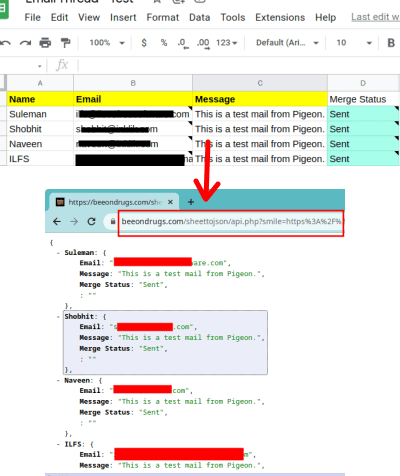
Convert Google Sheet to API Free without Sign Up: SheetToJSON
Since there is no sign up or registration, you can start using it right away. Go to its homepage and then simply enter the Google Sheet URL here.
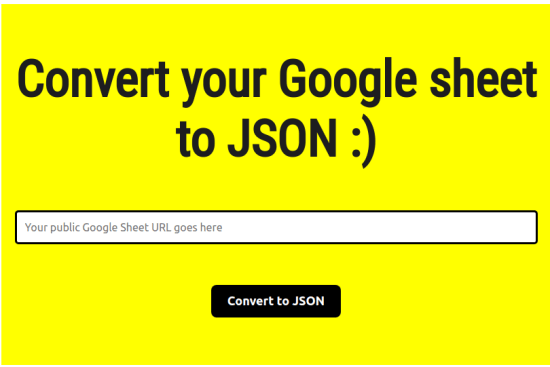
Before pasting the Google Sheet URL, make sure that it is published to web. If not, then you just go back to sheet and click on Share icon. And then from there select “Anyone with the link” option. Copy the link from there and then paste that on the website.
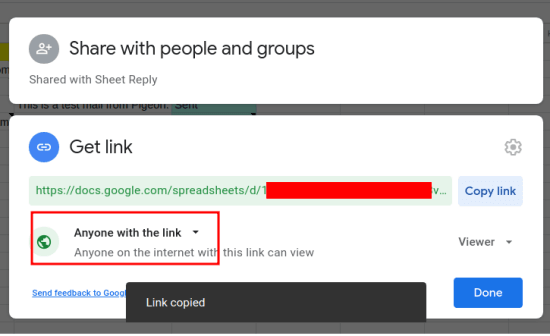
After pasting the link, just hit enter. It will take a few seconds and will show you the Google Sheet data in JSON. Copy the URL in the address bar, as it will be the endpoint URL of the API. That’s it.

In this way, you can now convert any Google Sheet to API free. Just use SheetToJSON website above and then do it in a few seconds. You can repeat the process with any other Google Sheet URL and it will just work fine.
Closing thoughts:
If you are looking for ways to convert a Google Sheet to JSON API then you are at the right place. Just use SheetToJSON website here and convert any published Google Sheet to API for free. The best part here is that you don’t have to authorize your Google account or register using your email in order to use it. However, this is not really suitable to use with the sensitive data, since the endpoint is public.