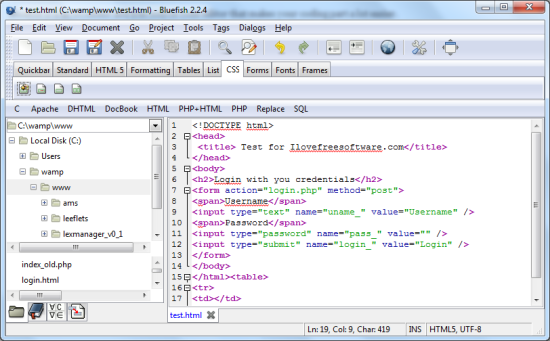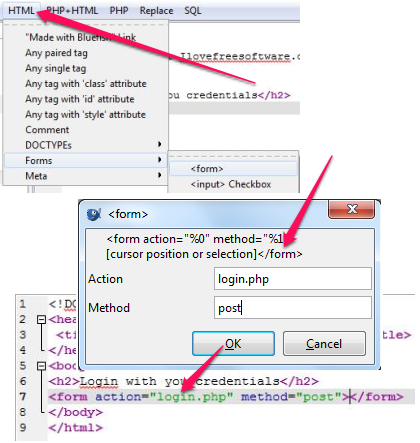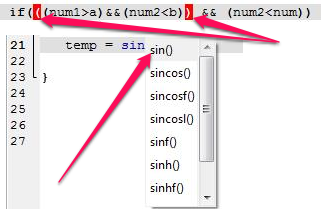Bluefish is a free source code editor that makes your coding part a lot easier. Bluefish has inbuilt templates and code suggestion feature that would help you a lot when you want to write code quickly.
If you’re a beginner, then I would say Bluefish is the best for you to begin with. Whether you work with HTML, JavaScript, CSS or any other language, Bluefish readily supports them. With this free source code editor, you would not have to type in the tags manually. Bluefish would present you with a dialog box so you can fill in the information and the source code editor will automatically form the tag with the given information.
Bluefish lets you work on multiple languages simultaneously as you can arrange the source code in tabs and switch over to them any time you want. This is another useful feature that you would expect from any source code editor.
I often used Notepad++ for coding until now. I am thinking of switching over to this cool source code editor with lots of useful features. If you’re a beginner (like me), then this is something that you need to download and install in your computer.
Sometimes you might miss out on the code syntax while typing and would often end up searching on the internet for the same. However, this source code editor lets you create source code quickly without missing out on the syntax required by the language.
Easily Create Code With Templates
While I was learning the basics of PHP and HTML, I wanted to try out login forms. I couldn’t remember the required parameters while creating a form (I know it now, though). If I were using this source code editor before, I would have never struggled to insert HTML tags.
That saved some time there for me. Bluefish has similar templates for other languages like PHP, C, SQL etc., These templates can come handy while you’re not sure how to write a specific HTML tag, use certain functions in PHP, quickly inserting a comment with C, and lot more.
I couldn’t resist myself from telling you about how easy it was for me to insert an entire code segment for reading a file in PHP. All I had to do is to select the appropriate template from the PHP section and it asked me for the name of the file and I had a well-formed code inserted to my PHP source code.
Expect more from this Source Code Editor
Auto Suggest
This free source code editor highlights the code keyword and tags according to the language you choose to work with. Have you got yourself caught in solving a nested if-else statement while programming with C or PHP? I went through that before.
Bluefish highlights code sections, braces, brackets to help you recognize them. You would not even have to worry about closing a bracket as it is done automatically by this source code editor.
You might need help while dealing with a function name or maybe you just want a list of functions that looks similar to what you’re typing. Bluefish has a strong Auto suggest feature that gives you a list of functions as you type so you can choose from the list.
CSS Style Sheet Builder
I had a really hard time while learning CSS. As I knew it was worth the trouble, I learned it somehow (I am just a beginner; still learning). This source code editor lets you break it down and fetches the information from you to create your customized CSS style sheet.
Conclusion
Bluefish is something that I would recommend to anyone who is looking for a free and good source code editor. It simplifies the task of creating source code by providing you templates that can be very well used by a beginner or an advanced coder.
I used this source editor with Windows 7 and I loved it. Try it out and tell me how you felt about it.
Get Bluefish – Free Source Code Editor here
You might also be interested in Brackets, another free and good source code editor.