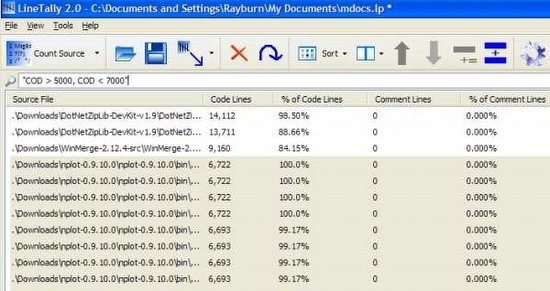LineTally is a free source code line counter that can count lines in source code files. LineTally is an advanced line counter that can count lines of a single file, or all the files in your project. It can clearly show number of code lines, number of comment lines, and number of mixed lines.
LineTally comes with support for 60 programming languages, which makes sure you can directly use it for all the common programming languages. Some of the supported languages include PHP, C, C++, and more. LineTally also comes with an editor to provide details for any unsupported language.
It is very easy to use LineTally. You just start the program, and provide path of our code files. You can choose any particular file, or select all the files in your project. LineTally will then count lines of code in all those files.
LineTally does a pretty good job at separately reporting lines of code, number of blank lines, lines with comments, and mixed lines. If you selected multiple files, LineTally will report lines of code for each file separately, as well as for all the files together.
LineTally provides a nice UI. You can move around columns, and export report in various formats.
LineTally is one of the best code line counters that I have come across. It is a good free alternative to Practiline Source Counter, and Code Counter Pro.
Download LineTally free.