Luna is a free NPM manager for Windows to install, uninstall, update NPM packages. It is the GUI for NPM that allows you to install packages by directly searching theme in NPM registry. You can also use it to analyze the existing packages installed on your PC and update them in case they are outdated. In addition to this, you can directly specify a “package.json” file in it and see the list of packages to install, update. It allows you to take full control of the local as well as global Node.js packages on your PC. However, currently you can’t install or uninstall multiple packages in one shot. You will have to install them one by one.
Although, you can install NPM packages directly from command line, in case you need a GUI to do the same, then you can try Luna. It shows you the detailed information about a package like its homepage, issues page, its devDependencies, version, etc. Also, there is a notification bell on the top right side of the software that you can use to see the updates and error notification about a specific package.
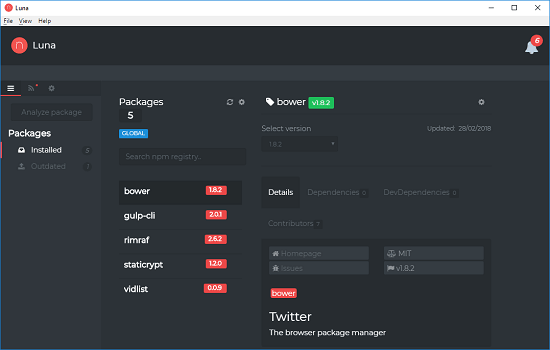
NPM Manager for Windows to Install, Uninstall, Update NPM Packages:
Luna is a cross-platform software to manage NPM packages. You can use it to easily manage local or global packages easily. You can install new packages, update, and install existing ones and do much more.
Using this software to manage NPM packages is not very difficult. These steps will guide you how to use it.
Step 1: Get the executable file of Luna from this link. After that, install it and open it. The interface of the tool looks like this screenshot.
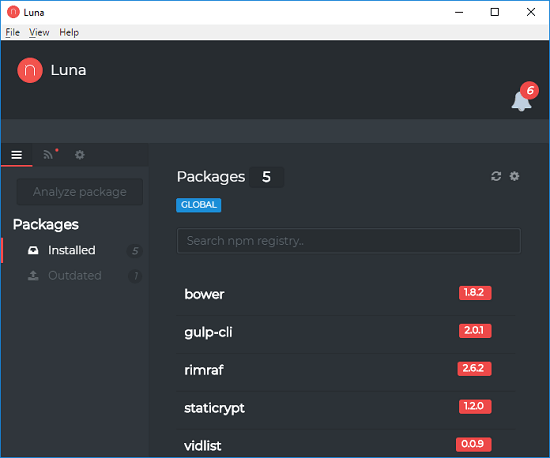
Step 2: By default, it will show you the installed global packages. You can see the status of the packages, their version, or if they are outdated. To see the details, you can click on it and then corresponding details will show on the right side of the tool. Also, you can click on the gear icon from here to uninstall it or update it.
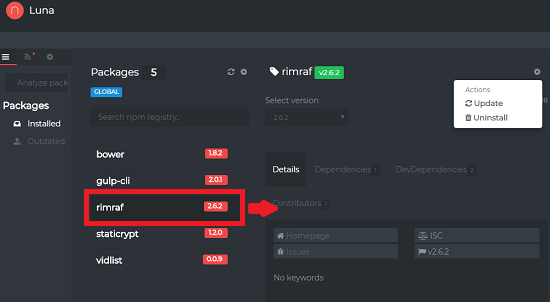
Step 3: You can use this software to analyze the packages required for a project. For that, you can specify the “package.json” file of a project and it will show you the corresponding dependencies. You can install them from there and also update them if you want. For this, click on “Analyze package” and then specify the target “package.json” file. It will take a few seconds to analyze that and will list the packages. After that, you can install them.
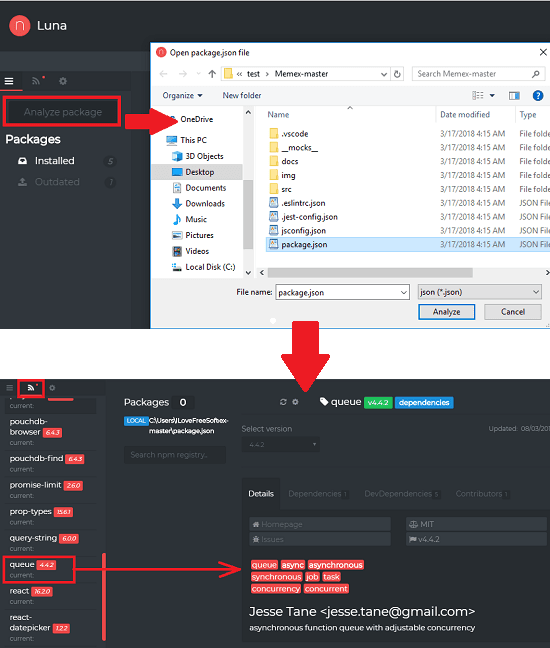
In this way, you can use this powerful software to manage NPM packages on your PC. And it makes it very simple to do that. Also, not only for Windows, if you are on other platforms, then you can use it.
Closing thoughts
Luna is a very nice and free NPM manager for Windows to install, uninstall, update NPM packages. If you’ve been using command prompt or the terminal to install NPM packages, then maybe it’s time for a little upgrade. Use this GUI tool to make it easy for you to deal with the local as well as global Node.js packages.