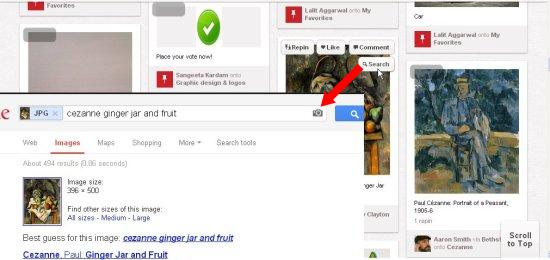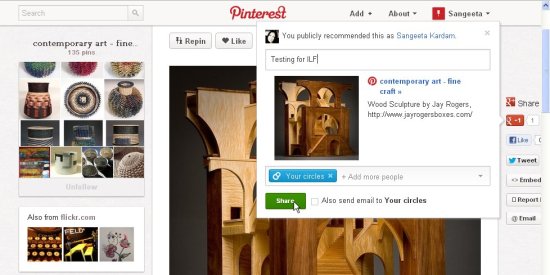Here, is a list of 5 free Pinterest extensions for Chrome.
Pinterest is an online social community to share contents of your interest with people, by “pinning” them on virtual Pinboards. Like Facebook and Twitter, Pinterest has gained popularity among users from different part of the world. It not only let users share their interests online, but also kind-of “connect them” through discovering interests they have in common.
Recently, we have talked about many free Chrome extensions for Reddit and Google Plus. And today we have found some free Pinterest extensions for Google Chrome, that helps in enhancing your Pinterest experience on Chrome. These extensions are NOT the best Pinterest extensions for Chrome; although I have tried to pick up the most useful ones. Do let us know in comments if you find some more useful Pinterest extensions for Chrome.
For now, let’s have a look on these free Pinterest extensions, one by one.
Pin Search:
Pin Search is a free Google Chrome extension that performs a quick Google Image search for any picture on Pinterest. It’s a powerful Pinterest extension that finds lot of information about any image on Pinterest and displays it to you.
After adding the extension, you will see a “Search” button when you mouse hover on any image. You just need to click on this icon to dig Google Image’s database for the selected picture. Pin Search then displays the image size, image type, creator or author of the image, visually similar images, web pages that contains similar images, and lot more information on that image.
Download and try Pin Search to quickly find information on any image that you find on Pinterest.
Download: Click here to download Pin Search.
QuickPin:
QuickPin is a free Pinterest extension for Chrome that lets you pin any picture on Pinterest without having to visit your Pinterest account. What it does basically is that it adds a context menu option “Pin It” to every image you see on the web. You can then simply add it through one click to your Pinterest account.
QuickPin works with almost all kind of images, including thumbnails, full-size images, or any other image you may encounter on web. After adding the picture, you can view it immediately, tweet on it, or share it on your Facebook account.
QuickPin is a nice extension to pin images quickly on Pinterest.
Download: Click here to download QuickPin.
ShotPin:
ShotPin is a free Google Chrome extension that lets you take screenshots from any web page and pin them instantly on your Pinterest account. It’s an easy to use extension that works like a screen capture software to capture screen contents as images and pin them on Pinterest.
After you add ShotPin to your Google Chrome browser, you will see a small icon in the address bar of your browser. Whenever you feel like taking screenshot of something you come across on web and share it with people on Pinterest, you simply need to click on this icon and it will take care of the rest.
ShotPin is really a nice Pinterest extension and a must have for Pinterest users.
Download: Click here to download ShotPin.
Pinterest+:
Pinterest+ is another free Pinterest extension that posts any pin from your Pinterest account on Google+. It’s a simple and handy extension that lets you “+1” or share your favorite pins with people in your Google Plus Circles.
Pinterest+, thus allows you to share Pinterest pins directly on Google+ just with a single click. If you have big Circles on Google Plus, and you do use Pinterest a lot, then this extension can be extremely handy to share Pinterest contents on your Google Plus account.
Download and try Pinterest+ for free.
Download: Click here o download Pinterest+.
Pinterest Keyboard Shortcut:
Last, but not the least in the list, is Pinterest Keyboard Extension. As its name suggests, this simple extension allows you to use keyboard shortcut to pin anything on your Pinterest account.
Whenever you find something interesting on web that you like to pin, simply press “Ctrl+Alt+P” from your keyboard. Pinterest Keyboard Shortcut then displays a list of all images from that page. You can click on any image to pin it on any Pinboard in your Pinterest account.
Pinterest Keyboard Shortcut is a useful extension, especially for those who prefer using keyboard shortcuts for quickly doing tasks. Download Pinterest Keyboard shortcut for free and give it a try.
Download: Click here to download Pinterest Keyboard Shortcut.