Meta has announced new set of tools for creators who often post engaging and exciting reels. As a creator, you can now post your reel with multiple captions, and it will automatically select the best reel for you after analyzing the reach in 30 minutes. It preforms an automated A/B test on your reels with the multiple captions specified by you so that you will get maximum reach and engagement.
The new Reels A/B Testing tool is being rolled to creators on Facebook and I am hoping that it will be available on Instagram in coming updates. For now, if you were using some paid social media tools for A/B test your reels then you can now stop that as a free one is being offered to you by Meta itself.
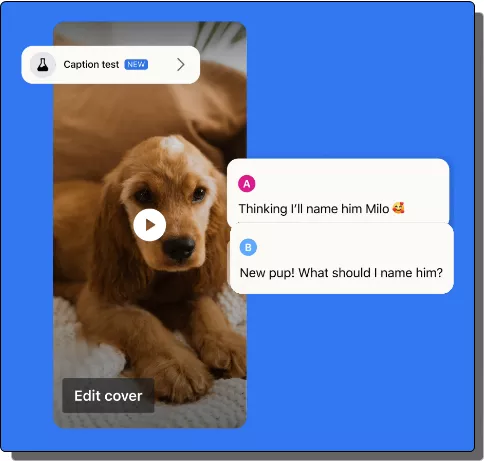
What is A/B Testing?
A/B testing or split testing compares two or more versions of a product or service to determine which version will perform better. It involves randomly dividing a sampling group into control and treatment groups, where the treatment group receives a variation of the product or service, and the control group receives the original version. This method helps identify changes that could improve outcomes, such as increasing website engagement or sales.
How does Reels A/B Testing Tool Works?
- The tool basically lets you compare up to 4 versions of your reel with multiple captions and thumbnails/covers.
- It shows each version of your reel to a subset of your audience.
- Once the A/B test starts, your reels will become public. The reel will appear in feed, video, and other places.
- The version of a reel that gets mot number of plays will be winner.
- The winner reel of the A/B test will finally be distributed to the rest of the public.
For now, the feature only seems to be available to creators in USA. But as it is in roll out stage, so it may take time to appear in your region. Let’s see how to use this tool.
How to Creator your First A/B Test using Reels A/B Testing Tool?
You can try the new Reels A/B testing in the latest Facebook mobile app on both Android and iOS. Just open the app and then go on to create as usual. Select a video or record one using your phone’s camera. Add the music and other elements and then proceed.
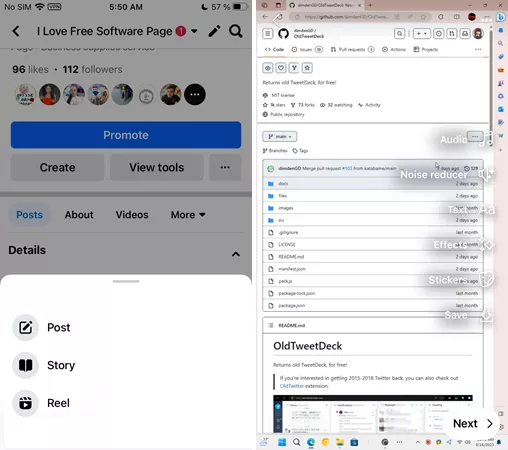
Now, in the screen where it asks you to specify the reel description and tags, you will see a new option to create A/B test. It calls it “Caption test” and it has flask icon as you can see below.
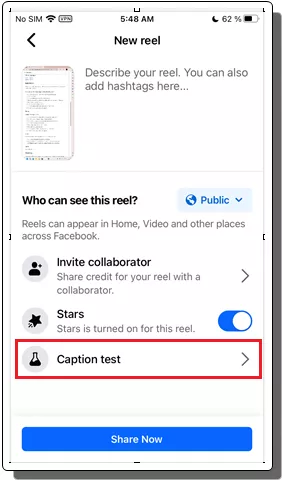
Tap on this and then it will ask you to create other variations of your reel’s caption. The primary caption will stay, and you can tap on “+” button to create 3 more variations. It is not necessary to create 4 variations, you can also create 2 or 3 as well.
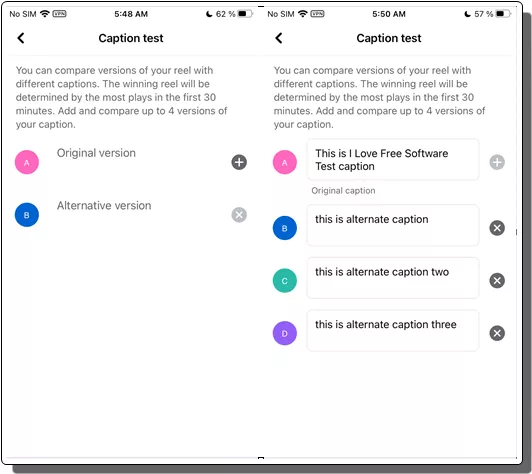
Finalize the description with tags, emojis, fancy text, and then finally post it.
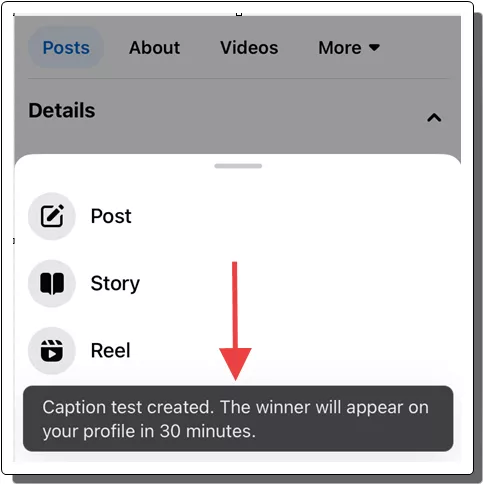
You will receive the notifications for each reel, and you will also see a banner there that will tell that Meta will reveal the results after 30 minutes.
Final thoughts:
As a creator who posts Reels daily, A/B testing is going to be a total game changer for you. With this, you will never have to stress over choosing just one perfect caption. Now, input 2-3 options and let the data decide. In just a few hours, Meta will reveal which version will result in higher rate and thus maximizing your overall reach across the Reels platform. What’s the best part is that not just the captions, but you can also A/B test thumbnail covers of Reels too.