This tutorial will explain how to find the best Amazon products based on ranking by other websites. There is actually a free website called “Best Best List” which can help you do that easily. It allows you to search for any product you want on Amazon and then find the best one based on recommendations by various popular websites and publications. In addition to that, it can also show you the Amazon products with the highest ratings, most reviews, and lowest price.
It automatically summarizes rankings by other websites to show you the absolute best products on Amazon. This website will also show you a list of top 10 products, which you have searched for, in order of recommendations by different publications.
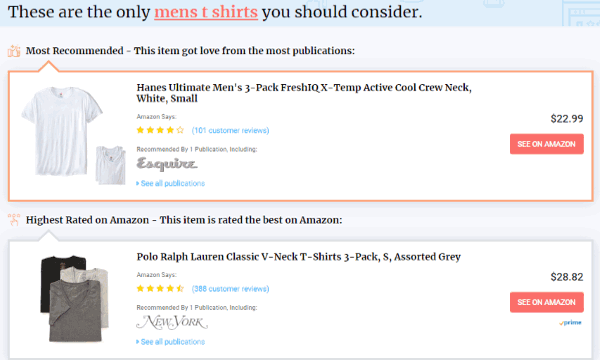
There are other ways using which, you can sort Amazon products based on number of reviews, ratings etc. However, they will show you dozens of products and you would need to go through all of them to find the best product. But, this website simplifies your Amazon shopping and shows you only the best product on Amazon.
How to Find Best Amazon Products Based on Ranking by Other Websites:
First, open up the “Best Best List” homepage and then you can see a search bar that says “Show me the best” at the top. Now, you can use this search bar to search for an Amazon product in any category you want. For example, I will search for “in-ear headphones” to demonstrate how it works.
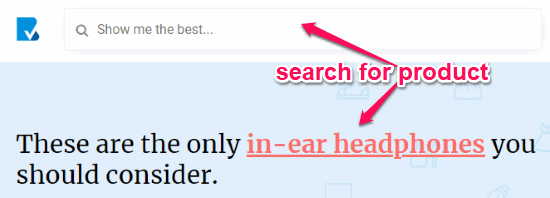
After you do the search, it will open up the recommendation page where you can see the best Amazon products based on ranking by other websites. It will show you the best product based on the recommendations, most reviews & ratings on Amazon, and also lowest price. You can see the products in separate sections.
Most Recommended:
Under the “Most Recommended” section, it will show you the best product which has got the most recommendation from popular publications or websites like Lifewire, CNET, Digital Trends, IGN, and more. Apart from that, you can also see the price of the product and a button to buy the product directly from Amazon.
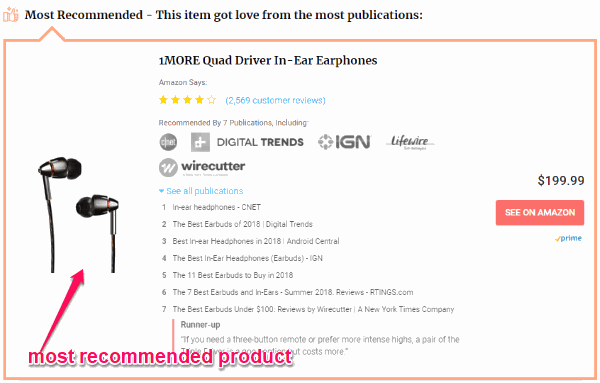
Most Amazon Reviews:
In this section, you can see the best product based on most Amazon reviews. That means it will show you a product which has got the most number of reviews on Amazon by customers. In addition to that, it will show you the price of the product and an option to buy it from Amazon. It will also show you the name of the publications/websites which have recommended this product.
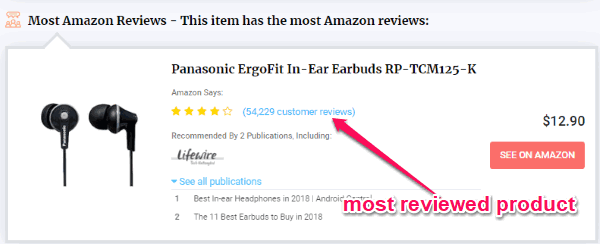
Highest Rated on Amazon:
Under this section, it will show you the highest rated product on Amazon. That means you can see the product which has got the best rating on Amazon. Additionally, you can also see the recommendation by different publications, product price, and the option to see and buy the product on Amazon.
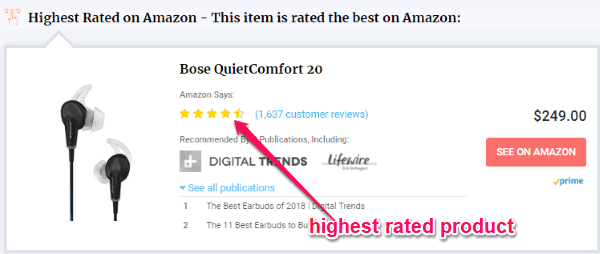
Lowest Price:
In this section, this website will show you the best product based on lowest price. This can be helpful if you’re looking for a product which is good but comes in cheap. You can see the exact price and buy it if you want from Amazon. Apart from that, you will see the name of the publications who have recommended this product.

In addition to that, it will also show you a list of top 10 products in the descending order of recommendation by various publications and websites. This is pretty helpful for you in case you don’t want to buy the most recommended product and are looking for some other decent and good options for the product. FYI, it will show you how many products they have considered and publications scanned for curating the top 10 Amazon products.
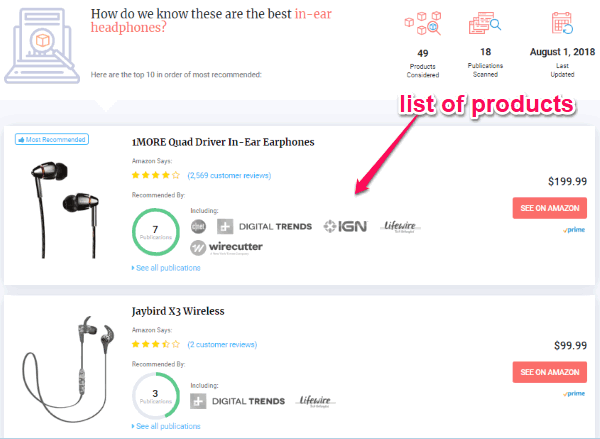
Closing Words:
So, if you want to buy any product from Amazon, then you should probably use “Best Best List” first to find the best product based on ranking by other websites or publications. Apart from that, it also simplifies your Amazon shopping by showing you only the relevant products which customers have loved and given the highest ratings and most number of reviews. Try this website and make your money worth on Amazon.