This article explains how to assign reminders with Google Assistant. Since the launch of Google Assistant back in 2016, may essential things have been added to it over time. Now the assistant can take notes, manage shopping lists, set reminders, create reminders, calendar events, and more. On Android, the reminders are fully embedded in the assistant and there is no longer a dedicated app to manage that (previously reminders used to be a part of Clock on stock Android).
Apart from taking and managing the reminders, now, you can assign reminders to others. You can ask the assistant to create a reminder for a family member on your phone. Then the reminder is sent to that person. The person gets a notification for the reminder it is added to their reminders. After assigning the reminder, the sender can check the state of the reminder from the assistant. With that said, let’s see how it’s done.

Also read: How to Use Google Assistant to Read Aloud Webpages in 42 languages?
How to Assign Reminders with Google Assistant?
Before trying to assign a reminder to someone, do note that you can only assign a reminder to someone who is a part of your family group on Family Link. If you haven’t set Family Link, you can either create a family group or just add a contact for the same. Along with that, both, you and teh person, should be signed in to the same device such as smart display or speaker.
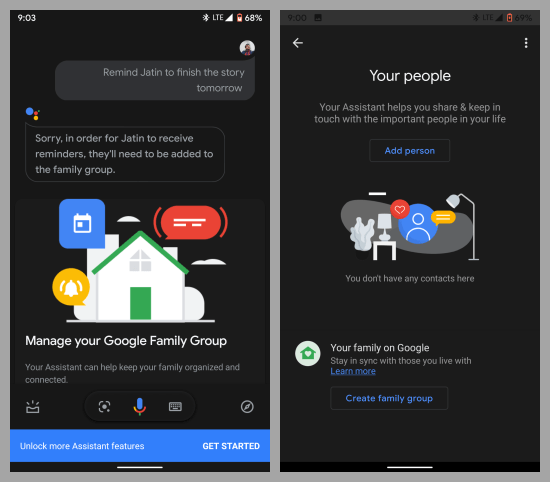
To do that, trigger the Google Assistant on your phone and try to assign a reminder to some. It comes with a message that says that you have to set a family group to use this functionality along with an option to manage your Google Family Group. Tap on that option. On the next screen, you get options to create a family group or just an individual contact to use this feature. In either case, add the person to whom you want to assign the reminders.
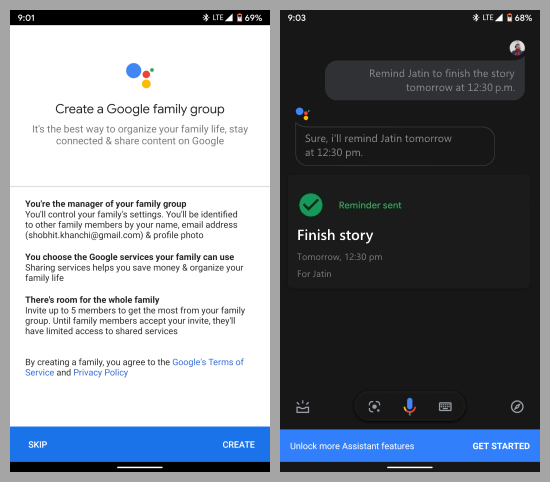
After adding the person to your family group, you can go on with the assigned reminder command to assign the reminder. Simply use the name of the person along with the reminder name and time. When you do that, the reminder is assigned to that person and added to your reminders as well. That person gets a notification on their phone with reminder info and the sender’s name. The person gets the reminder on the specified time and takes action accordingly. The sender can check the status of the reminder to confirm whether it is done or postpone by the person.
Closing Words
This is how you can assign reminders with Google Assistant. This is a nice feature that would be handy for families to easily manage their reminders and not to miss the tasks everyone has to do. To make this work, both, the sender and the receiver, have to be signed into a common smart device but they can assign reminders from their own devices.