This tutorial explains how to change the color of the Search box in Windows 10 Taskbar. By default, Windows 10 Search box is of dark grey color. However, Windows 10 has a feature to turn dark grey color of the Search box to white color. There is no direct option to change Search box color to White, but using the Registry Editor, it can be done easily.
You have to add a few tweaks in Windows 10 registry and then you will be able to change the color of Search box from dark grey to white.
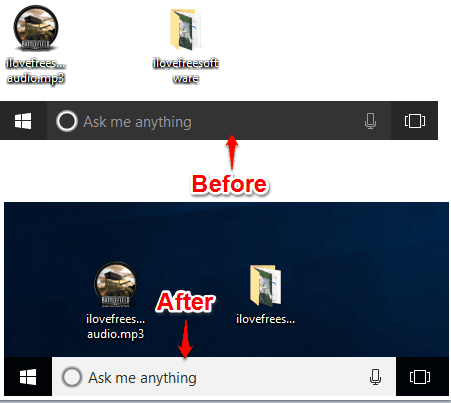
Above you can see the clear difference in Search box color. Before it was dark grey, but after adding the tweaks, the Search box color changed to white.
How To Change The Color of Search Box In Windows 10 Taskbar?
Step 1: Use the Search box or Run Command to open Windows 10 Registry.
Step 2: Find the Flighting key. Here is the path: HKEY_CURRENT_USER → SOFTWARE → Microsoft → Windows → CurrentVersion → Search → Flighting.
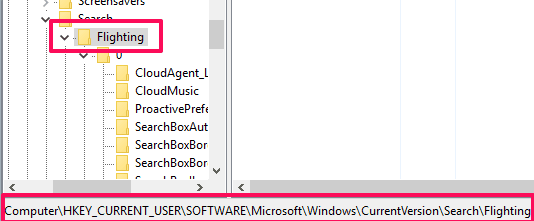
Step 3: Under Flighting key, there are two subkeys named as ‘0’ and ‘1’.
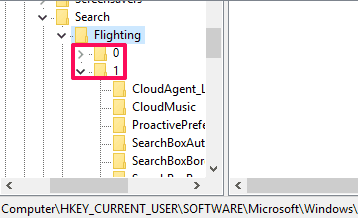
Step 4: Expand ‘0’ key and you will find WhiteSearchBox subkey. It has a DWORD Value whose value data is set to ‘0’. You have to change its value data to ‘1’. Change the value data and press OK to save the changes.
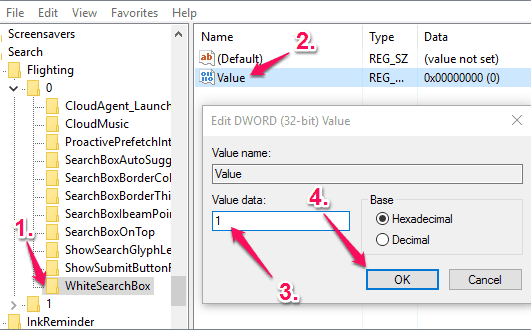
Step 5: Expand ‘1’ key. It also contains WhiteSearchBox subkey with DWORD Value set to ‘0’. Change its Value data to ‘1’.
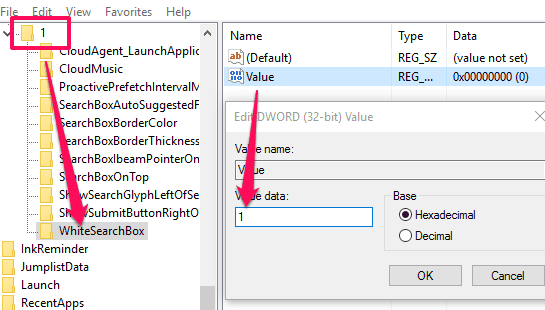
Step 6: Restart File Explorer and it’s done. You will see that Search box color is changed to White. In this way you can easily change color of Windows 10 Search box.
You may also learn how to see day in Windows 10 Taskbar Clock and open last active window when icon on Windows 10 Taskbar is clicked.
The Verdict:
If you are bored with the default dark grey color of the Search box and want to change it temporarily or permanently with White color, then this tutorial is surely handy. The step by step guide will help you do the changes with ease. Give it a try. I will also look forward to finding other options to set any custom color to Windows 10 Search box. If you guys know some solution, share it via the comments section.