This tutorial explains how to convert CSV to OFX. Here I will mention two simple tools to do that. I have added an offline and an online tool which you can use to easily convert a given CSV file to OFX and then use it wherever you want. The CSV is a spreadsheet format and OFX saves data in XML like format. Though, there are some CSV to XML converter, but they can’t generate OFX files because they have some extra header information. The tools I have below can take care of that easily. You just specify a CSV file as an input get data in a OFX file.
OFX stands for Open Financial Exchange which is supported by popular finance management systems such us GNUCash. If you store financial data like statements, transaction details, and some other type of data then you must be aware of this. But if you manually manage this data in other spreadsheet software and want to import it in a finance software then you will have to convert it to OFX or QIF. And for that, you will have to convert the CSV you have to OFX.
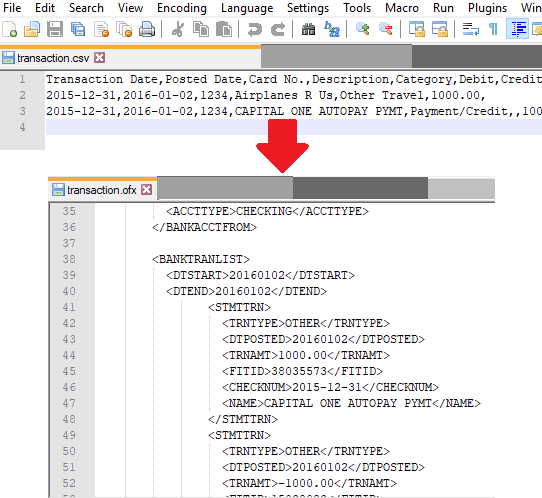
How to Convert CSV to OFX Online Free?
CSV Converter
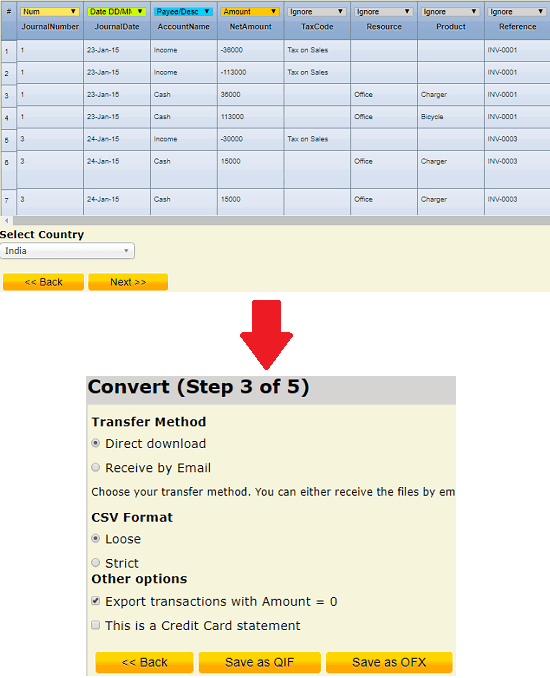
CSV Converter is the only available online tool which can convert any given CSV file to OFX. It takes a CSV file from you, show the data from it and help generate the corresponding OFX file. Before conversion, you can make some changes to the CSV file by tweaking the header data and then generate the final file. During the conversion, you will have to go through a series of steps and then you will get the final OFX file. Not only OFX, but it can even help to convert the submitted CSV file to QIF file as well. And there are two methods to get the final file on your PC. You can either download the file directly or simply email it to yourself or anyone.
To use this tool online, you will have to sign up for a free account first. You can do that easily using the above link. After that, just verify your email and go to its dashboard. Upload a CSV file from your PC and then start with the conversion method. After that, you just have to keep clicking on the Next button and then in the end specify you preferences to get the final file. Specify whether you want to download the file or email it. Or, you can also specify the final format of the file that you want to get. In the end, it will simply send the file or just download it for you. Simple as that.
Csv2Ofx
Csv2Ofx is a software to convert CSV to OFX and do some other things. It can take stock tickers from different websites and then you can save them. However, this part of this software doesn’t seem to working right now. But the conversion from CSV to OFX works fine. And there are two methods to do that. You can use the command line version of this tool to convert the files or you can even use the GUI to do the same. Just just open the CSV file or specify it via command line argument and it will save then OFX file in the same directory.
This tool is written in Java and that is why you will need that in order to run it. After installing Java, simply follow the steps given below.
Strep 1: Download the ZIP file of this tool and then extract it to some folder of your choice. After that, extract its contents. It comes with BAT file, a JAR file, and a sample CSV file.
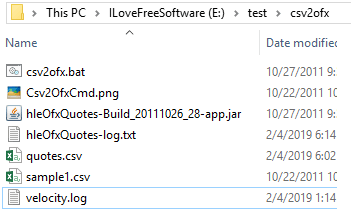
Step 2: Open its GUI by double clicking on the “hleOfxQuotes-Build_20111026_28-app.jar” file. On its interface, open the CSV file that you want to convert to OFX. After that, you just have to save it using the “Save OFX” option from the bottom side. It will save then file in the current directory. You can checkout that later.
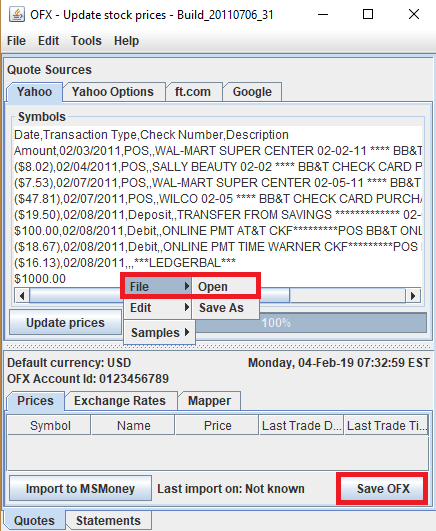
Step 3: Other option to use this tool is via command line. On windows, you can easily do that using the as it gives you a BAT file. You can run that and you just have to specify the input CSV file and output OFX file. After that, in a few seconds, it will do the conversion. You can see the syntax of the command below.
csv2ofx.bat CSV_File OFX_File
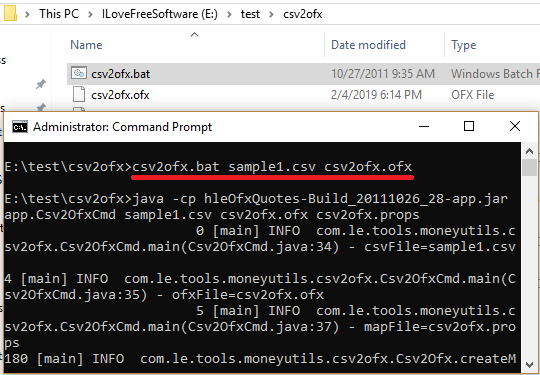
Just run the above command in the command prompt and then simply get the file. If you want then you can modify the batch file if you want and then use it to convert multiple CSV files to OFX quickly. You can further use it in other applications too as it is open source and you can find its code on Sourceforge.
Final thoughts
These are the only free tools I could find for the CSV to OFX conversion. Both these tools can come in handy if you want to convert some financial data from a CSV file to OFX. And later you can import that data in finance manager software using the output OFX files. So, if you often work with the OFX files then you can try out these tools to create them from CSV data. And one of the tools here can convert the data to QIF format as well. So, if you are looking for some free CSV to OFX converter tools then this post will be helpful.